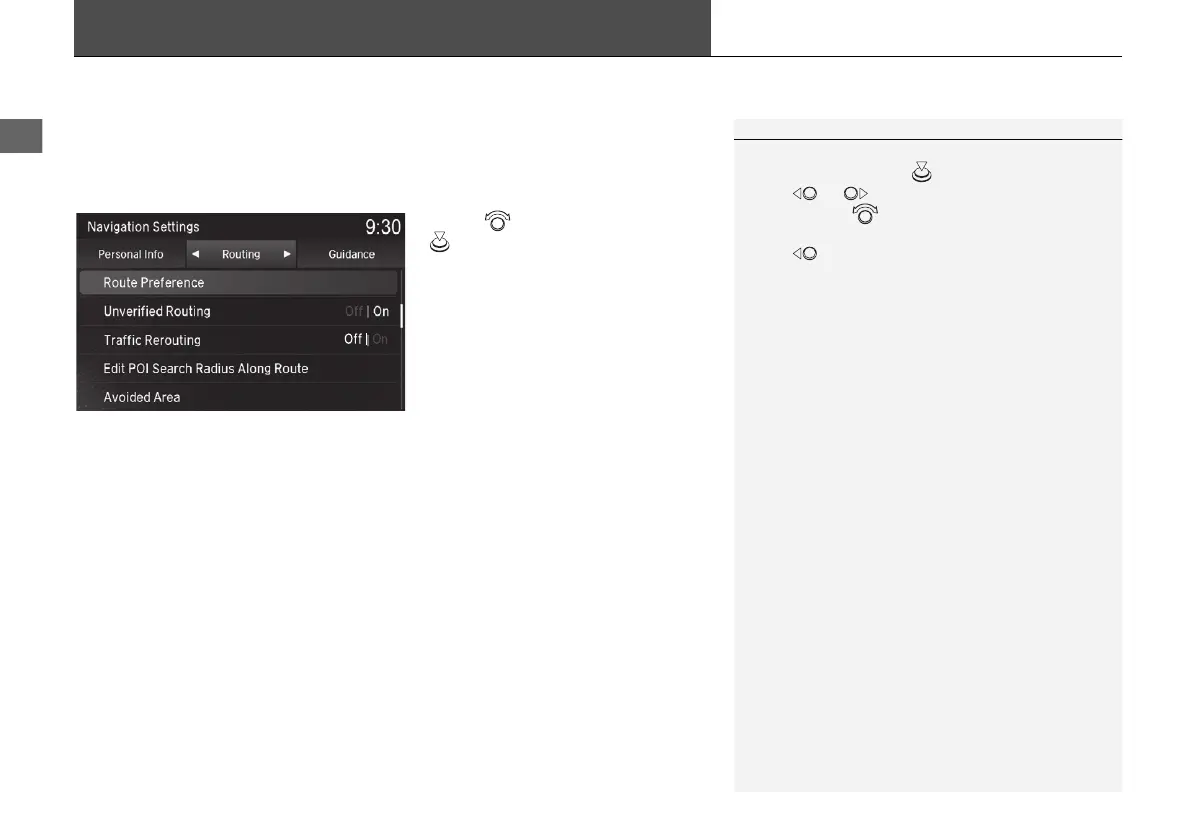36
Routing
H SETTINGS button u Navigation Settings u Routing
Choose various settings that determine the navigation system functionality during
route calculation.
Rotate to select an item. Press
.
The following items are available:
• Default: Restores the Navigation Settings the factory default settings.
• Route Preference: Changes the route preferences (calculating method).
2 Route Preference P. 37
• Unverified Routing: Sets whether you use the route guidance in unverified
areas.
2 Unverified Routing P. 39
• Traffic Rerouting: Sets whether you use automatic recalculation based on traffic
information.
2 Traffic Rerouting P. 41
• Edit POI Search Radius Along Route: Sets the distance from the route to find
waypoints.
2 Edit POI Search Radius Along Route P. 42
• Avoided Area: Specifies areas to avoid when calculating a route.
2 Avoided Area P. 43
1 Routing
The navigation settings can also be selected from the
navigation menu. Press from the map screen.
Move or to select Destination or Map/
Route. Rotate to select Navigation Settings.
Move to select Personal Info, so that you can
use the Default.
Default
The following settings will be reset:
• Personal Information
• Routing
• Guidance
• Map
19 ACURA ILX NAVI-31TX68600.book 36 ページ 2018年8月8日 水曜日 午後2時21分
