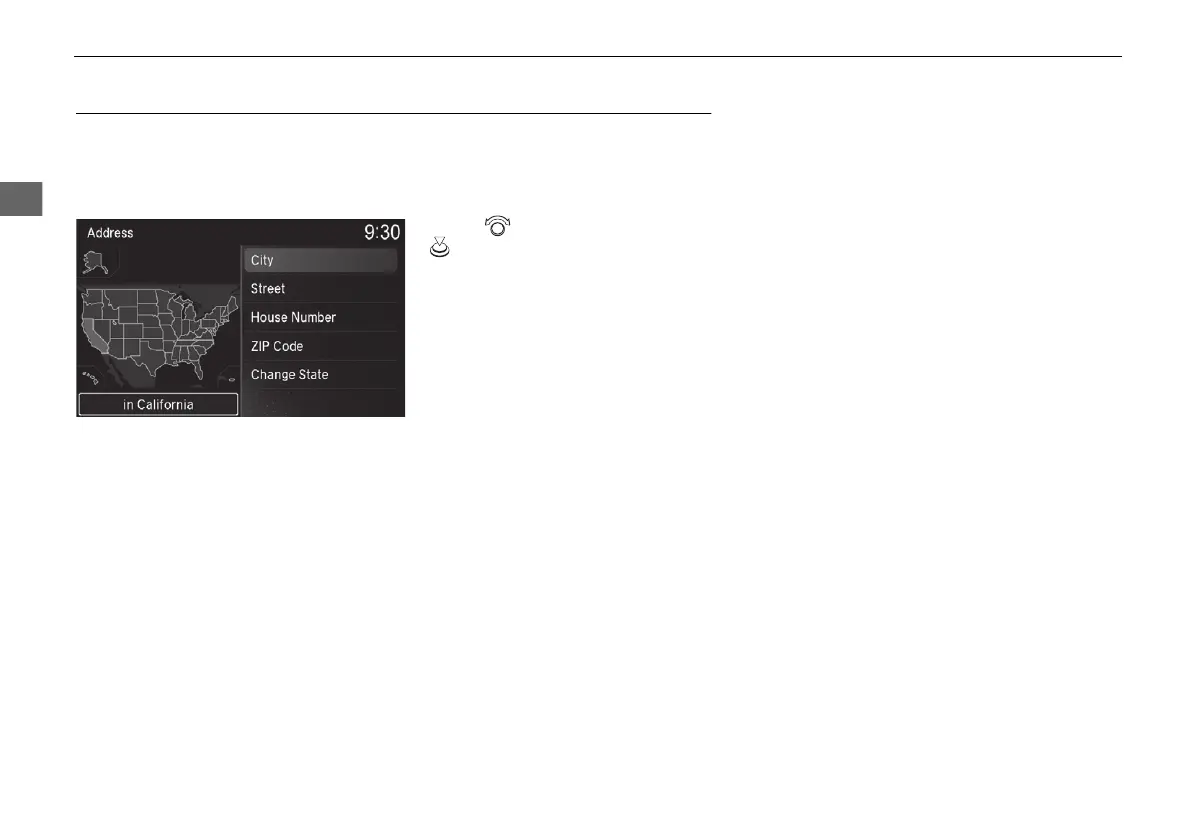76
uuEntering a DestinationuAddress
Address
H ENTER/MENU button u Address
Enter an address to use as the destination. The state (U.S.) or province (Canada) in
which you are currently located is displayed (e.g., California).
Rotate to select an item. Press
.
The following items are available:
• City: Selects your destination city.
2 Selecting a City P. 79
• Street: Selects your destination street.
2 Selecting a Street P. 80
• House Number: Enters the house number to select the street.
2 Selecting a Street by House Number P. 82
• ZIP Code (U.S.)/Postal Code (Canada): Enters the zip code or postal code to
select the city.
2 Selecting a City by Zip Code or Postal Code P. 78
• Change State (U.S.)/Change Province (Canada): Selects the state or province.
2 Selecting the State or Province P. 77
19 ACURA ILX NAVI-31TX68600.book 76 ページ 2018年8月8日 水曜日 午後2時21分
