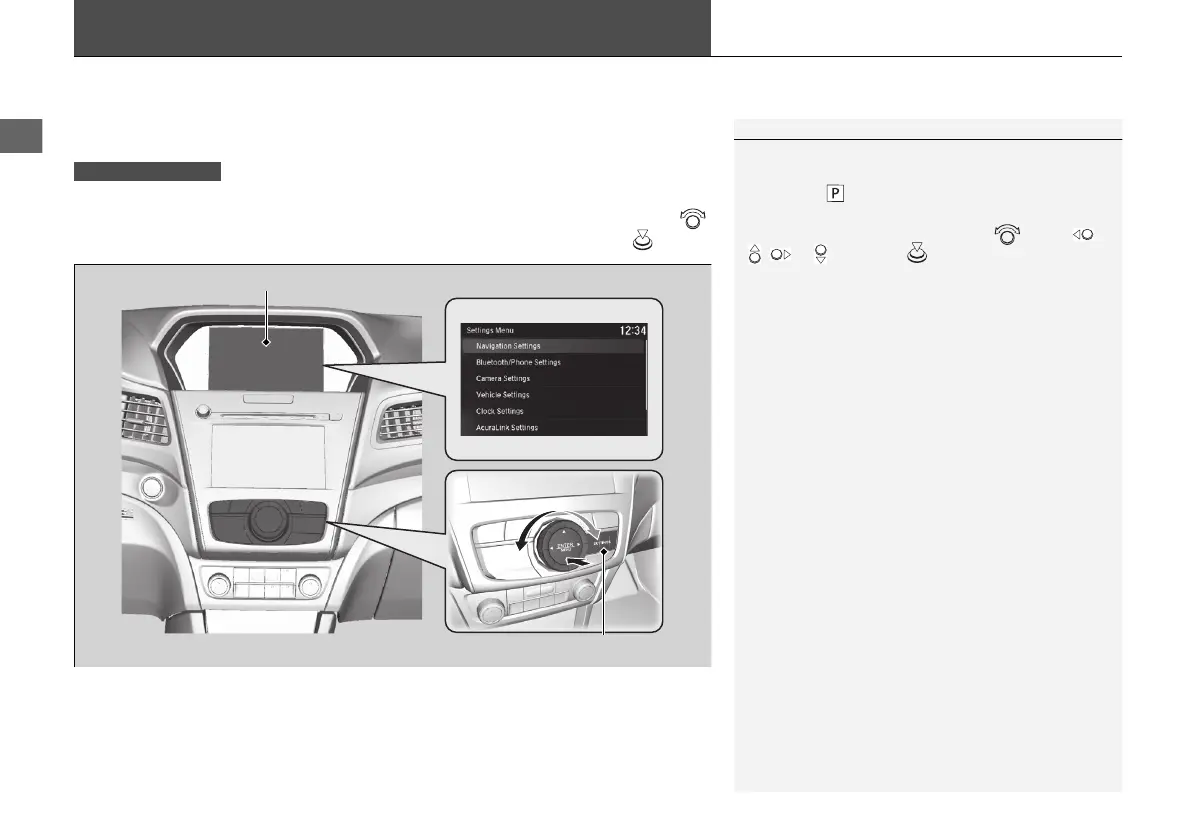66
Customized Features
Use the information screen to customize certain features.
■ How to customize
Select your desired setting item by pressing the SETTINGS button, then rotating
while the power mode is ON and the vehicle is at a complete stop. Press .
1 Customized Features
When you customize settings, make sure that the
vehicle is at a complete stop and select the gear
position to .
To customize other features, rotate , move ,
, or , and press .
2 List of customizable options P. 69
The following settings can be customized, see your
Owner’s Manual.
• Bluetooth/Phone Settings
• Camera Settings
• Vehicle Settings
• Clock Settings
• AcuraLink Settings
• System Settings
• Smartphone Settings
SETTINGS Button
Information Screen
19 ACURA ILX NAVI-31TX68600.book 66 ページ 2018年8月8日 水曜日 午後2時21分
