
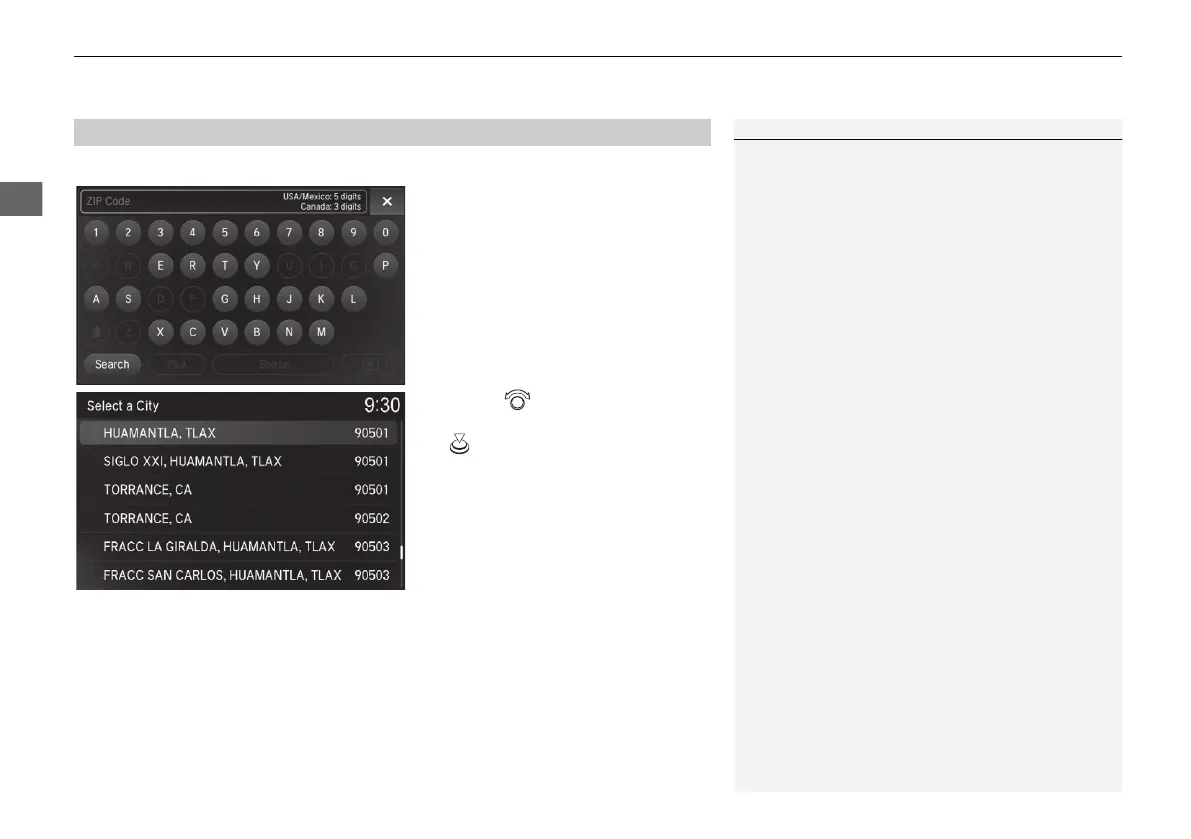 Loading...
Loading...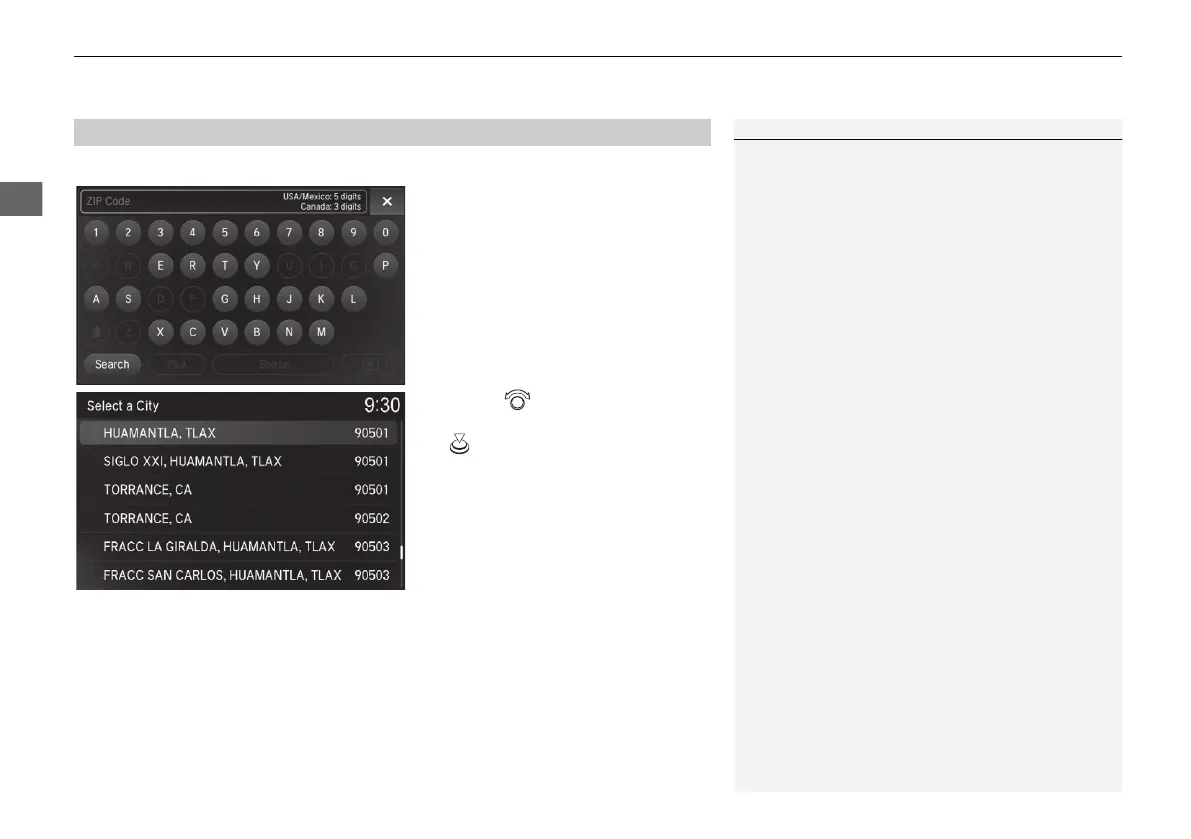
Do you have a question about the Acura 2020 ILX and is the answer not in the manual?
| Navigation System | Available |
|---|---|
| Display Screen | 7-inch |
| Voice Recognition | Available |
| Real-Time Traffic | Available |
| 3D View | Not Available |
| Touchscreen | Yes |
| Lane Guidance | Available |
| Bluetooth | Yes |
| USB Ports | Yes |
| HD Radio | Available |
| SiriusXM Satellite Radio | Available |
| Steering Wheel Controls | Yes |