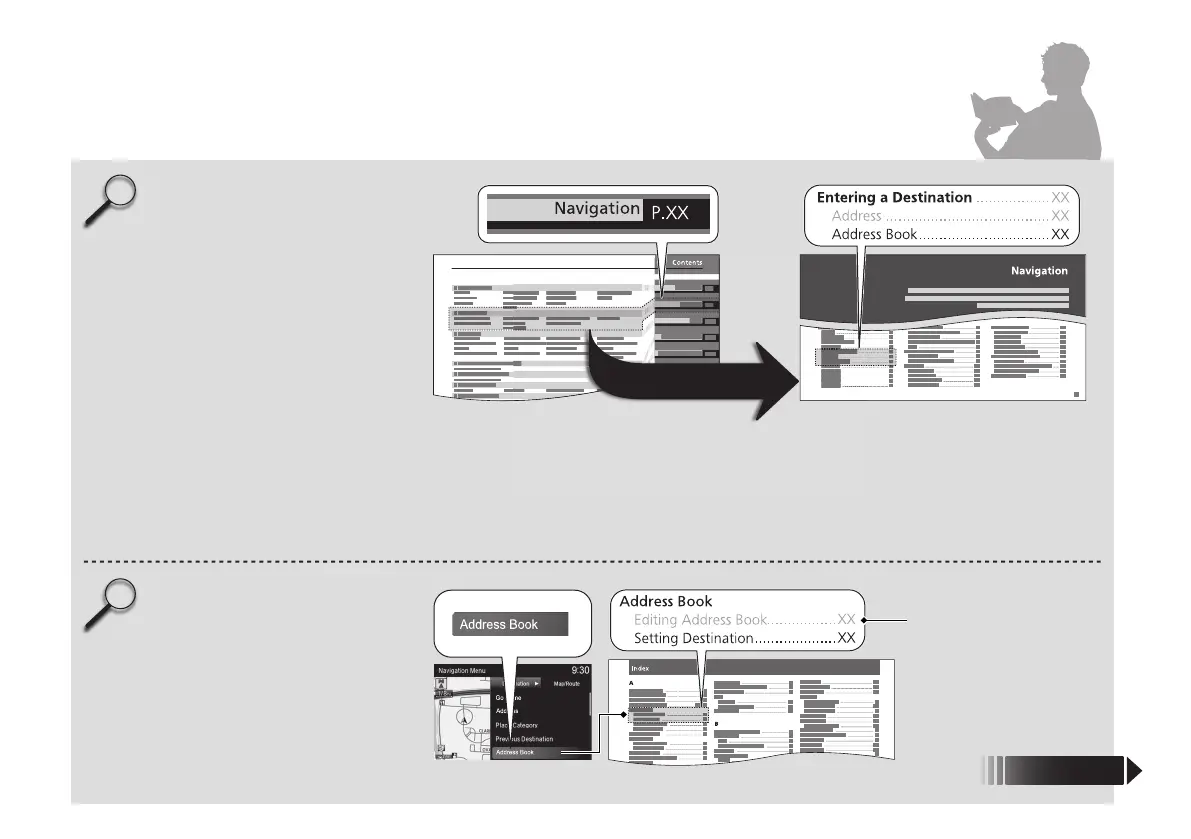Searching the Table of Contents
(P1 )
Find the general chapter related to
what you are looking for (e.g., entering
a destination from the Address Book).
Go to that chapter to view a more
specific table of contents.
Searching the Index
(P166 )
This more detailed table of contents
shows you exactly what information is
listed by section and title.
The Index consists of main
terms and sub-entries. The
sub-entries help you get to
the desired page depending
on what you are looking
for.
Table of Contents Chapter Contents
Information Screen Index
There is a Table of Contents and a
more detailed Chapter Contents to
help find the desired information.
Menu items displayed on the
information screen (e.g., Address Book)
can be found individually in the Index.
More Detailed
Contents
G
o
t
o
t
h
e
N
e
x
t
p
a
g
e
