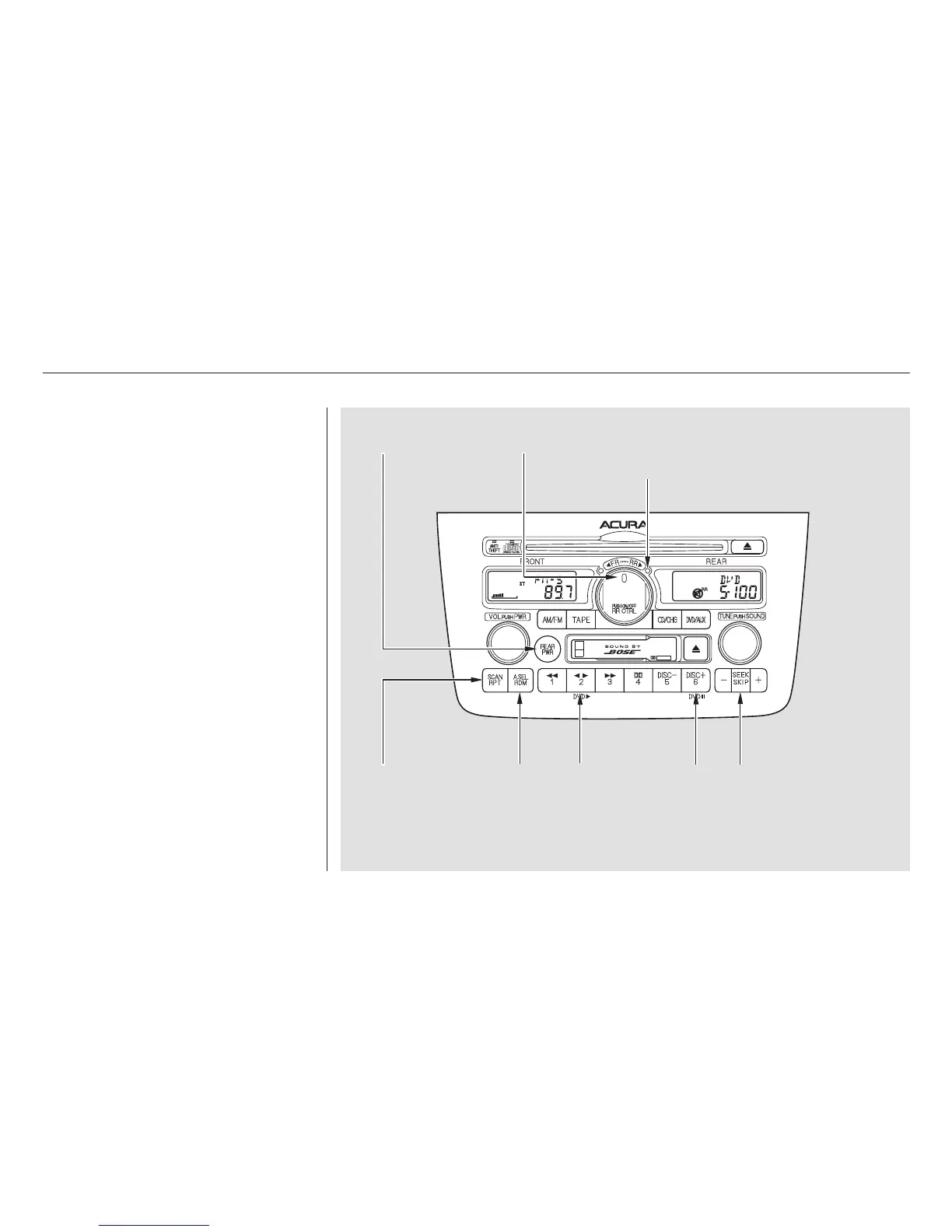To operate the rear entertainment
system from the front panel, you
must first push on the rear power
button, then turn the RR CTRL knob
clockwise to enable the panel. The
amber RR LED will come on to show
that the control panel is now enabled.
To return front panel control to the
front audio system, turn the knob
counterclockwise. The system will
automatically change back to the
front system several seconds after
you stop pressing the buttons.
Comfort and Convenience Features
Rear Entertainment System
Operating the DVD Player from
the Front Control Panel
202
RR CTRL SELECTOR
KNOB
RR LED
RPT
BUTTON
REAR PWR
BUTTON
PLAY
BUTTON
RDM
BUTTON
PAUSE
BUTTON
SEEK/SKIP
BAR
02/07/30 21:54:15 31S3V620 0207