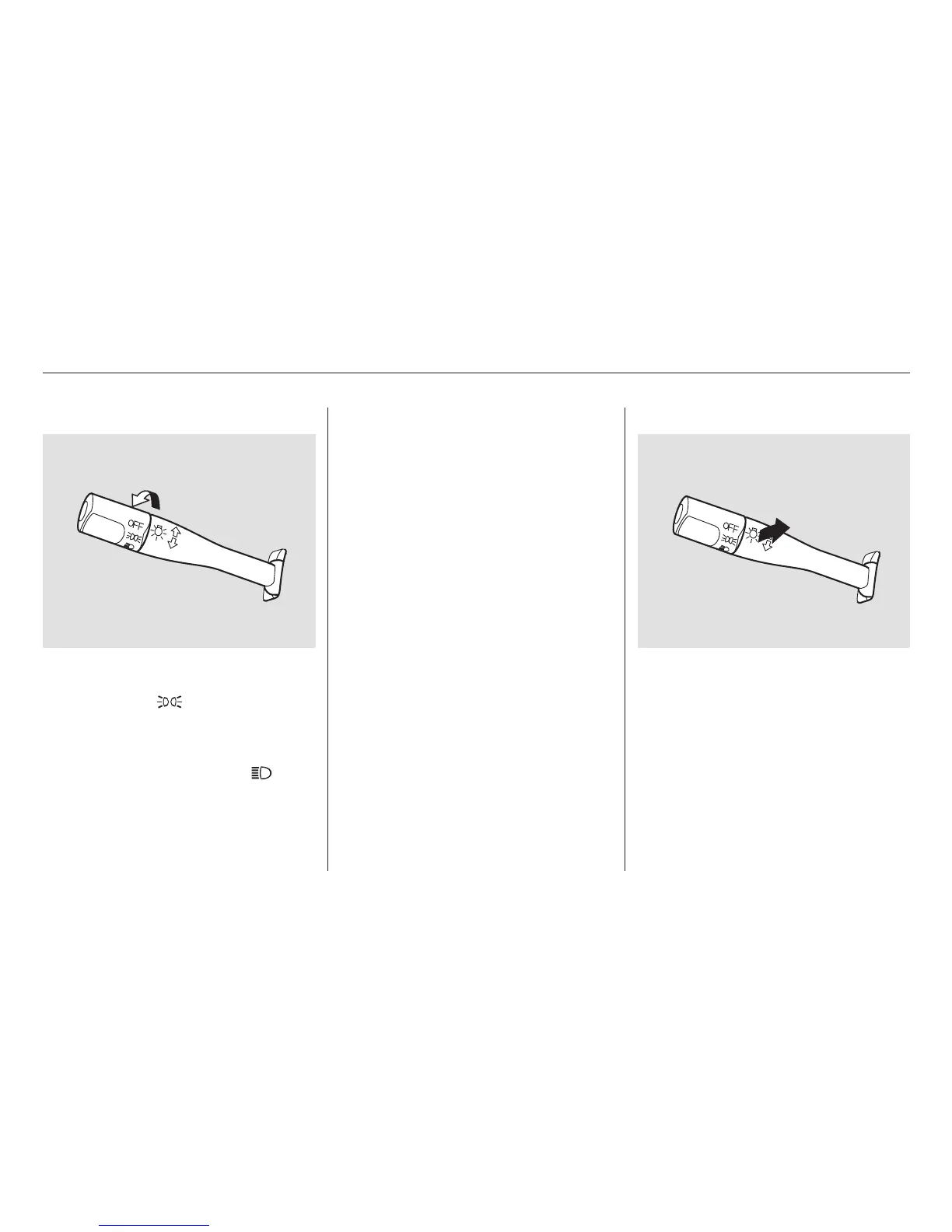If you leave the lights on with the
ignition switch in ACCESSORY (I)
or LOCK (0), you will hear a
reminder chime when you open the
driver’s door.
The rotating switch on the left lever
controls the lights. Turning this
switch to the ‘‘ ’’ position turns
on the parking lights, taillights,
instrument panel lights, side-marker
lights, and rear license plate lights.
Turning the switch to the ‘‘ ’’
position turns on the headlights.
To change between low beams and
high beams, pull the turn signal lever
until you hear a click, then let go.
The blue high beam indicator will
light (see page ).
When the light switch is in either of
these positions, the Lights On
indicator comes on as a reminder.
This light remains on if you leave the
light switch on and turn the ignition
switch to ACCESSORY (I) or LOCK
(0).
71
CONTINUED
On vehicles with automatic lighting
Headlights
Controls Near the Steering Wheel
Instruments and Controls
79
02/07/30 21:35:36 31S3V620 0084
