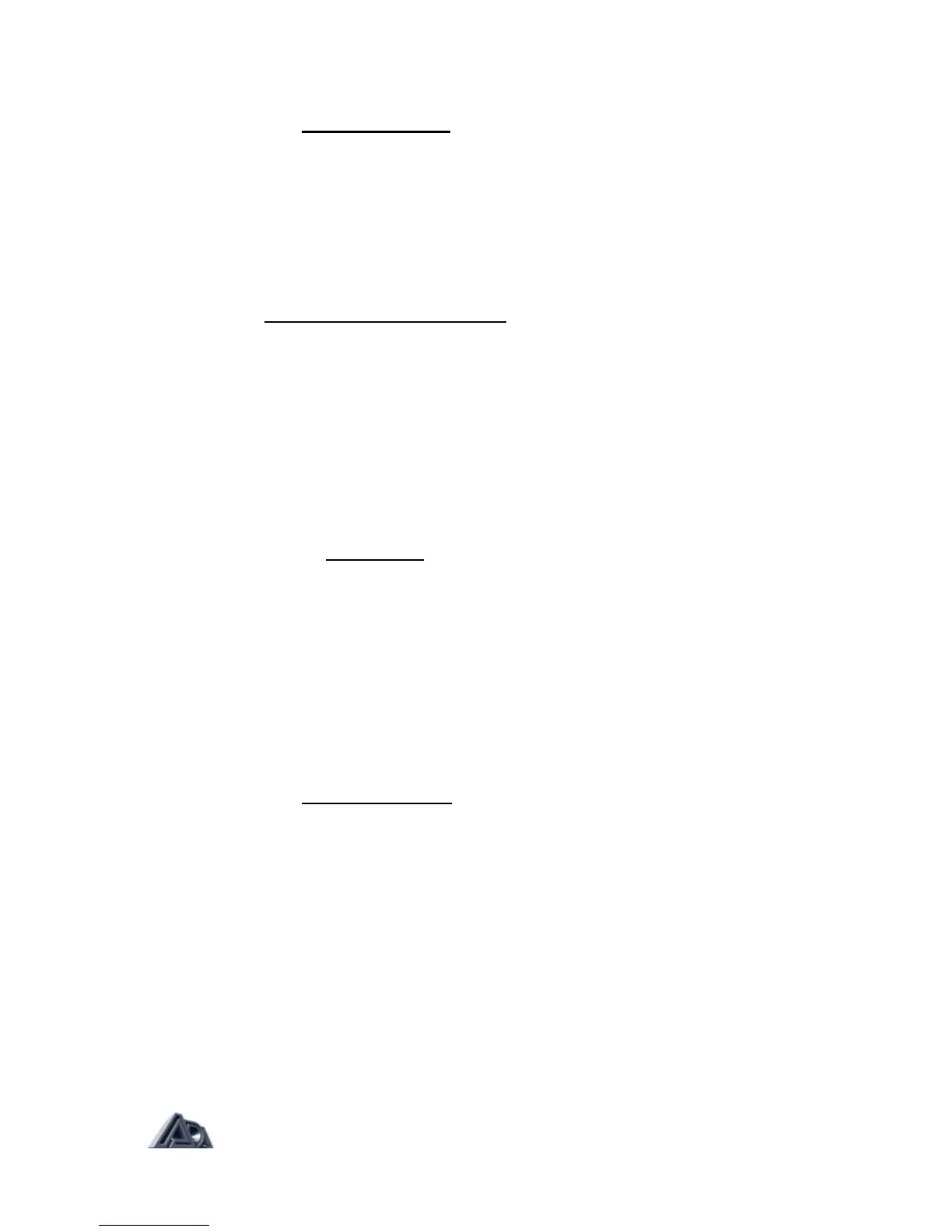ADA MP-1 Owner’s manual
DEVICE REASSIGN
<F0> SYSEX
<00> ADA Identifier
<cc> Channel number
<dd> Device number
<04> Device reassign command
<ee> New channel number
<ff> New device number
<xx> Message checksum
<F7> EOX
DEVICE REASSIGN RESPONSE
<F0> SYSEX
<0D> ADA Identifier
<cc> Old channel number
<dd> Old device number
<00> Response ID0
<04> Response type
<ee> New channel number
<ff> New device number
<xx> Message checksum
<F7> EOX
.Causes a device to switch channels or device numbers.
GO OFFLINE
<F0> SYSEX
<0D> ADA Identifier
<CO Channel number
<dd> Device number
<05> Offline command
<xx> Message checksum
<F7> EOX
.Causes the specified device to go offline until manually returned online. .No response is
returned by the device.
GET PARAMETERS
<F0> SYSEX
<0D> ADA Identifier
<cc> Channel number
<dd> Device number
<07> Get parameters command
<pp> Program number
<NN> Number of parameters
<P1> Parameter 1 value
.
.
.
<PN> Parameter N value
<xx> Message checksum
<F7> EOX
.Causes the specified device to send the values of one or more selected parameters.
.Program number 7F specifies the current working parameter registers.
Page 21 of 26