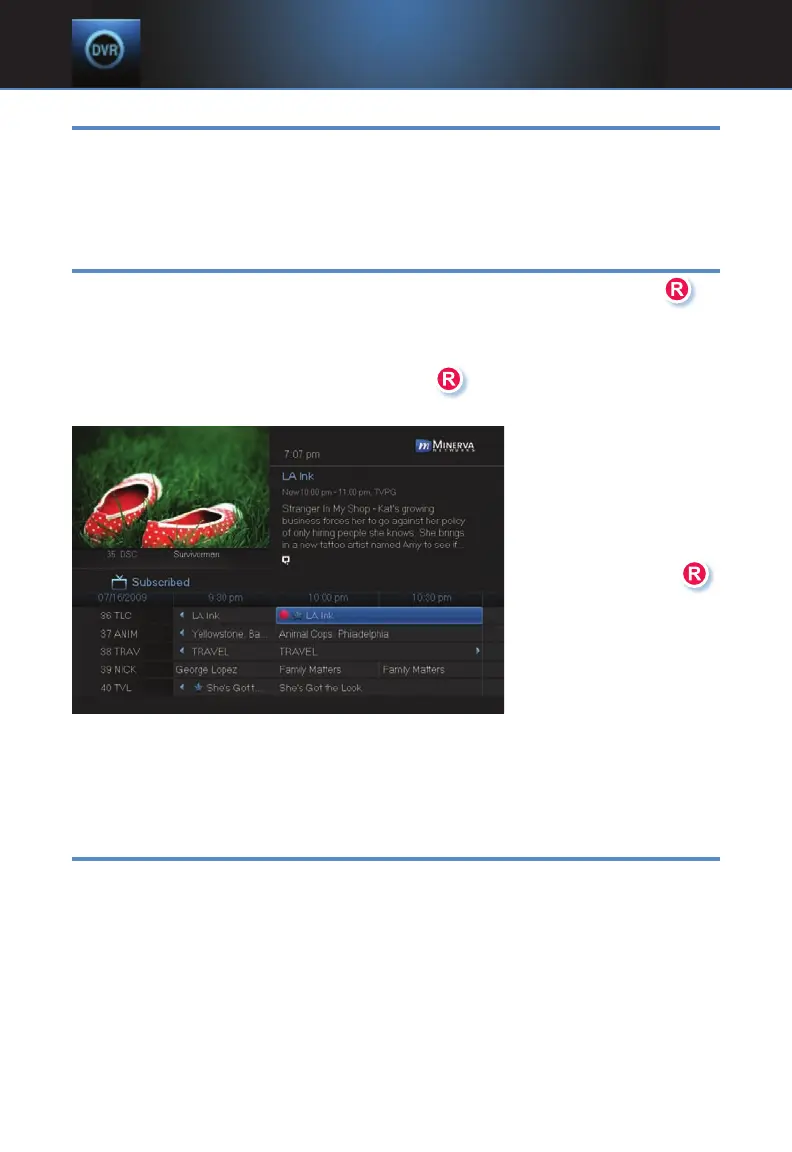28
7 DVR
Introducing DVR
DVR allows you to record programs digitally without the need for tapes or
discs, as well as pause live TV.
Note: If your set top box does not support Recording, please contact
customer service for an upgrade.
Quick Recording
The fastest and easiest way to begin recording is to use the Record
button on your remote control.
Step 1: Start Recording
While watching a program, press Record
. Recording will begin
immediately.
You can also start a
quick record in Guide.
Highlight a program
you want to record
using the Arrow Keys
and press Record
.
If the program is
currently on, recording
will begin immediately.
If the program comes
on in the future, your
system will record
the program for you
automatically.
Pause Live TV (PLT)
Recording capability also allows you to pause live TV (PLT), meaning a
channel that you are currently watching. While watching a channel, PLT will
temporarily store what you have watched so you can rewind to when you
started watching that channel. Changing channels will clear anything you
have been watching and will replace it with the new channel you are now
watching.