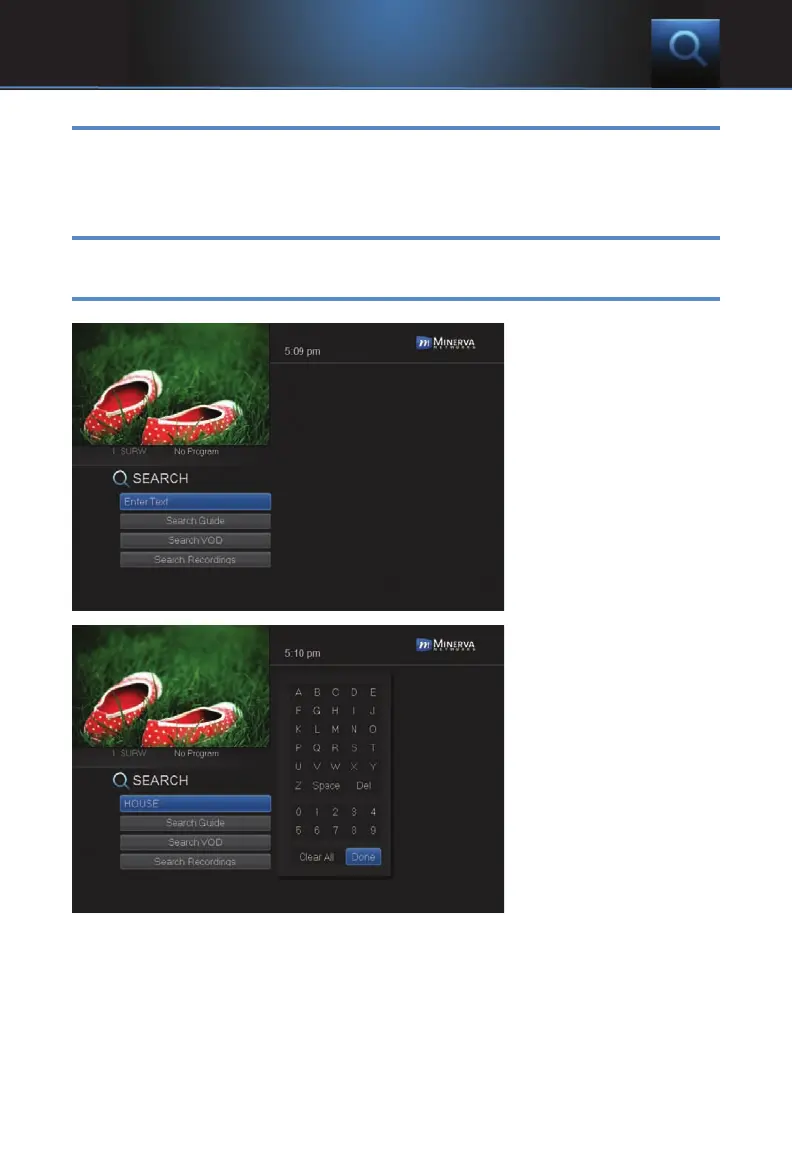57
Introducing Search
Search allows you to enter the name or partial name of a program or video
you are looking for and have your service find any program matching the
text you enter.
Go To Search
Press ME
NU and highlight Search, then press OK.
Search For A Program
Step 1: Enter The Program Title
The highlight will be on
the Search text box
when the Search
screen appears.
Press OK and a
keyboard will appear
to the right of the
screen.
Highlight each letter
in the name of the
program you want to
find, and press OK on
each. Each time you
press OK you will see
that letter added to the
text box.
If you enter a wrong letter, highlight Del and press OK to go back
one space.
If you need to start over, highlight Clear All and press OK.
Once you have entered as much of the program name as you feel
necessary, highlight Done and press OK.
12 Search
