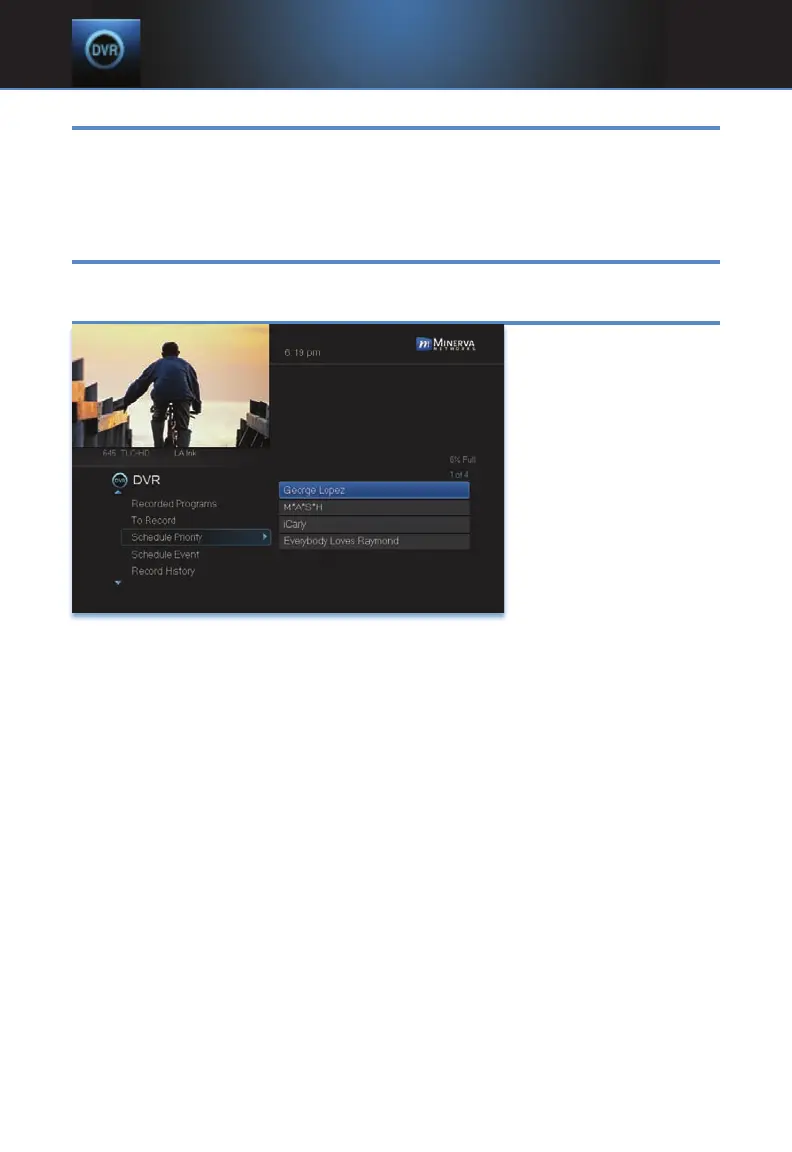34
Schedule Priority
When you create series recordings for different programs it is possible that
at some point there will be a conflict where two or more different programs
come on at the same time. Schedule Priority allows you to pre-determine
what program you want to be recorded compared to another.
Go To Schedule Priority
Highlight Schedule Priority and press OK.
Change Schedule Priority
Schedule Priority lists
all series recordings
you have scheduled.
The series with the
highest priority is listed
first. This program will
always be recorded in
preference to any
other series recording.
The series with the
lowest priority is listed
last. This program will
be skipped in preference to any other series recording.
To adjust the priority for a series, highlight the program you want to change
and press OK.
You will be presented with the option to Move Up or Move Down
the program in priority. Highlight the option you want and press OK. If
necessary, repeat this procedure until each series is in the order of priority
you want.
7 DVR
