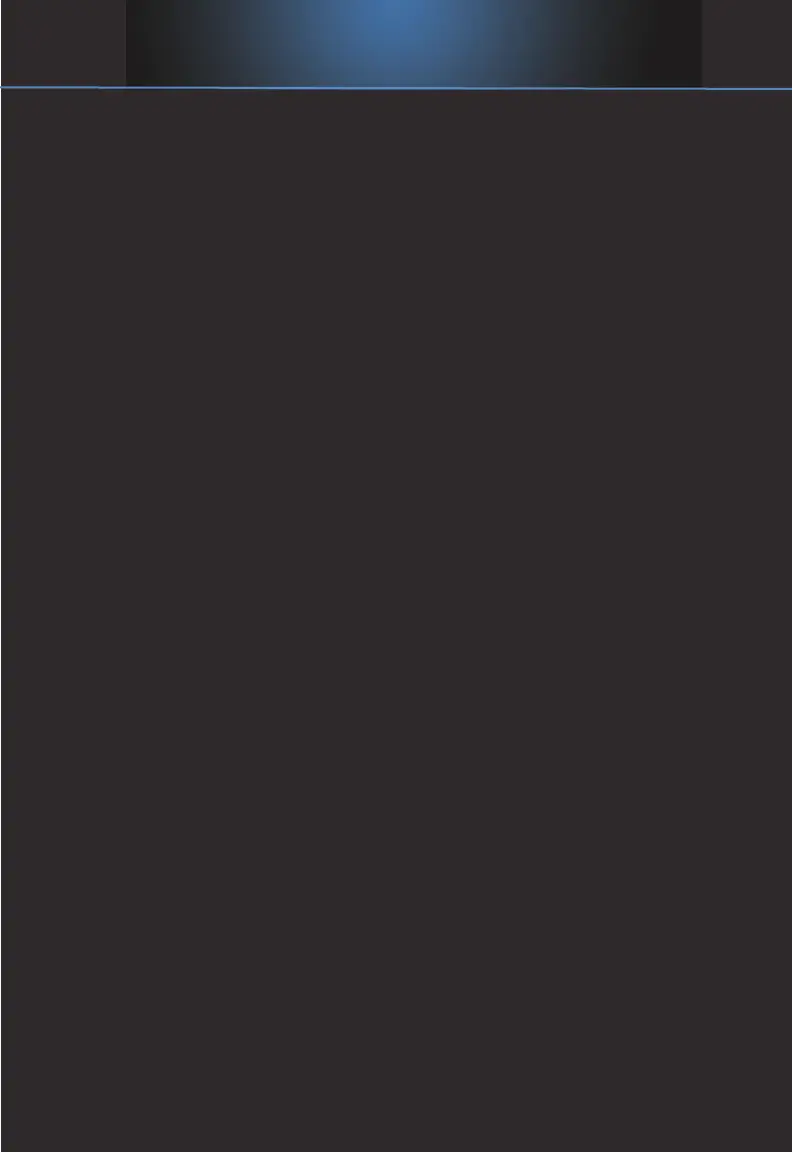Table of Contents
8 My Library 36
Introducing My Library 36
The My Library Menu 36
Go To My Library 36
Go To Rented Videos 36
Watch A Rental Video 37
Introducing PPV Events 37
Go To PPV Events 38
Introducing Pay Per Block 38
Go To Pay Per Block 38
Introducing Sports Packages 38
Go To Sports Packages 39
Introducing Reminders 39
Go To Reminders 39
Cancel A Reminder or Auto Tune 39
Introducing Messages 40
Go To Messages 40
Read A Message 41
Introducing Caller ID 41
Go To Caller ID 41
Delete A Caller ID Entry 41
9 Controls 43
Intr
oducing Controls 43
Go To Controls 43
Enable/Disable Controls 43
Disable Controls 44
Enable Controls 44
10 Settings 45
Intr
oducing Settings 45
Go To Settings 45
Working With Preferences 45
Working With Settings/Users 48
Go To Parental Controls 48
Parental Controls 48
Add A User Account 50
Sign Out / Sign In 52
Log In 52
Go To Sign Out / Sign In 52
Edit A User Account 53