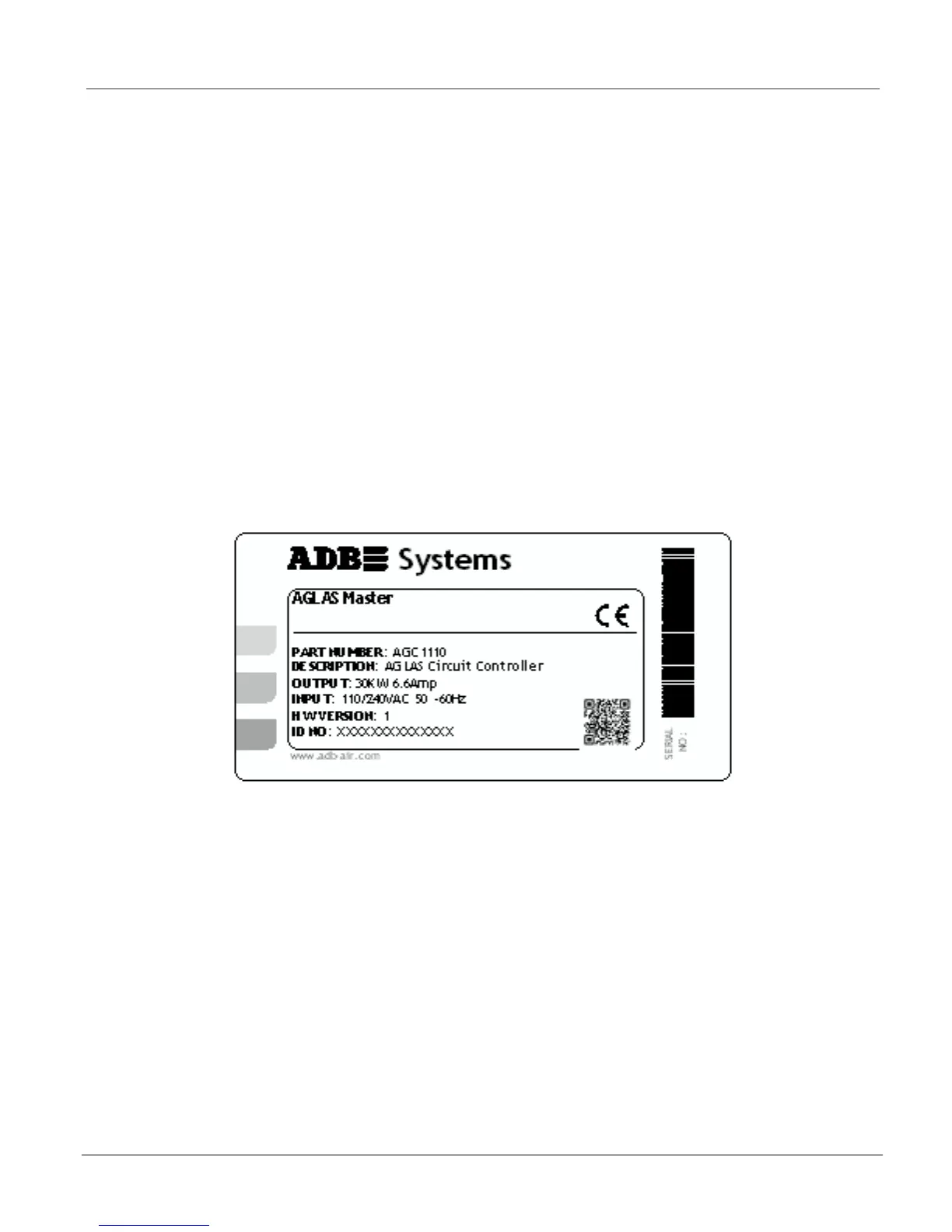© ADB SAFEGATE All Rights Reserved
7
• Main system elements: AGLAS Master (in the substation), AGLAS Remotes (for individual control and monitoring of lights in
the field). In addition, AGLAS Utility Remote for communication with and energy supply for local field sensors.
2.2.4 Checking the Device
2.2.4.1 Scope of Supply
AGCXXXX Master is supplied with four 19” (0.5m) long cord-set cables for connection to the high-voltage lines from the series
circuits, and includes an instruction manual.
2.2.4.2 Unpacking
The device has been fully assembled, tested and packed at the factory and has no internal transport locks.
NOTE: In case of significant differences in temperature between the means of transport and the place where the device is to be
unpacked, it is recommended to leave the device in its packaging for acclimatization, in order to avoid damage from
condensation.
(e.g. 12 hours for a 30°F (20°C) temperature difference, longer with greater differences.
2.2.4.3 Inspection
The delivery must be checked to make sure that it is complete and in perfect condition. The supplier must be notified of any
complaints within 2 weeks. After this period, complaints about the delivery will not be accepted. In the event of the goods being
returned, the same transport packaging must be used. The number on the nameplate must be checked against the order number
on the delivery note. The nameplate, Figure 2 is located on the side of the device (example: AGLAS Master 30kVA).
Figure 2: Nameplate of the AGLAS Master
The address (MAC ID) of the Ethernet interface Eth0 and Eth1 (e.g. Eth1 Address 0009CF8A 01D9, see illustration) should be
recorded and will be utilized during commissioning. Found on the ABOUT screen.
2.2.5 Storage
If the AGLAS Master has to be stored for a longer period between receipt and installation, it is recommended to leave the device
in its transport packaging.
If the AGLAS Master has to be stored without its packaging, it must be stored in a clean, dry location in order to prevent
contamination via the ventilation slots in the top cover plate.
The storage temperature is shown in “Technical Specifications” on page 27.
NOTE: Allow the AGLAS Master to acclimatize prior to installation for 12 hours before switching on power and the high voltage in
the series circuit.