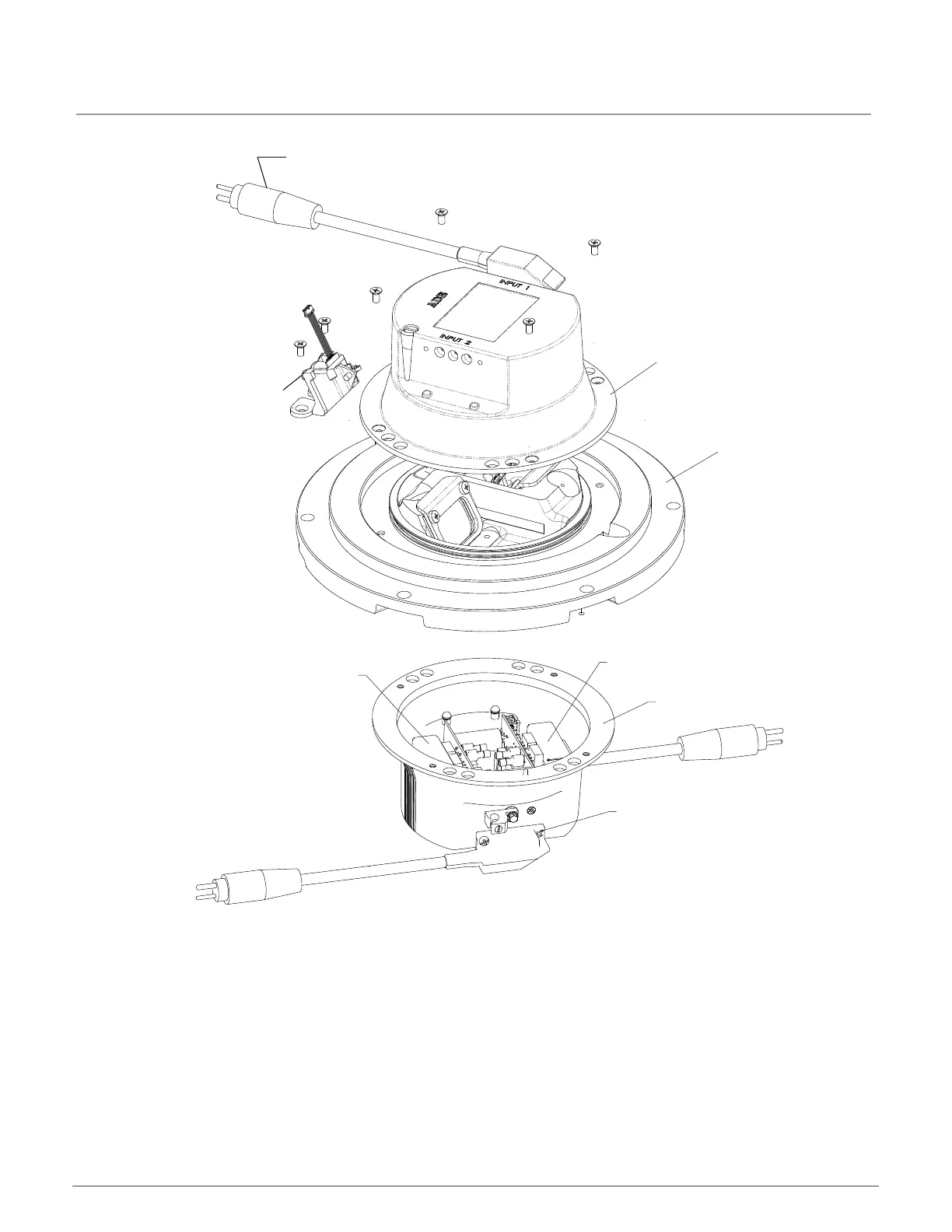L-852A-D, J & K ITCF, F-Range, ICAO LED Taxiway Centerline Light
96A0460 Rev. C
Maintenance
© ADB Airfield Solutions All Rights Reserved24
2.4.2.6 Replacing the Cord Set Figure 15: Base (Inner Pan) Assembly
To replace the cord set:
1. Open the optical unit and remove the bottom cover.
2. Unplug the fast-on terminals from the terminal block on the PCB.
3. Remove both Phillips screws and the Cord set overmold.
4. Cut the fast-on terminals from the cord set.
5. Pull the cord set out of the inner pan assembly.
6. Bring the new ADB Airfield Solutions cord set through the base pan (one wire per hole).
7. Pull the wires into the pan assembly.
8. Reinstall the cord set overmold by means of both Phillips screws.
9. Remove about 0.2 inch (5mm) of insulation from the wires.
10. Crimp on the fast-on terminals and connect to the terminal blocks ion the PCB.
48A0444/YLW/300
ITCF NARROW BEAM LED LIGHT ENGINE, YLW-300
44A6760-2220
TOP CVR ASSEM., BI-DIR., 12" L-852B
44A6759-G20120
BOTTOM PAN ASSEM., 1 CDST, L-852A/B, 1-2 LED's, W/O MON
44A7387-10
F-RANGE CORD SET OVERMOLD
44A6698/7/2
L-852A, B & C - LED P.S. 300mA W/O MON
44A6698/7/2
L-852A, B & C - LED P.S. 300mA W/O MON
60A3339-3
2 CORDSETS W/O MONITORING
44A7387-10
F-RANGE CORD SET OVERMOLD