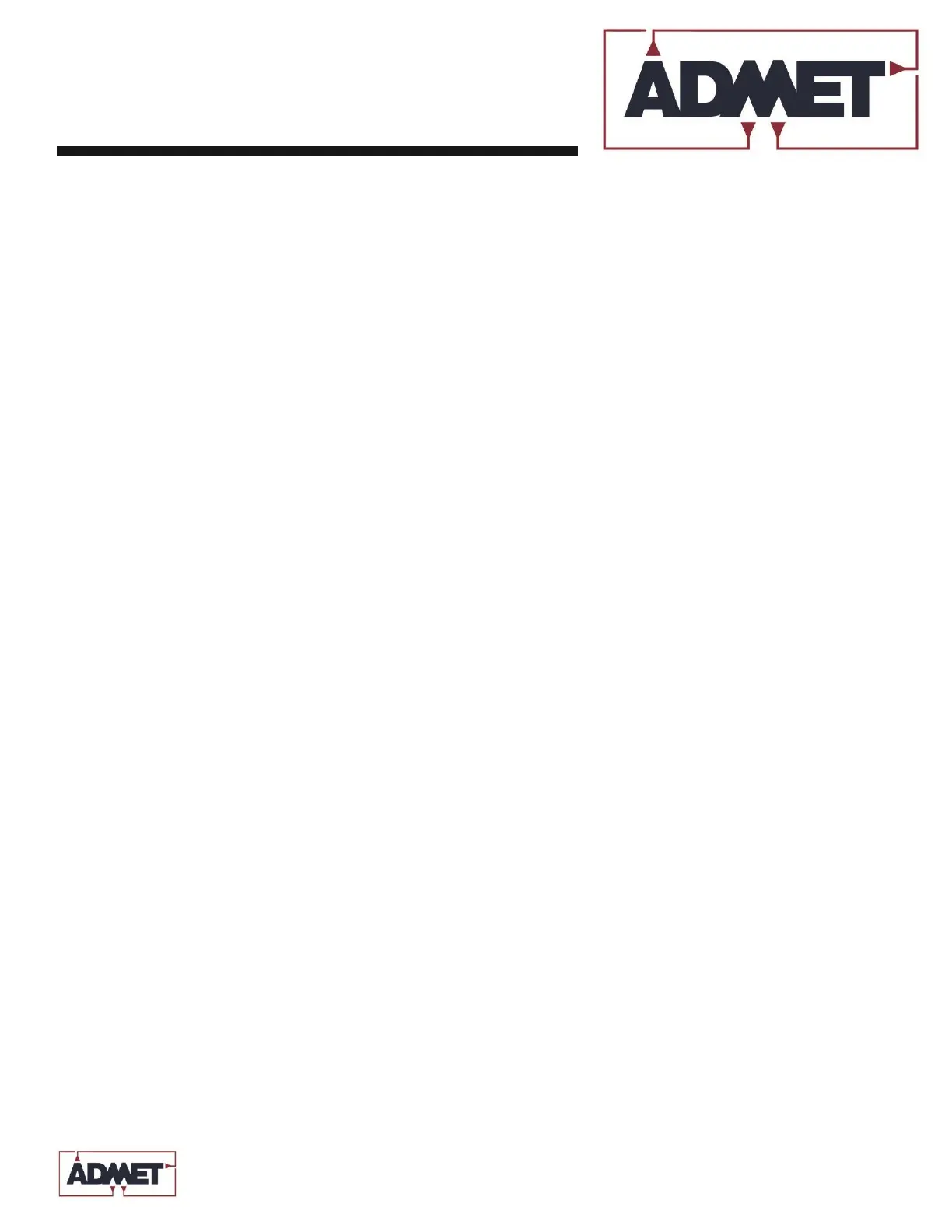Contents
FORWARD .............................................................................................. 4
1.0 INTRODUCTION ................................................................................ 5
1.1 Using the eP 2 Digital Controller to Run a Test ....................................................................... 6
2.1 THE LCD DISPLAY ....................................................................................................................7
2.0 eP 2 CONTROLLER Front Panel ......................................................... 7
3.0 THE KEYS .......................................................................................... 9
3.1 The <Home> Key .................................................................................................................... 9
3.2 The <STORE> Key ................................................................................................................. 9
3.3 The <ENTER/Start> Key ........................................................................................................ 9
3.4 The <ESC/STOP> Key .............................................................................................................. 9
3.5 The <Jog UP & Jog Dn> Keys ................................................................................................... 9
3.6 The ID# Key ............................................................................................................................ 9
3.7 E-STOP (RED BUTTON ON TOP OF UNIT)- ............................................................................ .. 9
4.0 THE MENUS and KEYS ..................................................................... 10
4.0.1 Test Method Specific Menu Selections ............................................................................... 10
4.0.2 Global Menu Selections ..................................................................................................... 11
4.1 The Test Method Menu ........................................................................................................ 12
4.2 The Data Acq Menu .............................................................................................................. 12
4.3 The Analysis Menu ............................................................................................................... 13
4.4 The PRINT Menu ................................................................................................................... 15
4.5 The UTILS Menu .................................................................................................................... 15
4.6 The Control Menu ................................................................................................................. 16
4.7 The Zero Menu ..................................................................................................................... 17
5.0 CALIBRATION .................................................................................. 18
5.1 Transducer Autorecognition .................................................................................................. 18
5.2 How to Calibrate Analog Transducers .................................................................................... 18
5.3 What Occurs During Calibration ........................................................................................... 19
5.4 Saving Calibration Data ......................................................................................................... 19
5.5 Setting Gage Length for an Adjustable Extensometer ............................................................ 19
6.0 TROUBLESHOOTING ........................................................................ 20
7.0 DIMENSIONS .................................................................................. 22
8.0 REAR PANEL CONNECTIONS ............................................................. 22
9.0 FACTORY PASSWORD ...................................................................... 24