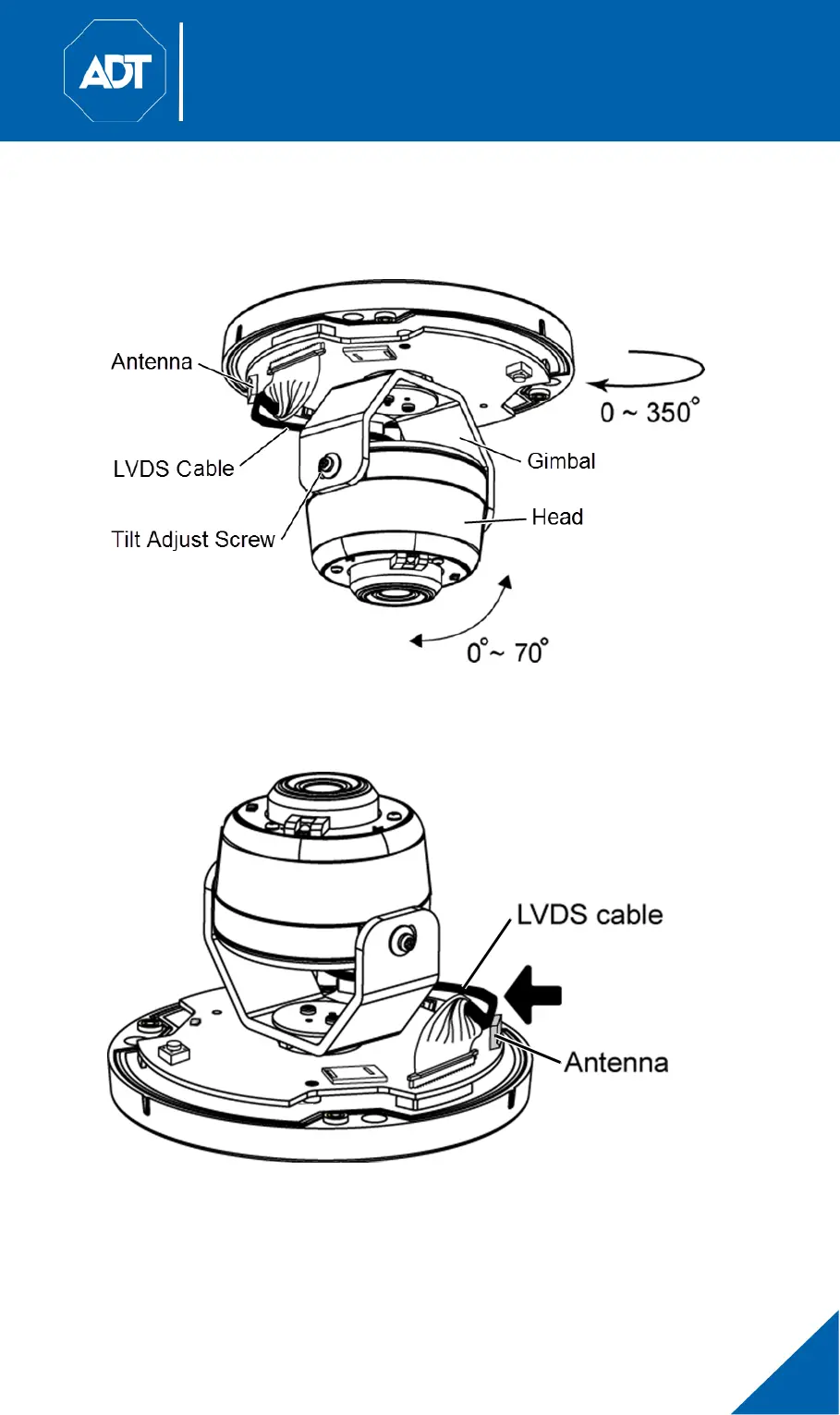ADT MDC845 FHD Wi-Fi Mini Dome Camera
Quick Installation Guide
MDC845 FHD Wi-Fi Mini Dome Camera Installation Guide
- Loosen the Tilt Adjust Screw to adjust the tilt angle (0°~70°).
- Adjust the Pan Angle (0°~330°) by turning the black Gimbal.
- Turn the Head to rotate the camera (0°~350°).
Note: Make sure that the LVDS cable does not cover up or become caught on
the antenna.
•
Attach the bubble to the camera, and then secure it using the three
screws
.