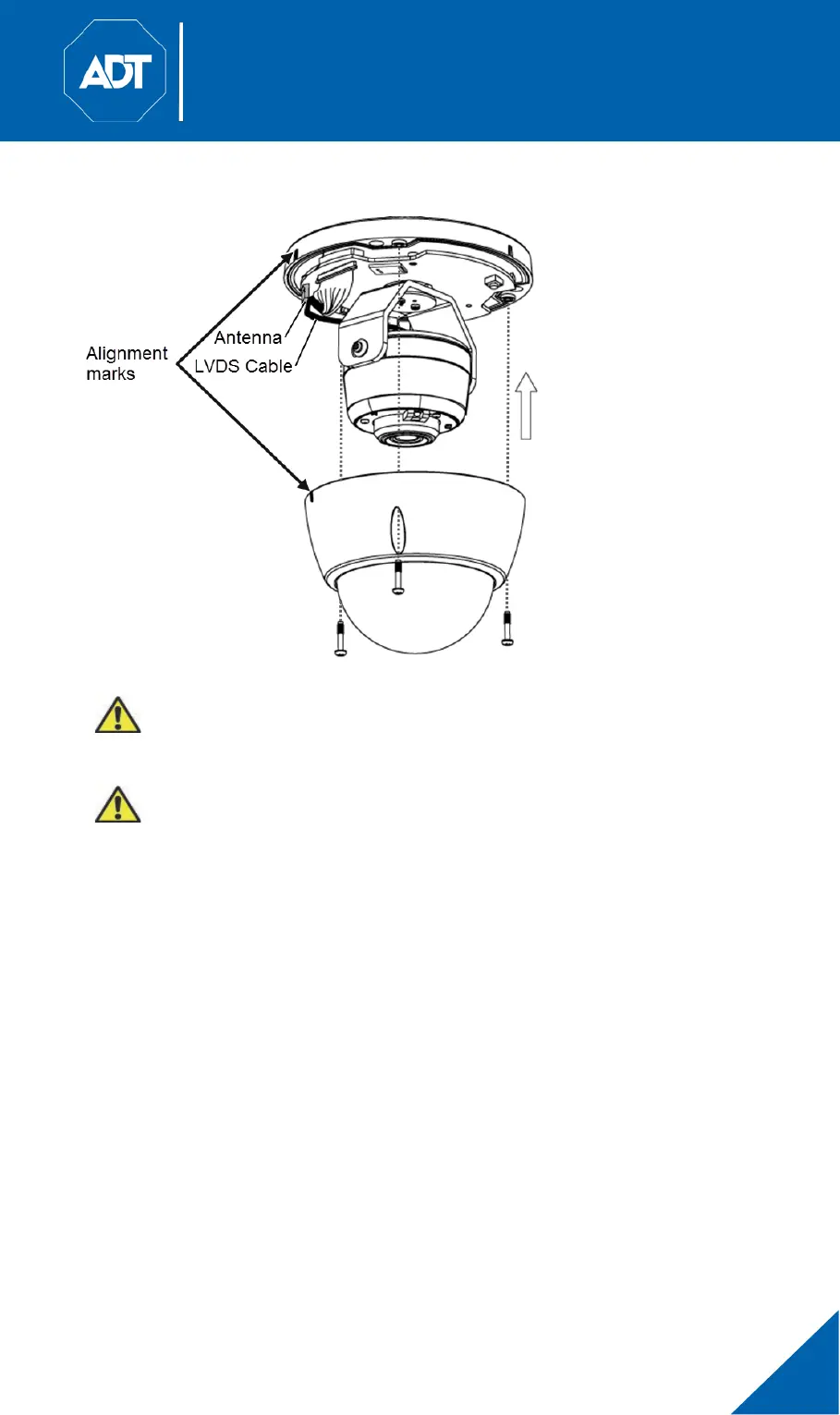ADT MDC845 FHD Wi-Fi Mini Dome Camera
Quick Installation Guide
MDC845 FHD Wi-Fi Mini Dome Camera Installation Guide
Note: Use the alignment marks to properly align the camera and bubble while
attaching them together.
Caution: Make sure to tighten up the three screws in order to prevent
water ingress.
Caution: Be careful not to let the bubble cover the light sensor or
damage the LVDS cable while attaching the bubble to the camera.
• Make sure that the camera is firmly secured to the ceiling.
• Connect the power cable as described in “Section 2.2: Power Up”.
• Remove the retaining screw from the receptacle plate and plug the power
adapter into the lower power outlet.
• Insert the retaining screw through the opening at the top of the power
adapter and reinstall it into the receptacle, securing the adapter to the wall.
• Verify that the camera is active on the wireless network and is recognized
by the platform.