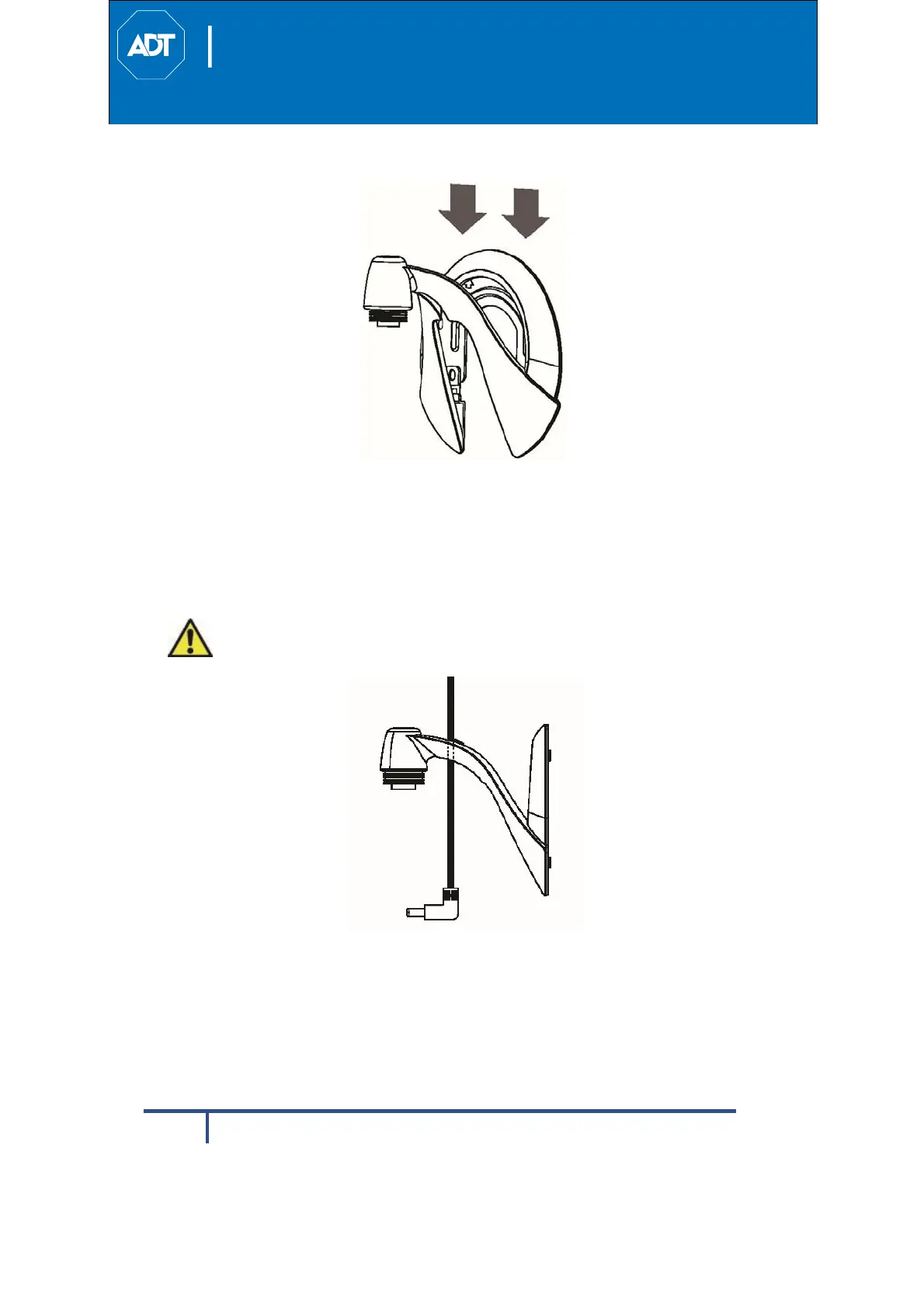ADTHDOutdoorCamera
QuickInstallationGuide
WALL
MOUNTING
FCCID:P27RC845
18
RC845 Indoor Full HD Camera Installation Guide
8. Slide the camera stand onto the mounting plate until it clicks into place.
Figure 5-2 Attaching the Camera to the Stand to Mounting Plate
9. Remove the cable organizer grommet from the stand, insert the power
cable into the hole, run the cable through the organizer slot, and insert the
organizer grommet to hold the cable in place.
10. Connect the power cable into the back of the camera and plug the adapter
end into power outlet.
Caution: Use only the power adapter provided. Using a different power
adapter can result in hardware damage.
Figure 5-3 Connecting the Power Cable