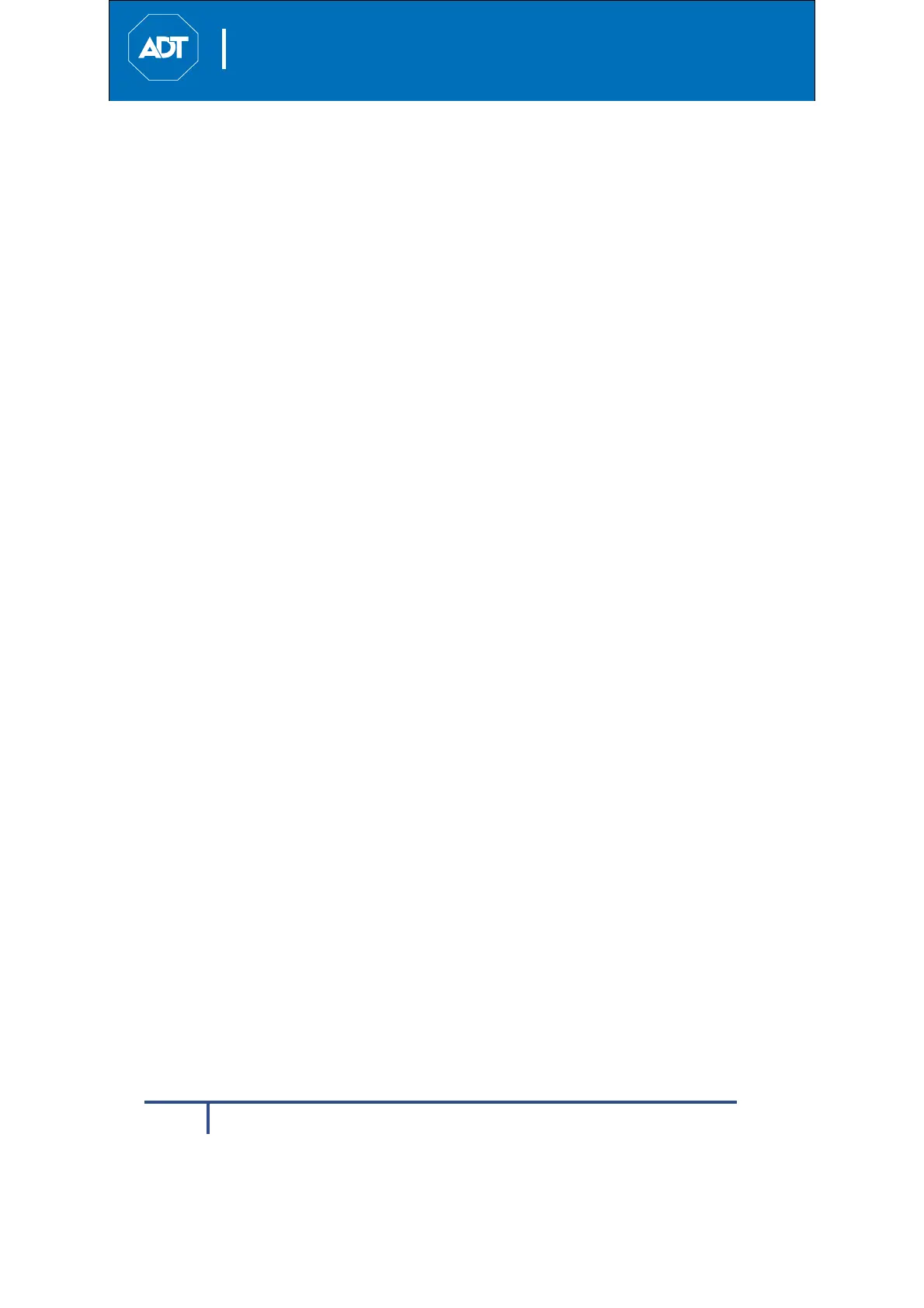ADTHDIndoorCamera
QuickInstallationGuide
BasicSetup
FCCID:P27RC845
8
RC845 Indoor Full HD Camera Installation Guide
Check the LED Status
1. Power LED—The power LED lights up solid green during startup, which
takes about one minute. After startup is completed, and prior to
enrollment, the power LED blinks green/amber.
2. Network/WPS LED—At power-up, the Network/WPS LED is off.
o The Network/WPS LED will flash amber when the camera
attempts to connect wirelessly to the Pulse gateway.
o The Network/WPS LED will turn solid green when the wireless
connection is successful.
3. Enroll the camera.
o The process for enrolling the camera on Control is described in
Section 3: ADT Control Enrollment.
o The process for enrolling the camera on Pulse is described in
Section 4: ADT Pulse Enrollment.
4. Mounting the Camera
o Mount the camera in its final permanent location. For mounting
on a wall using the mounting bracket, see Section 5: Wall
Mounting.
Figure 2-3 Location of Status LEDs