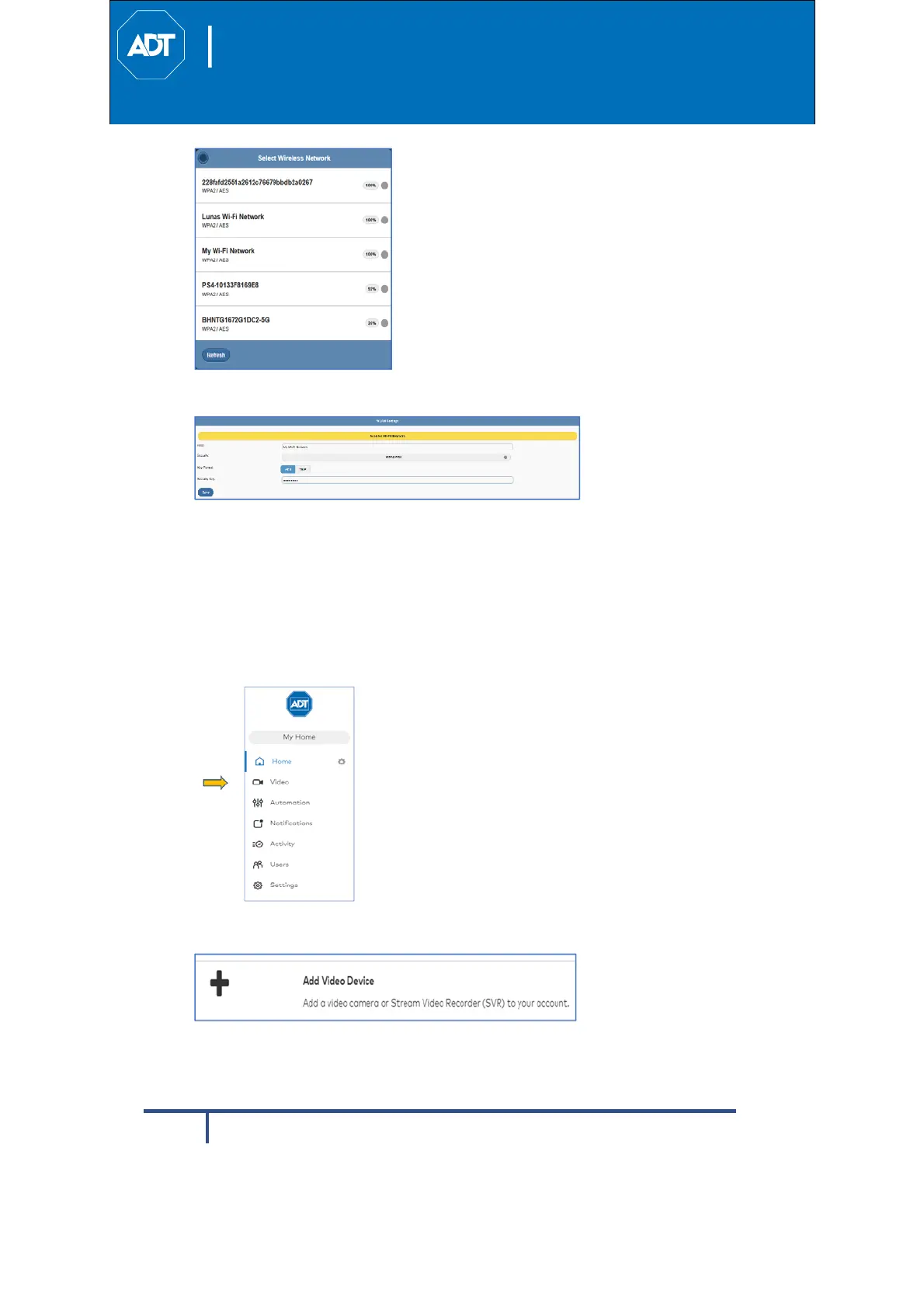ADTHDIndoorCamera
QuickInstallationGuide
ADTCONTROL
ENROLLMENT
FCCID:P27RC845
10
RC845 Indoor Full HD Camera Installation Guide
Note: Control cameras are known as tunneling
devices and will connect to the Customer’s Wi-
Fi network to access the Internet to be added
to the Control platform. It is imperative that the
customer understands that all camera
locations are limited by their existing Wi-Fi
network and its range. Additionally, the
Customer will need to enter their SSID
password during the subsequent step.
8. Enter the wireless credentials and click Save.
The Camera Power and Network LEDs will turn solid green. The
Network LED will flash when data is being transmitted. This indicates
that the connection to the Customer’s router is complete.
9. Connect a laptop or mobile device to the Customer’s network and log in
to the Control web portal, https://www.adt.com/control-login, to
complete the setup.
10. Select Video from the menu list.
11. Click Settings and select Add Video Device.
12. Select install from the video device list to begin adding camera. If a
laptop or mobile device are not on the Customer’s network, then enter
the MAC address of the camera.