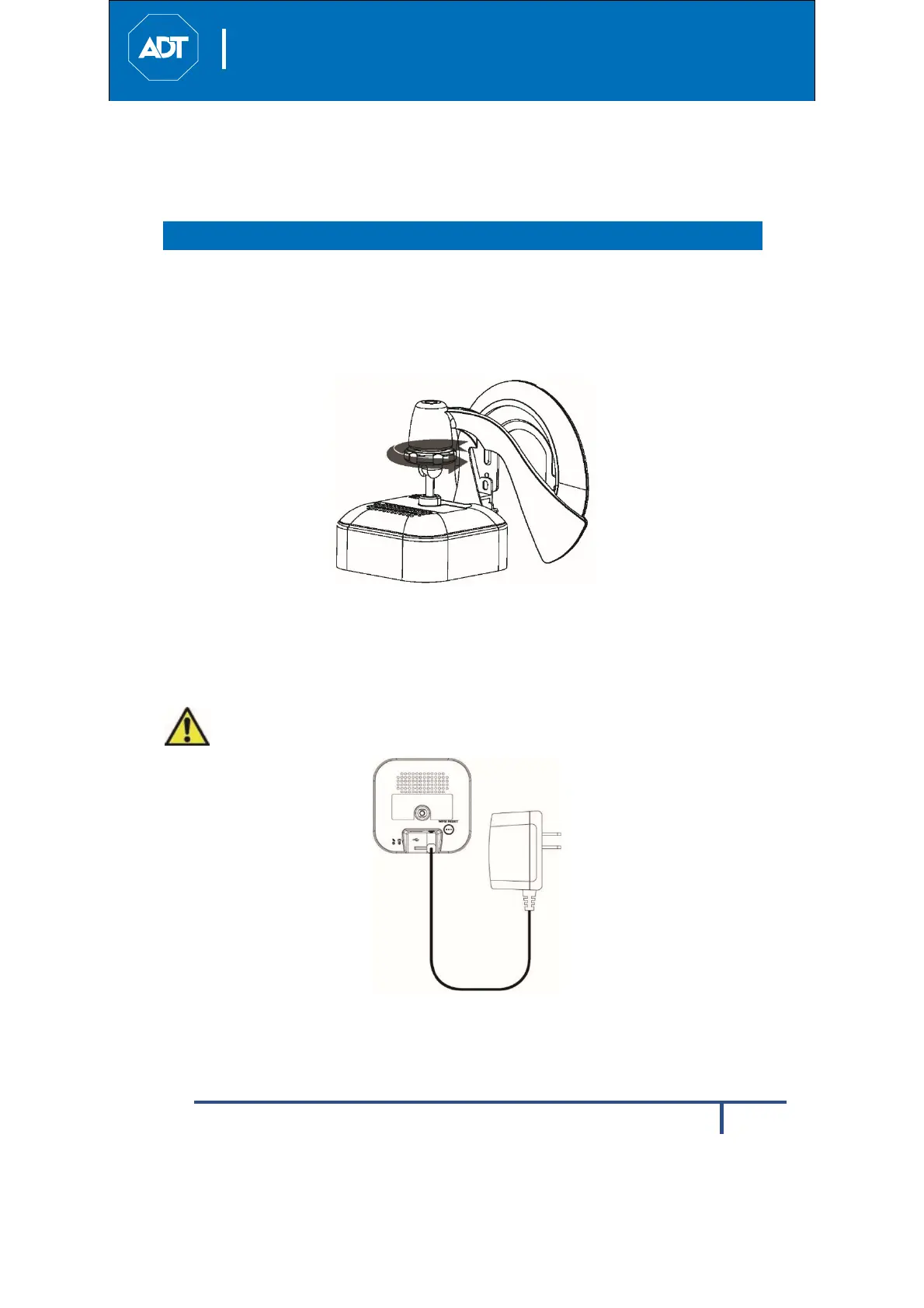ADTHDIndoorCamera
QuickInstallationGuide
BasicSetup
FCCID:P27RC845
7
RC845 Indoor Full HD Camera Installation Guide
2 Basic Setup
This section provides information on how to assemble and
configure the RC845 Indoor HD Camera for enrollment.
Installation
Assembling the Camera
1. Temporarily locate the camera close to the computer for enrollment.
2. Attach the camera stand to the camera and connect the power
cable.
3. Screw/attach the camera onto the camera stand.
Power-up
1. Connect the 12V power adapter to the camera and power up near the
location where you will be performing the enrollment.
Caution: Use the power adapter provided. Using a different power
adapter may result in hardware damage.
Figure 2-1 Attaching the Camera to the Stand
Figure2‐2PowerConnection