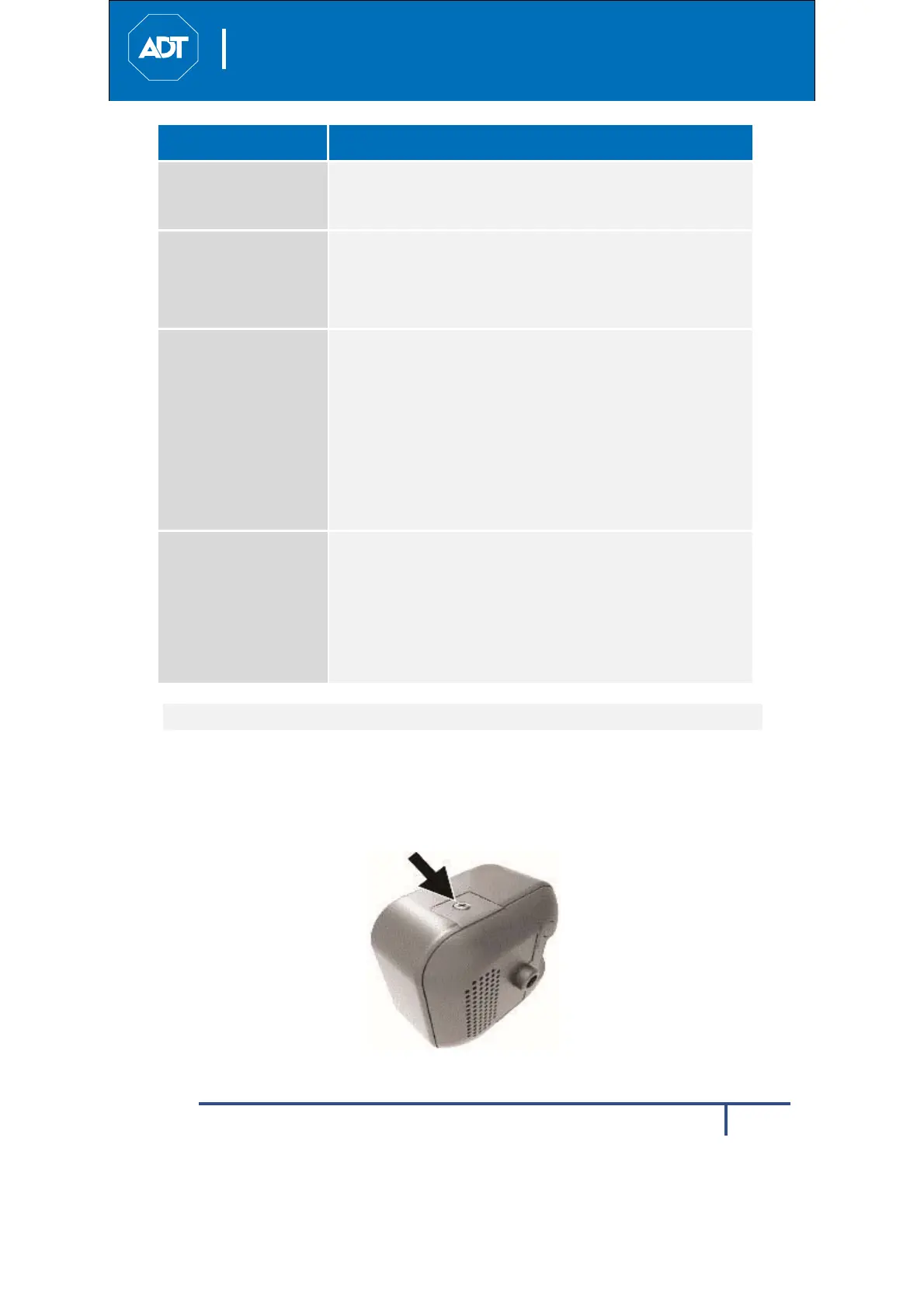ADTHDIndoorCamera
QuickInstallationGuide
Introduction
FCCID:P27RC845
5
RC845 Indoor Full HD Camera Installation Guide
Component Description
DC Power Input Connect the supplied 12V power adapter here. Do not
use other power adapters; doing so may damage the
camera.
Power LED On: (Green) Power on.
Blinking: (Green/Amber)The power LED will blink
green/amber after initial startup is completed. This
indicates that the Soft AP OR WPS PIN mode is ready.
Network/Wireless
LED
(Green, Amber)
Off:
Wireless
network
is
not
connected,
or
camera
is
not
sending/receiving data.
On: (Green) Network connection is available.
Blinking: (Green) Data is being transmitted or received
via wired/wireless connection.
On: (Amber) If the LED is on for 5 seconds and then
turns off, the WPS function has failed.
Blinking: (Amber) The WPS connection is in progress.
WPS/Reset Button
This
button
serves
two
functions
on
the
camera.
WPS PIN Mode: When pressed and held for 5 seconds
during the Pulse enrollment process, the camera
creates an encrypted secure wireless connection.
Reset: When pressed and held for 15 seconds, the
camera reboots and settings are restored to default
values.
microSD Card Slot (Future Enhancement)
On the side of the camera is a small plate held in place with a retaining screw.
Beneath this cover is a microSD card slot that will be used in a future software
release.
Note: As the microSD card slot is not functional at this time, please do not
remove this protective cover.
Figure 1-3 microSD Card Slot Location