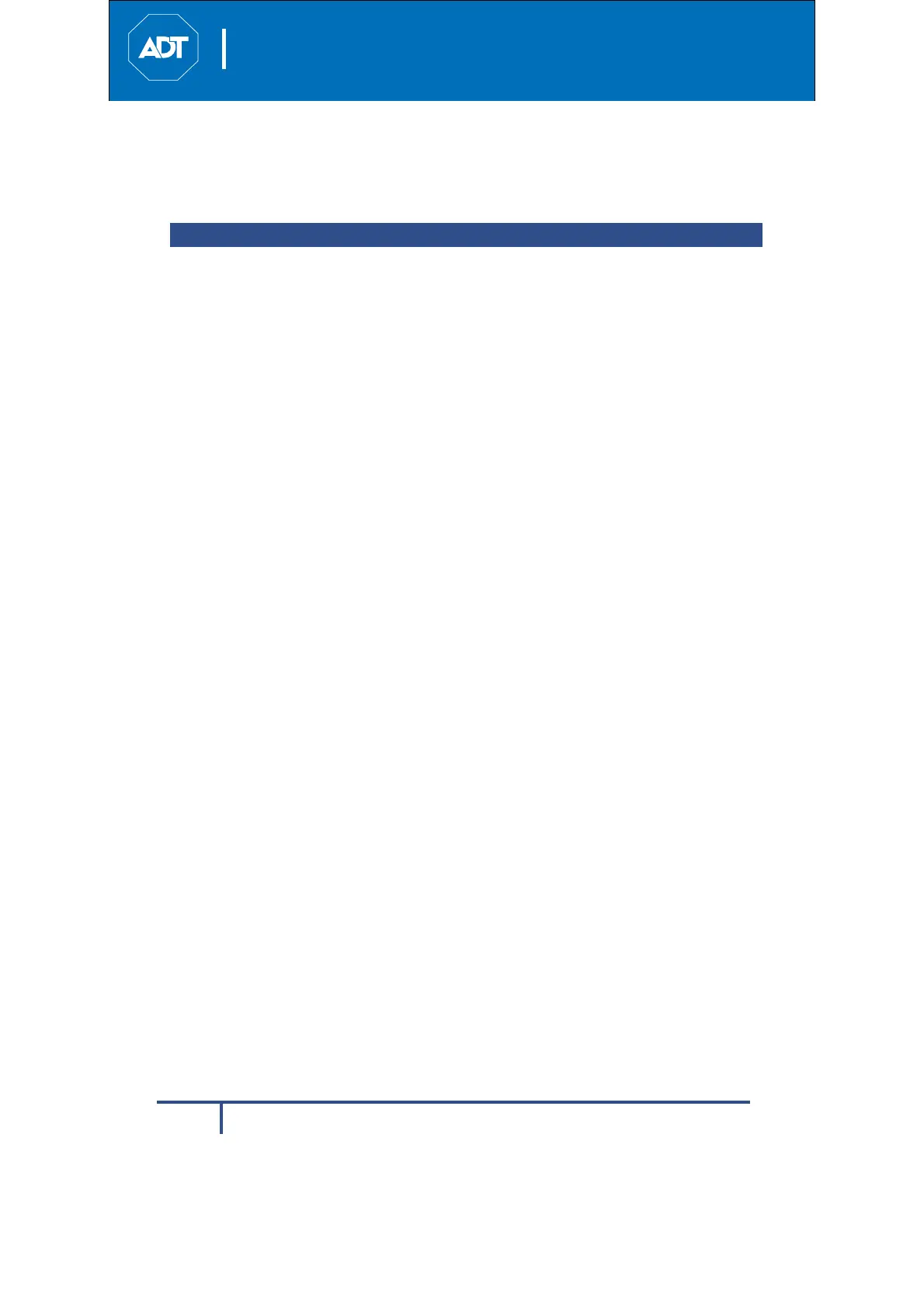ADTHDIndoorCamera
QuickInstallationGuide
Troubleshooting
FCCID:P27RC845
21
RC845 Indoor Full HD Camera Installation Guide
6 Troubleshooting
This section provides details for troubleshooting wireless connection
issues of the RC845 Indoor Day/Night HD Camera.
If the Camera Continually Goes Offline
If after it is enrolled the camera continually goes offline (Power LED blinks
continually), the camera will automatically attempt to recover the wireless
connection. If the camera cannot recover on its own, take the following
measures to re-establish the Wi-Fi connection.
1. Power cycle the camera.
2. If the previous measure fails, move the gateway closer to the camera, if
possible.
3. If the previous measure fails, press the camera’s reset button for 15
seconds, and then re-enroll the camera into Pulse.
4. If the previous measure fails, install a Wi-Fi Range Extender model
WN3000RPH-3ADPAS for Pulse only.