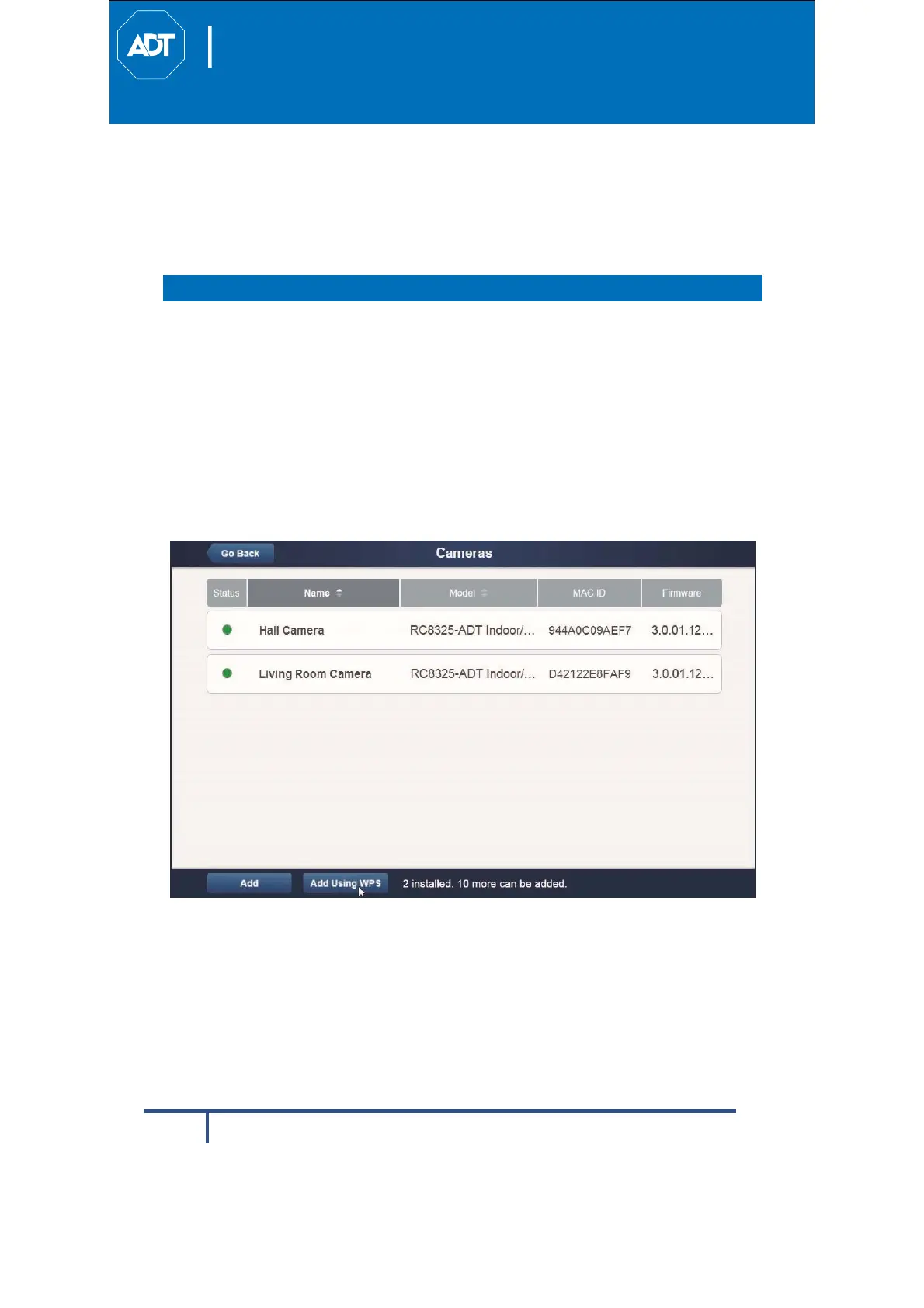ADTHDIndoorCamera
QuickInstallationGuide
ADTCONTROL
ENROLLMENT
FCCID:P27RC845
12
RC845 Indoor Full HD Camera Installation Guide
4 ADT Pulse Enrollment
This section provides instructions for wirelessly enrolling the RC845 Indoor HD
Camera into the ADT Pulse network. This process uses the Wi-Fi Protected
Setup (WPS) with PIN method to wirelessly enroll the HD Camera to the
gateway via the ADT Pulse Portal or TS Installer App.
UsingWPSPINtoEnrollCamera
1. Set up the camera as described in section 2.
2. Launch an Internet browser and log in to the Pulse portal or TS Installer
app.
3. Enter the Manage Devices screen using one of these methods:
o For Pulse portal, select the System Tab and click Manage
Devices.
o For TS Installer app, click the Pulse Devices link. The Manage
Devices screen will display.
4. In the Manage Devices screen, click Cameras.
5. Click the Add Using WPS button located at the bottom of the screen.
Figure 4-1 Clicking Add Using WPS