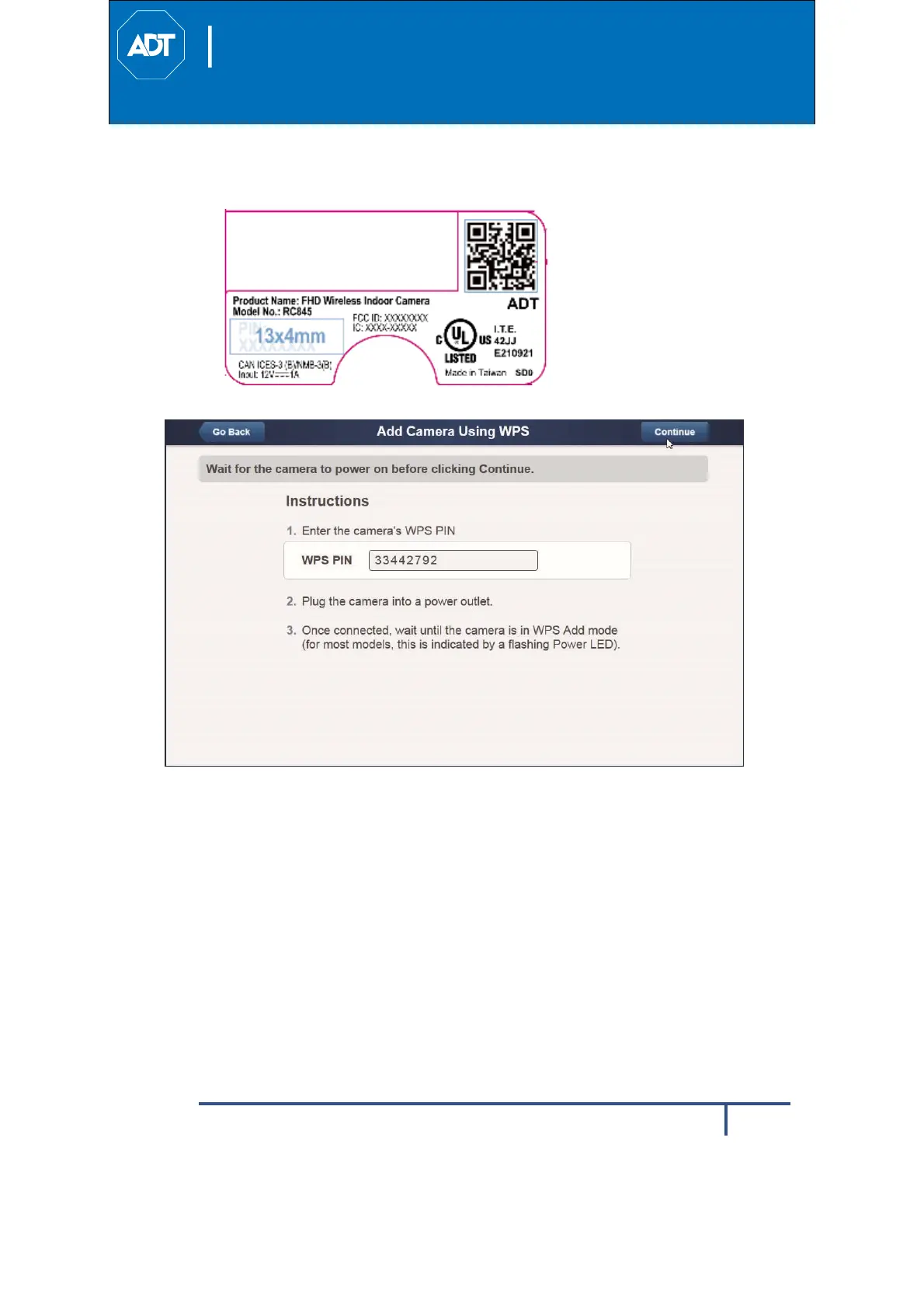ADTHDIndoorCamera
QuickInstallationGuide
ADTPulse
Enrollment
FCCID:P27RC845
13
RC845 Indoor Full HD Camera Installation Guide
6. Locate the camera’s PIN number on the product label on the rear of the
camera.
7. Enter the camera’s PIN into the WPS PIN field.
Figure 4-2 Entering the PIN
8. Ensure that the camera is powered on and that the Power LED is
flashing green/amber.