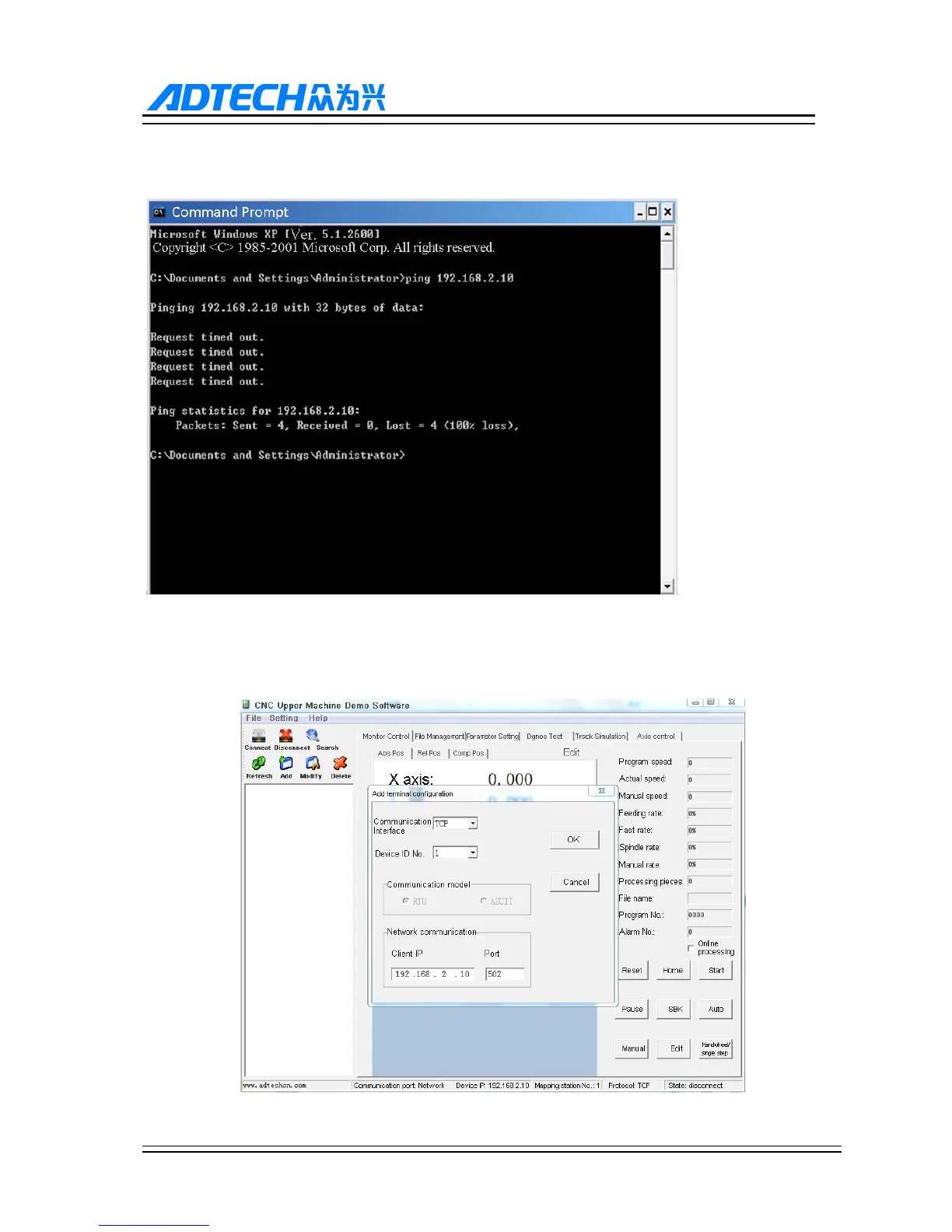ADTECH9 Series CNC Maintenance Manual
- 55 -
If the screen shown below appears, the network is not connected. Check whether the IP address is correctly
assigned, whether there is any problem with the connection, and whether the system is powered on.
When the network is normal, you can open the communication software, add the terminal configuration, and set
the IP address, as shown below: