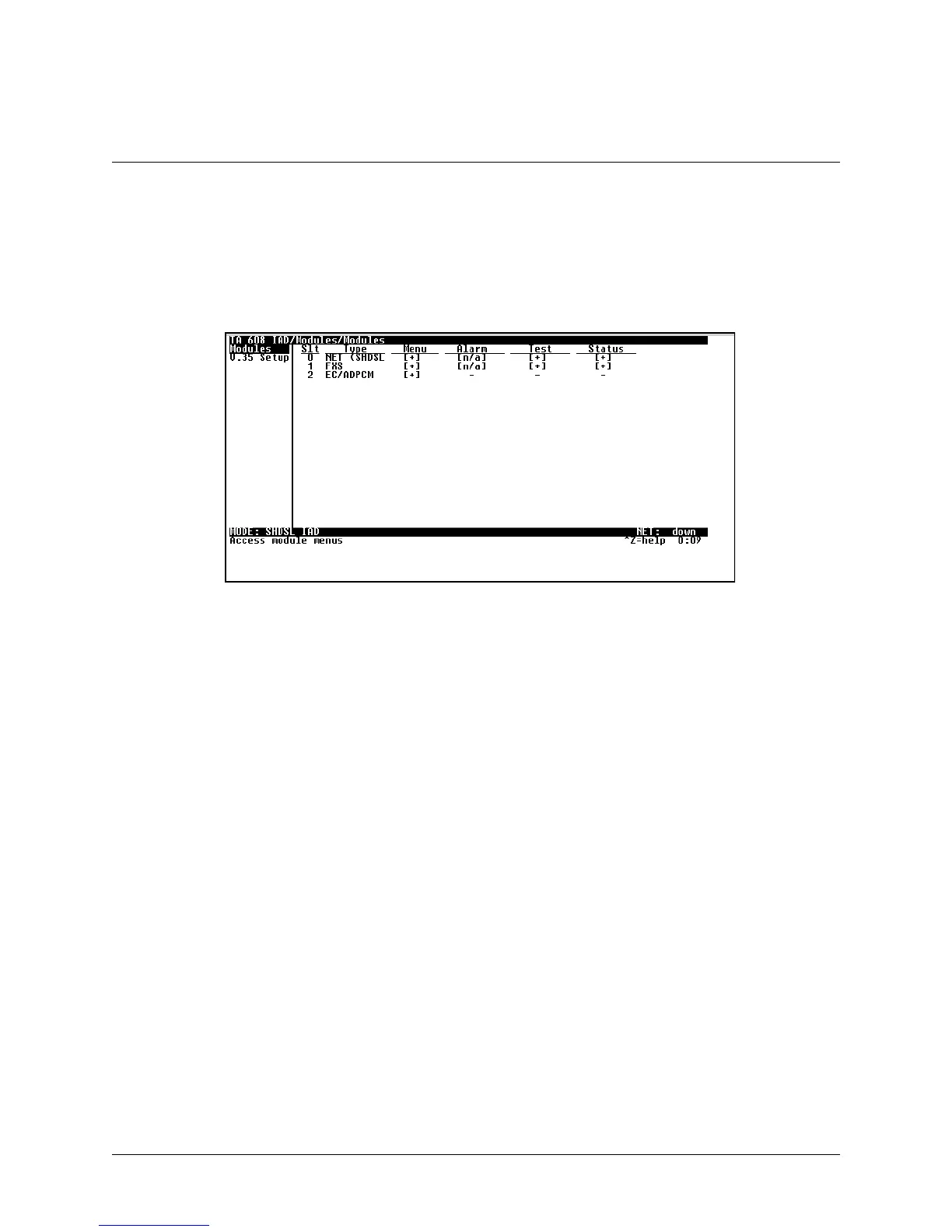Total Access 600 Series SHDSL IAD User Interface Guide/64200683L1-31B
Page 49
© 2002, ADTRAN, Inc. Total Access 600 Series User Manual
Managing the Modules – Modules
Use the 0
2'8/(6
menu to view and set the parameters shown in Figure 17. The Total Access 600 contains four fixed
modules: The WAN/Network interface, FXS, Echo Canceller/ADPCM module, and the V.35 interface. The 0
2'
8/(6
table allows management of the on-board modules in the Total Access 600.
This menu contains 0
(18
, $
/$50
, 7
(67
, and 6
7$786
indicators/menus customized for each module.
Figure 17. Modules Menu
>NET (SHDSL)
Menu
Data Rate
Used to select data rate of the network connection. (This should match the DSLAM settings.)
Frame Mode
Used to select either SDSL Framed (def) or SDSL Framed Plesiosynchronous with bit stuffing. (This
should match the DSLAM settings.)
Annex A/B
Used to select $
11(;
$$
11(;
% or both.
ITU-991.2/Gspan
Chooses between ,787 or *
/2%(63$1
9.
Test
These tests are meant for debug purposes only. A reboot may be required to return the Total Access 600 to
normal operation.
Network Loopback
Sets the network interface in loopback mode.
