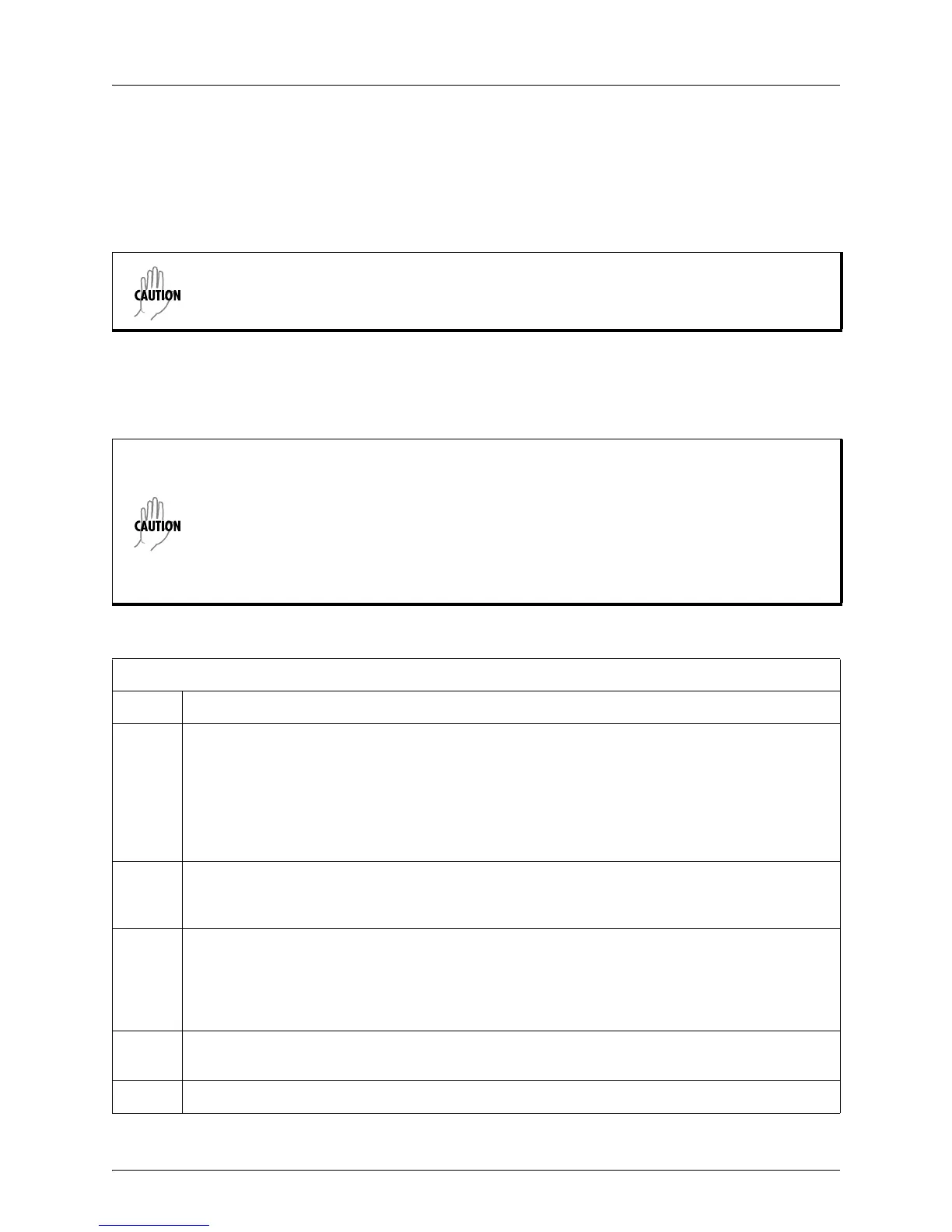Unit Installation NetVanta 1230 Series Hardware Installation Guide
24 Copyright © 2009 ADTRAN, Inc. 61700594G1-34B
Tabletop Installation of the NetVanta
Install the NetVanta on a sturdy, level tabletop or shelf that can support at least 9.35 lbs (4.24 kg). Before
installing the NetVanta on a horizontal surface, attach the included rubber feet to the bottom of each corner of the
unit. The rubber feet cushion the unit, protect the casing from scratches and prevent it from scratching other
surfaces. Allow enough space for ventilation between the NetVanta and other objects in the vicinity.
Wall Mounting the NetVanta
By following these instructions exactly, the NetVanta can be safely mounted to the wall.
Make sure there is adequate ventilation around the NetVanta unit to properly dissipate
heat. Leave at least 4 inches (10 cm) of space at the front and rear of the NetVanta for
ventilation.
• NetVanta units are to be installed only by qualified service personnel.
• To avoid damaging the unit, use only the screws included in the shipment when
attaching mounting ears to the chassis.
• When wall mounting the NetVanta, care must be taken not to damage the power cord.
Do not attach the power cord to the building surface or run it through walls, ceilings,
floors, or openings in the building structure.
• The socket-outlet must be installed near the equipment and must be easily accessible.
Instructions for Wall Mounting the NetVanta
Step Action
1 Remove the mounting brackets. For a non-PoE 1234 installation, rotate them 90 degrees and
reattach the mounting brackets to the chassis as shown in Figure 9 on page 25. For all other
products, attach the specially designed wallmount brackets (P/N 1700506G1) as shown in
Figure 9.
Note: The NetVanta 1234 non-PoE brackets have two slots rather than a single keyhole to
mount to the wall.
2 Decide on a location for the NetVanta. The NetVanta 1230 Series is mounted with the front
panel facing down as shown in Figure 9 on page 25. Keep in mind that the unit needs to be
mounted in a position that allows viewing of the LEDs.
3 Prepare the mounting surface by attaching a board (typically plywood, 3/4-inch to 1-inch thick)
to a wall stud.
Important! Mounting to a stud ensures stability. Using sheetrock anchors may not provide
sufficient long-term stability.
4 Have an assistant hold the unit in position as you install one screw for each bracket, positioned
to allow the bracket keyhole to slide over the screw head (see Figure 9 on page 25).
5 Proceed to the steps given in Supplying Power to the Unit on page 25.