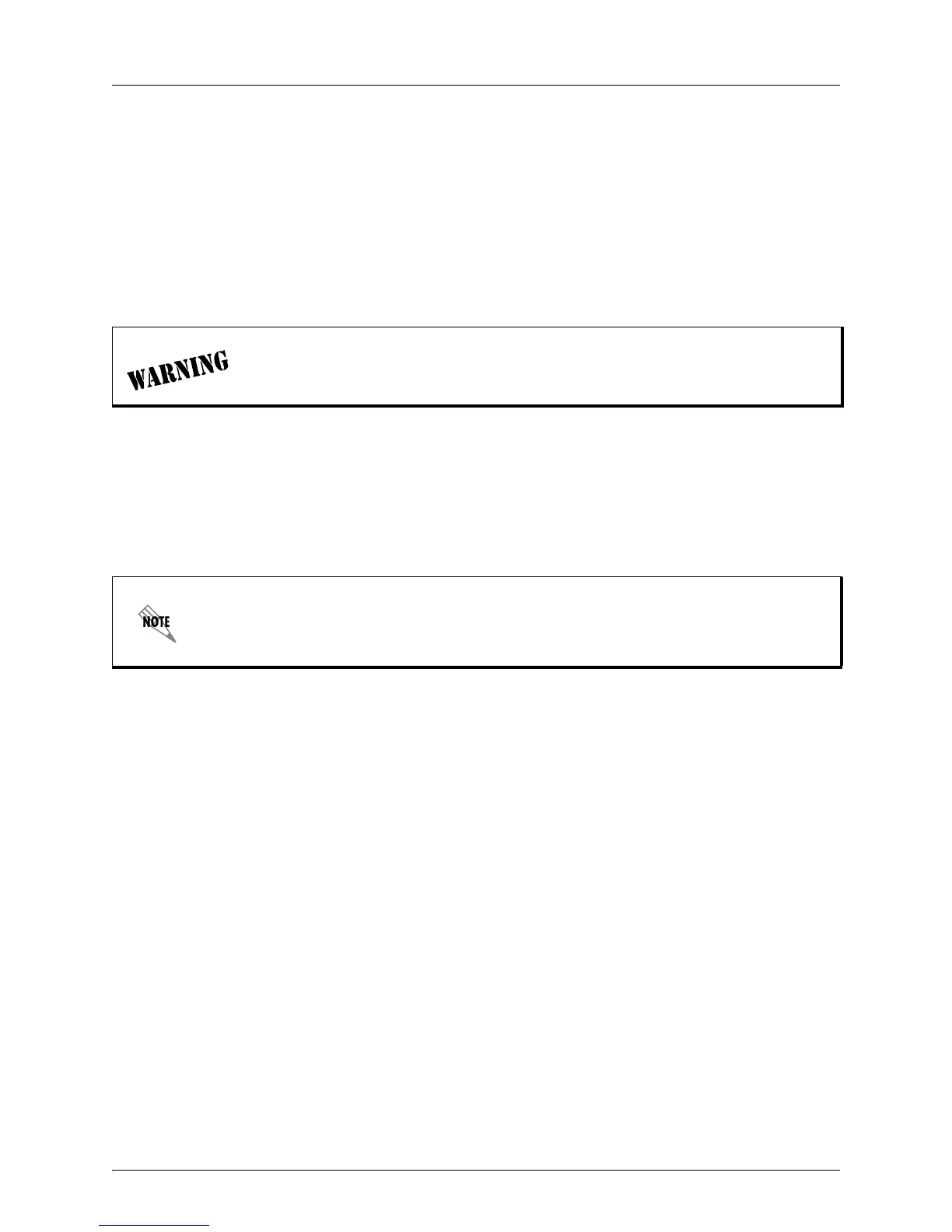Unit Installation NetVanta 1230 Series Hardware Installation Guide
22 Copyright © 2009 ADTRAN, Inc. 61700594G1-34B
4. UNIT INSTALLATION
The instructions and guidelines provided in this section cover hardware installation topics, such as mounting
options, supplying power to the unit, and installing option cards. These instructions are presented as follows:
• Mounting Options on page 23
• Supplying Power to the Unit on page 25
For information on configuring a specific application, refer to the quick configuration documents provided on
the AOS Documentation CD, or the AOS Command Reference Guide (also included on your CD).
Tools Required
The customer-provided tools required for the hardware installation of the NetVanta are:
• Ethernet cables
• Phillips-head screwdriver (rack-mounted applications only)
To prevent electrical shock, do not install equipment in a wet location or during a
lightning storm.
To access the CLI of the NetVanta, you will also need a VT100 terminal or PC with
terminal emulation software and a console port cable. Instructions on how to access the
CLI are given in the AOS Command Reference Guide (provided on the AOS
Documentation CD).
