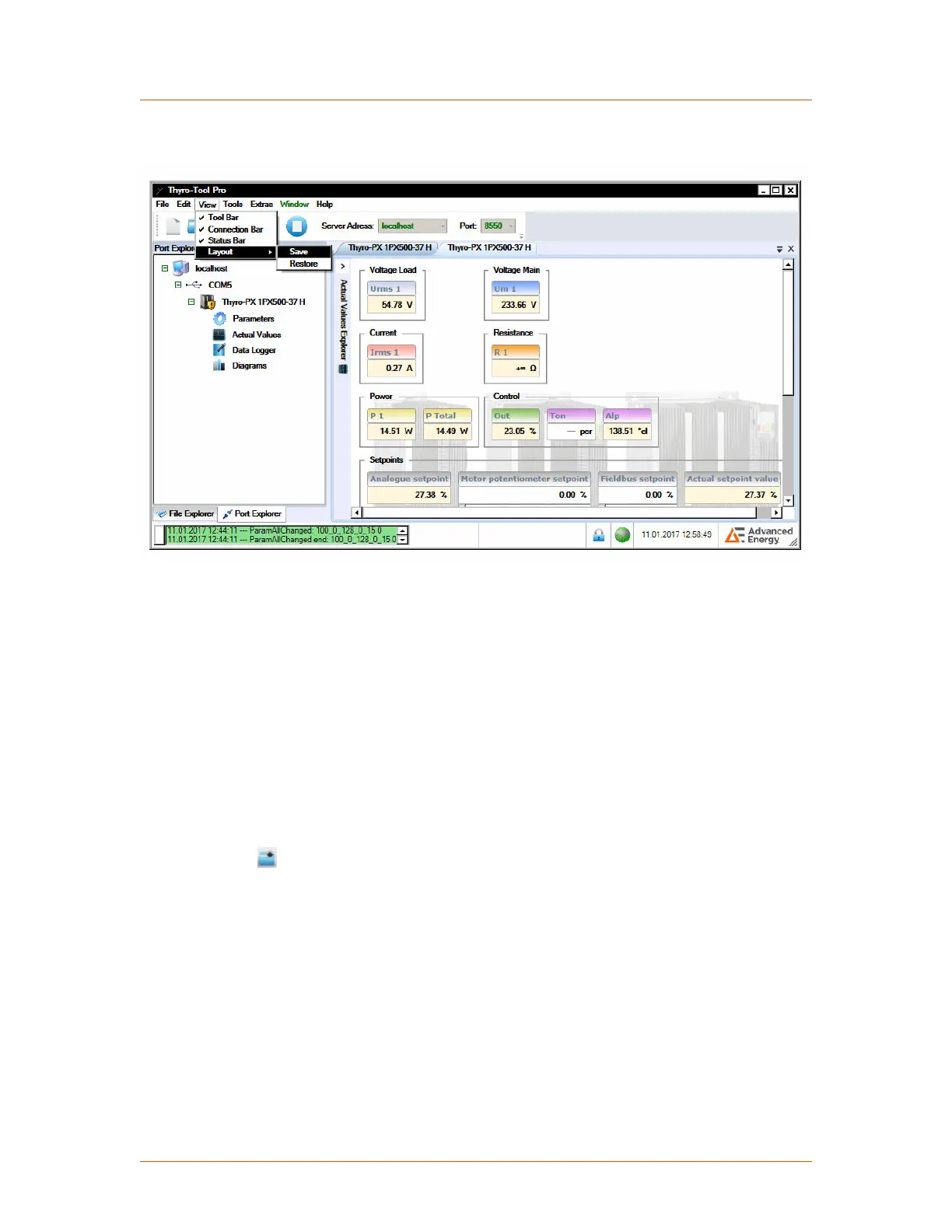To save the rearranged tabs, select View→ Layout→ Save from the top tool bar.
Figure 4‑13. Save or restore layout
MANAGE DEVICES AND FILES
Click the Port Explorer tab to show all the Thyro-PX devices connected to the
computer. USB connected devices list their virtual COM port. Network connected
devices list their IP address. Devices can be connected before and after the software
is started.
☞ Important
The first time the specific USB port is connected, the computer must configure
the port and load the device driver. This will take up to several minutes.
You can select files with a .thyro file extension using the file explorer or the open
icon
from the tool bar. All open files display in the lower pane. The middle pane
displays the .thyro files from the selected folder of the upper window.
Advanced Energy
®
Thyro-PX
®
Power Controller
57010148-00G Communication Controls 4‑16
