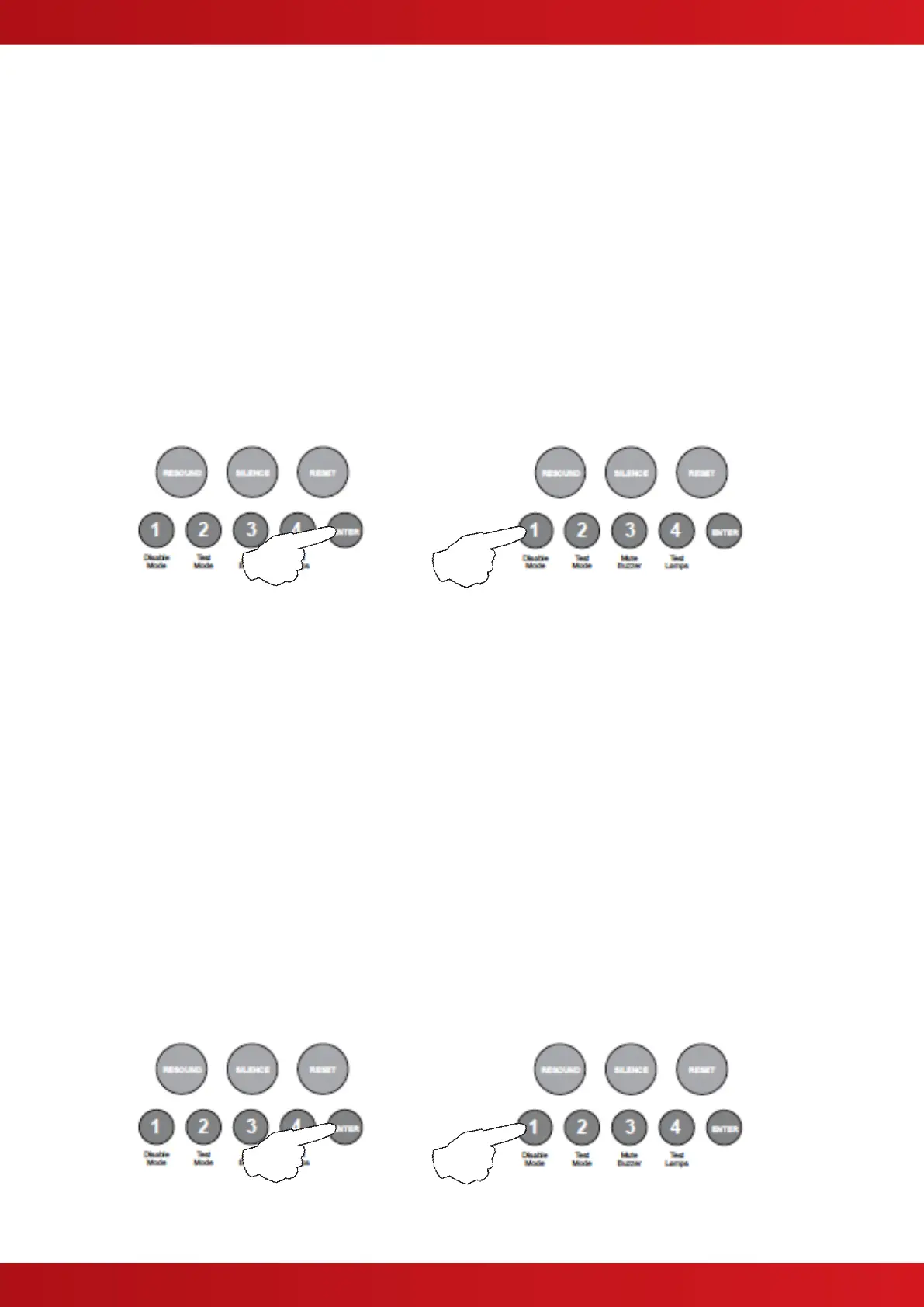2. Set Number of Repeater Panels on System
If repeater panels are to be used, the quantity on the system, 1- 8, must be set up for monitoring purposes.
An incorrect quantity will cause a repeater fault to be shown on the panel.
With the zone 2 fire LED lit, the amber, fault / disabled / test LEDs will show the current quantity of repeaters set
0 - 8. (1 LED lit = 1 repeater, 2 = 2 etc.).
Press the ENTER button, zone 2 fire LED will pulse to indicate ‘edit mode’.
Now use buttons 1 & 3 to increase or decrease the quantity. Button 1 increases, button 3 decreases.
When finished press the ENTER button again and the zone 2 fire LED will return to steady ‘view mode’.
Press button 1 to move to next option or press and hold button 1 for 3 seconds to exit programming mode
2-1-2-3.
3. Set Output Delay Time
The delay time for all outputs is set here. To actually apply the delay to the desired outputs, see programming
code 2-3-2-3. The default setting is 3 minutes but can be changed from 1 - 10 minutes.
With the Zone 3 FIRE LED lit the amber, fault / disabled / test LEDs will show the current time set. The time is
represented by a binary code using LEDs 1 - 4.
LED 1 = 1min, LED 2 = 2min, LED 3 = 4min, LED 4 = 8min. Therefore if LEDs 1 & 2 are lit the time is 3 minutes
(1 + 2). If LEDs 2 & 4 are lit the time = 10 minutes (2 + 8).
Press the ENTER button, zone 3 fire LED will pulse to indicate ‘edit mode’.
Now use buttons 1 & 3 to increase or decrease the time, each press will increase or decrease the time by 1
minute. Button 1 increases, button 3 decreases.
When finished press the ENTER button again and the zone 3 fire LED will return to steady ‘view mode’.
Press button 1 to move to next option or press and hold button 1 for 3 seconds to exit programming mode
2-1-2-3.
www.acornfiresecurity.com
www.acornfiresecurity.com
