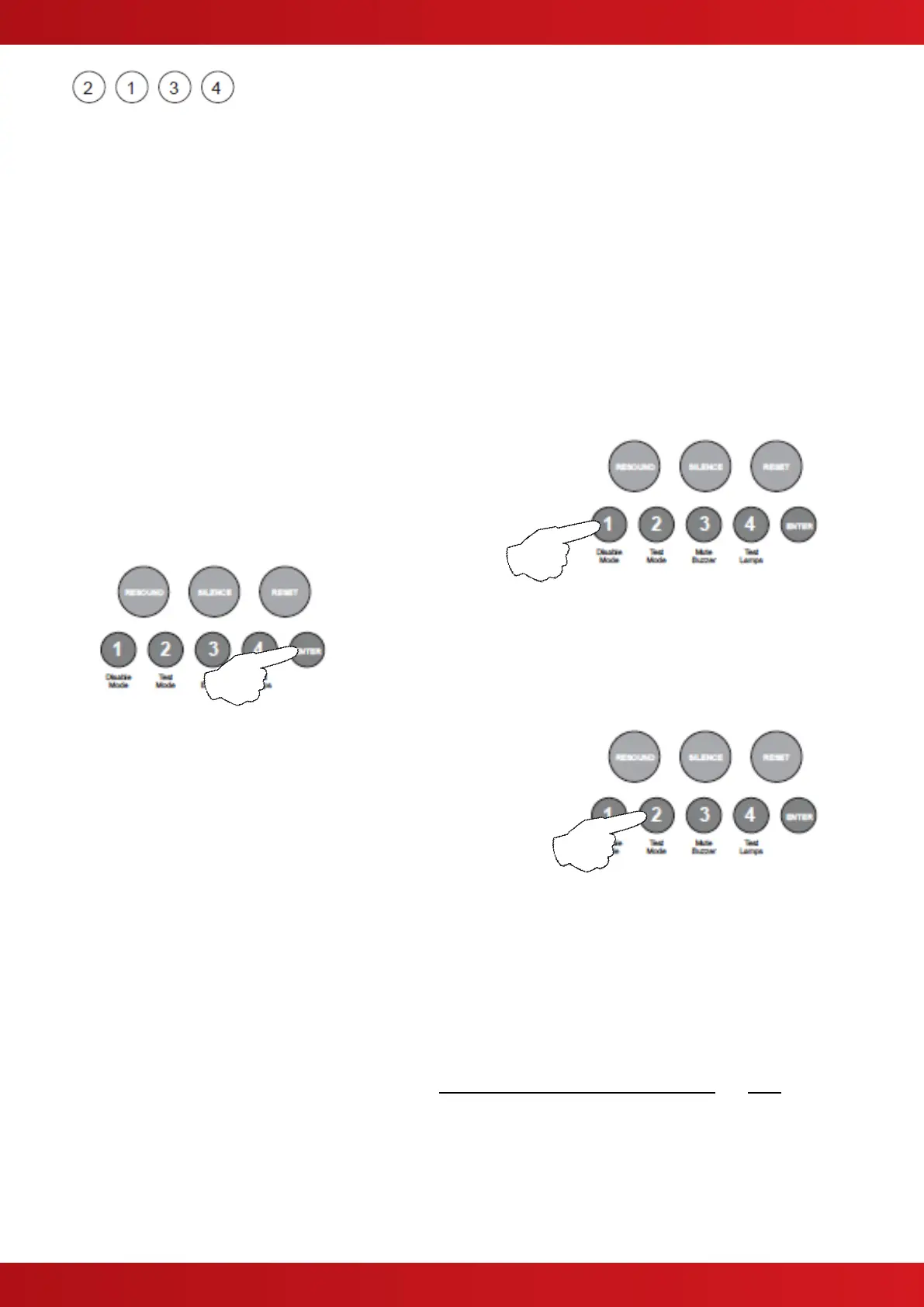Dependency mode Twin Wire detector compatibility
If using dependency mode, QuickZone XL panels are designed to work with the following conventional
detectors:-
• Apollo Series 65
• Apollo Orbis
• Hochiki CDX
• Nittan Evolution Conventional
However, if also using Twin Wire mode the panels are optimised for use with Apollo Series 65 heads & 45681-
206 Sav-Wire bases.
In order for the other three detector types; Apollo Orbis, Hochiki CDX & Nittan Evolution Conventional to be
used with their relevant Sav-Wire bases the above compatibility mode must be switched on.
Enter the code: 2 - 1 - 3 - 4 and press ENTER. Zone 1 fire
LED will light.
Use button 1 to move the fire LED to zone 3.
Press the ENTER button to enter ‘edit mode’ and zone 3 fire LED
will pulse.
Now use button 2 to switch on compatibility mode. The zone 1
Fault/Disabled/Test LED will illuminate indicating that the
compatibility mode is set to on,
Pressing button 2 again will toggle the compatibility mode on & off, indicated by the zone 1 Fault/Disabled/Test
LED.
Press and hold button 1 for 3 seconds to save the settings and exit the programming mode.
Enter the next programming code or disable the controls and return DIL switch 3 to ‘OFF’.
N.B.
The above setting is only relevant if you are using Dependency mode & Twin Wire mode but NOT using
Apollo Series 65 detectors.
www.acornfiresecurity.com
www.acornfiresecurity.com