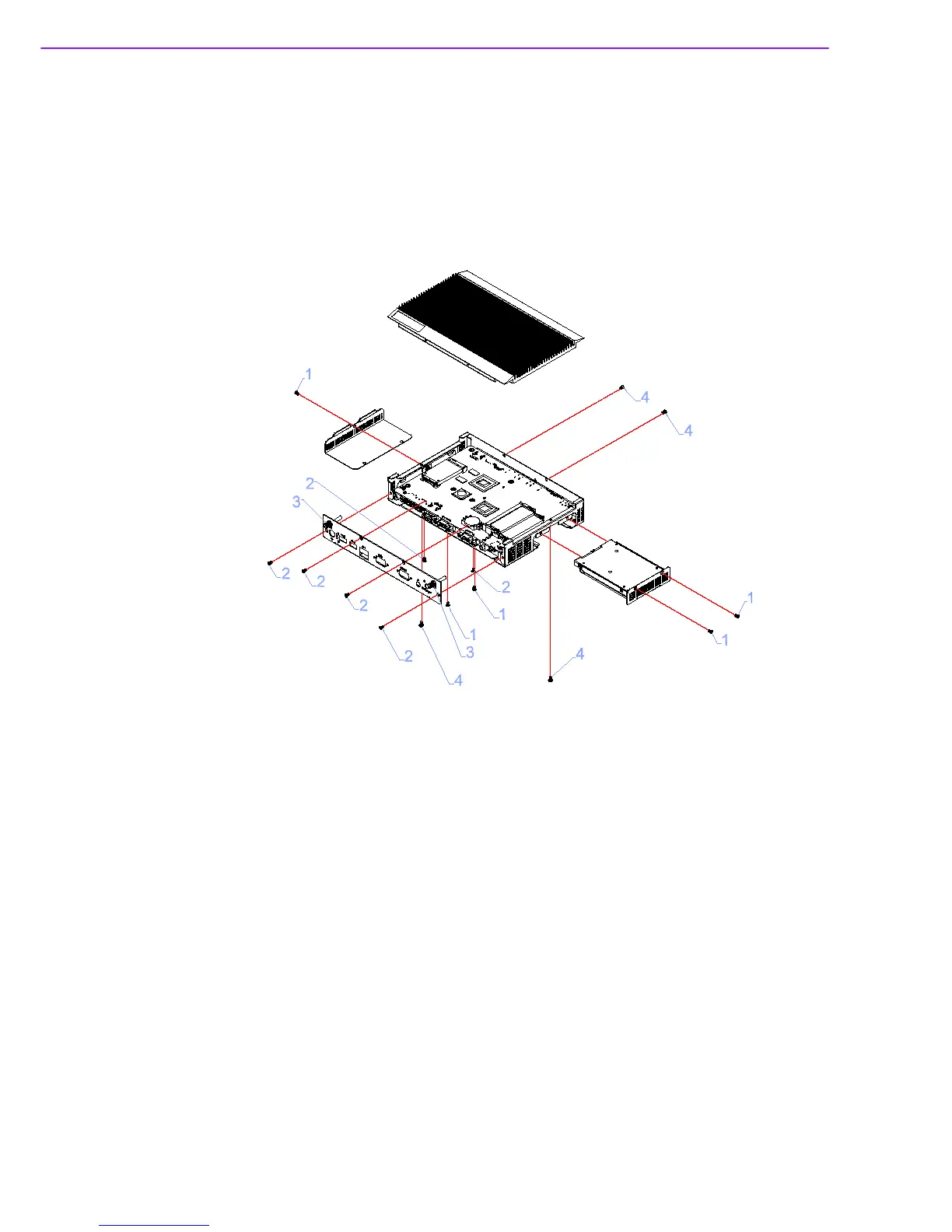DS-570 User Manual 16
2.4.4 Installation of Antenna for Wireless LAN
1. Refer to the above steps to remove the Mini-PCIe cover, and HDD cover.
2. Remove the heatsink by loosening the 4 fixing screws on the front and the rear
I/O panels, and 2 fixing screws inside the chassis; and then remove the front
panel 4 screws to take off the front cover.
3. Fix the antenna onto the front IO panel.
4. Re-assemble the system.
Figure 2.17 Installation of Antenna for Wireless LAN