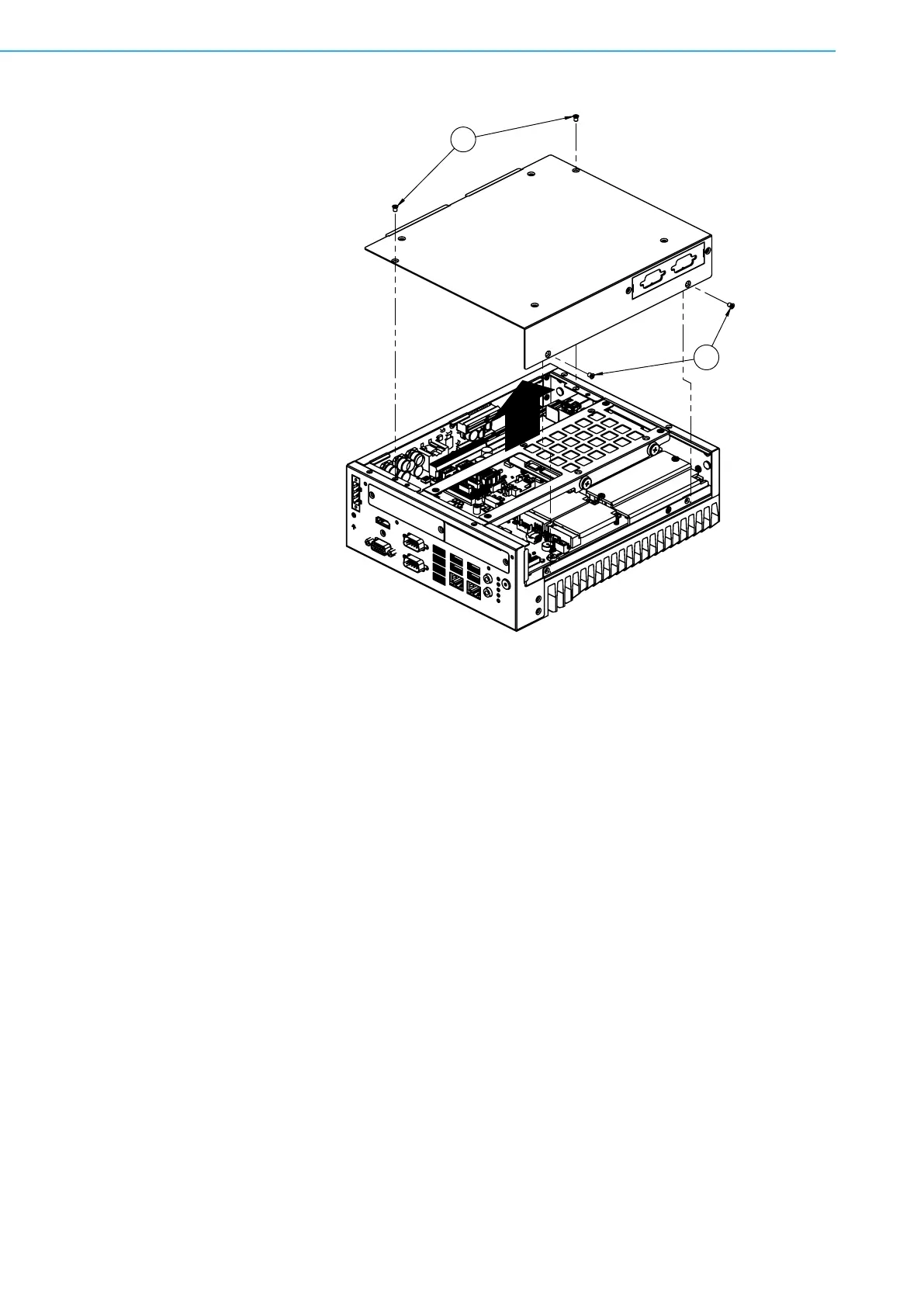MIC-770 V2 User Manual 22
2.4.6 Expansion Module Installation (Optional)
MIC-770 V2 supports below optional modules for different applications.
A: Expansion module:
1. 98R17500101 MIC HDMI/Remote power on/off FIO
2. 98R17500301 MIC HDMI kit FIO
3. 98R17500401 MIC Remote power on/off FIO
4. 98R17500601 MIC COMport kit FIO
5. 98R17500701 MIC Remote power on/off kit for SFIO
6. 98R17500801 MIC Reset/Remote power on/off/5V
DC
kit FIO
7. 98R17500901 MIC GPIO kit FIO
8. 98R17501001 MIC DP kit FIO
B: Bracket for expansion module
1. Undo the 4 screws and remove the bottom cover.
2. Undo HDD tray & expansion module baffle.