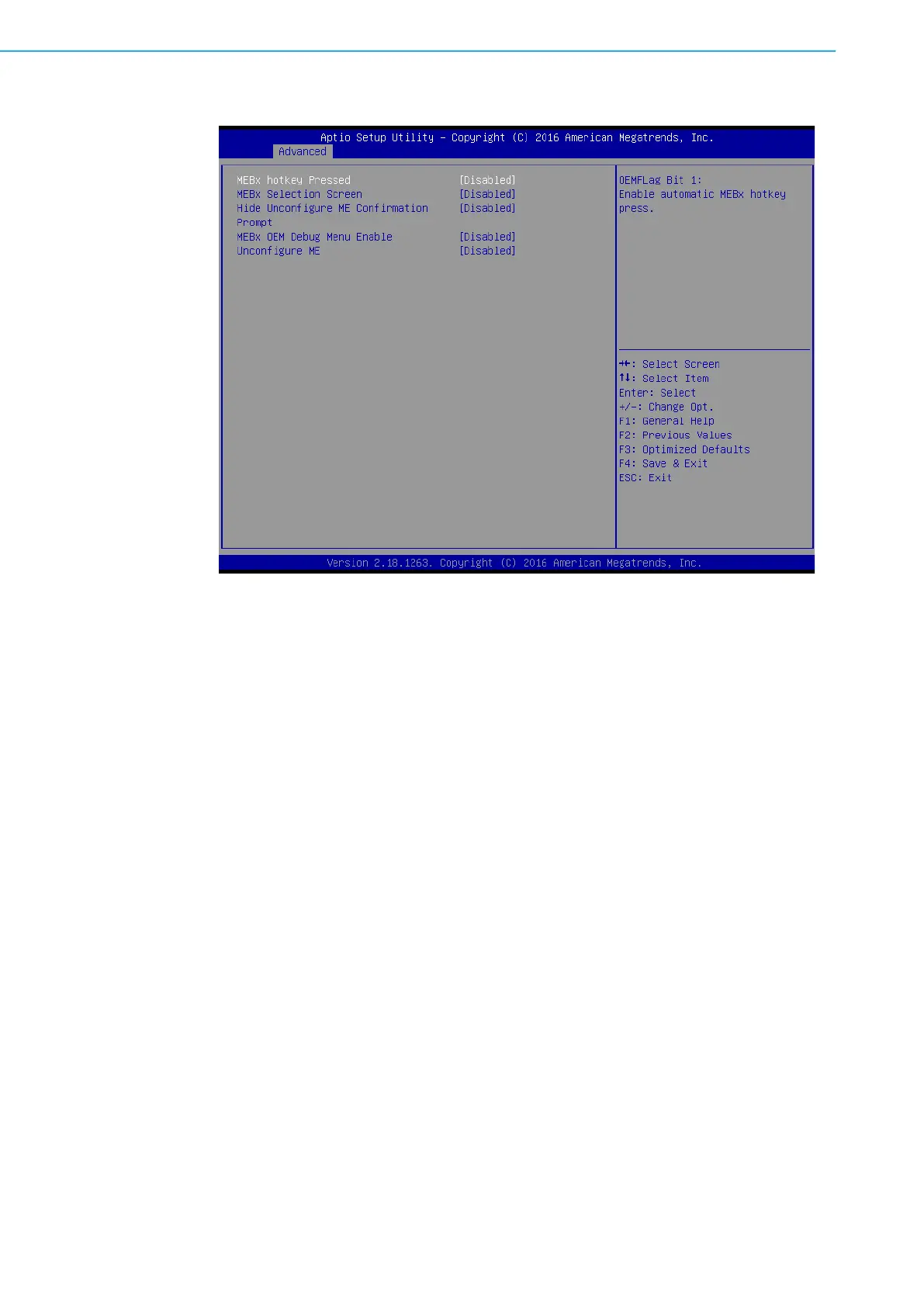MIC-770 V2 User Manual 38
OEM Flags Settings
Figure 3.14 OEM Flags Settings
– MEBx hotkey Pressed
"Enable or Disable" automatic MEBx hotkey press.
– MEBx Selection Screen
"Enable or Disable" MEBx Selection Screen.
– Hide Un-Configure ME Confirmation Prompt
Hide Un-Configure ME without password confirmation prompt.
– MEBx OEM Debug Menu Enable
"Enable or Disable" OEM debug menu in MEBx.
– Unconfigure ME
Un-Configure ME without password.