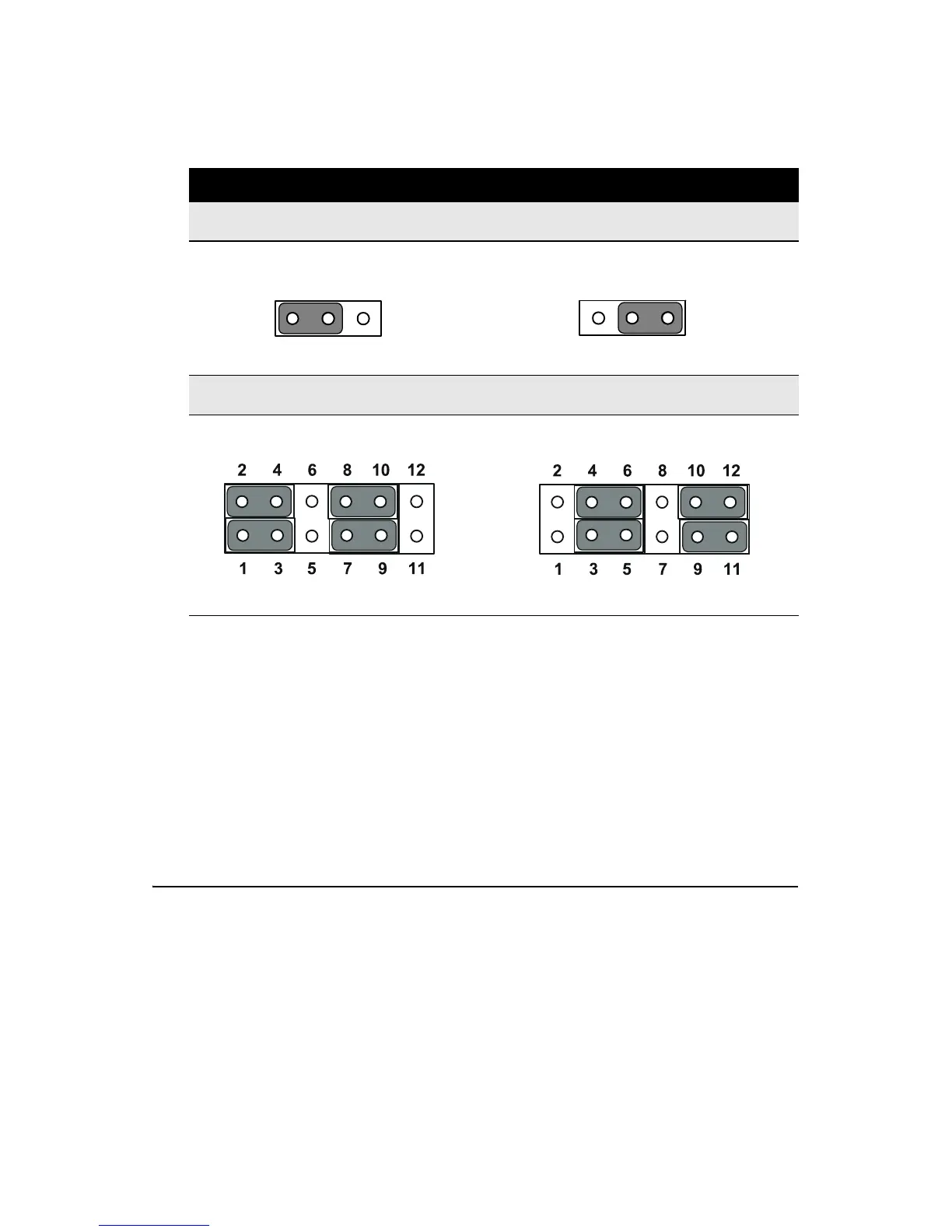PPC-L127T User Manual 26
4.2.1 COM1/COM2/COM3/COM4 pin 9 output setting
(JP2; JP3)
4.3 VGA Interface
4.3.1 LCD panel power setting
The panel PC's AGP SVGA interface supports 3.3 V LCD displays. The
LCD cable already has a built-in default setting. You do not need to adjust
any jumper or switch to select the panel power.
Table 4.3: COM1/ COM2/COM3/COM4 pin 9 output setting (JP2; JP3)
JP2
* +5V output
*Default setting
+12V output
JP3
*Pin 9 = Ring
*Default setting
Pin 9 + 5V or +12V Power output
Note: Pins 1, 3 and 5 are dedicated to COM1
Pins 2, 4 and 6 are dedicated to COM2
Pins 7, 9 and 11 are dedicated to COM3
Pins 8, 10 and 12 are dedicated to COM4
312
312
