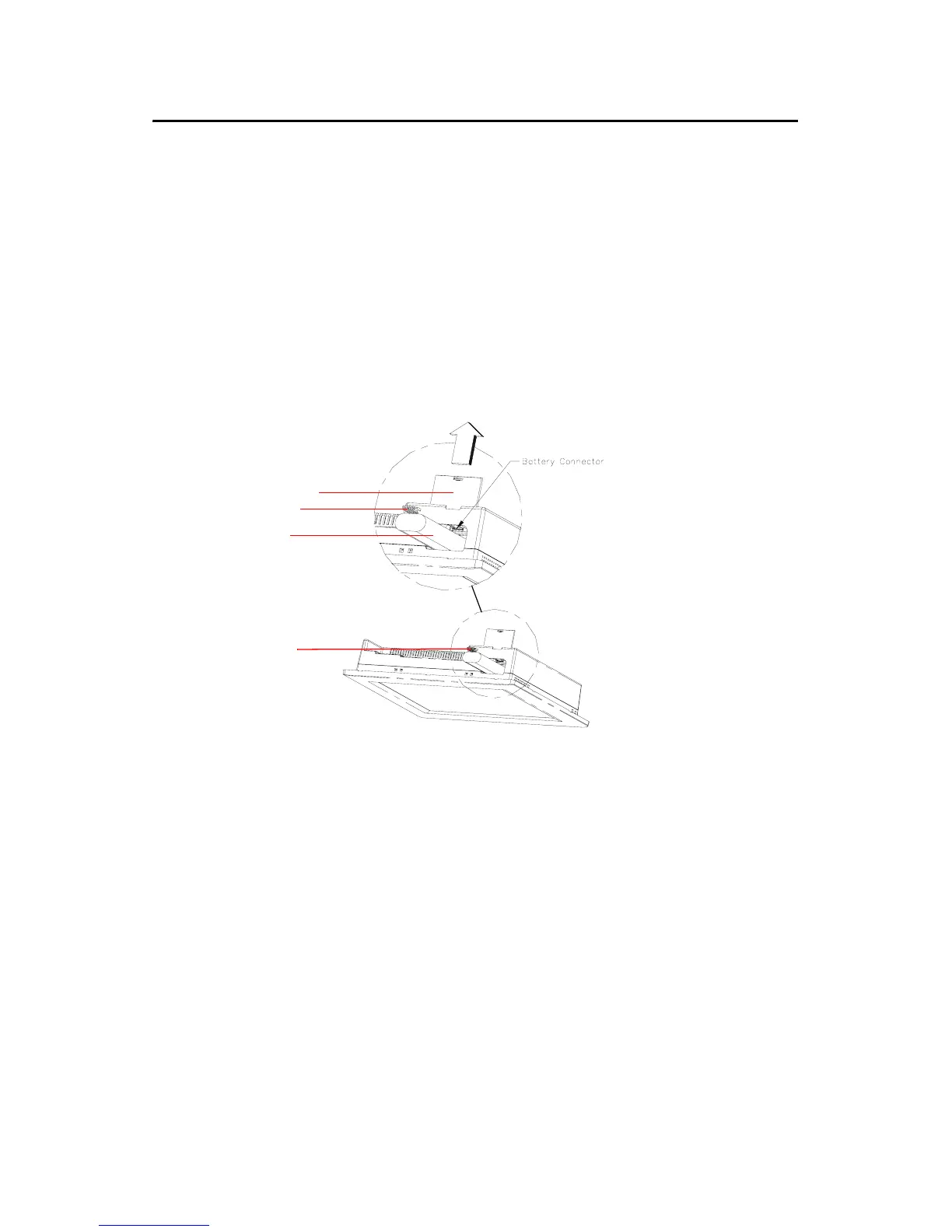PPC-L127T User Manual 20
3.3 Installing the battery pack
1. Pull up the battery door cover on the right bottom of PPC-L127T.
2. Put the battery pack in, then connect the battery cable to battery
connector in the PPC-L127T. Make sure the red wire corresponds
to Pin 1 on the connector.
3. Close the battery door cover.
Figure 3.2: Installing the battery pack
Battery door cover
Battery pack
Red color (pin1)
Battery cable