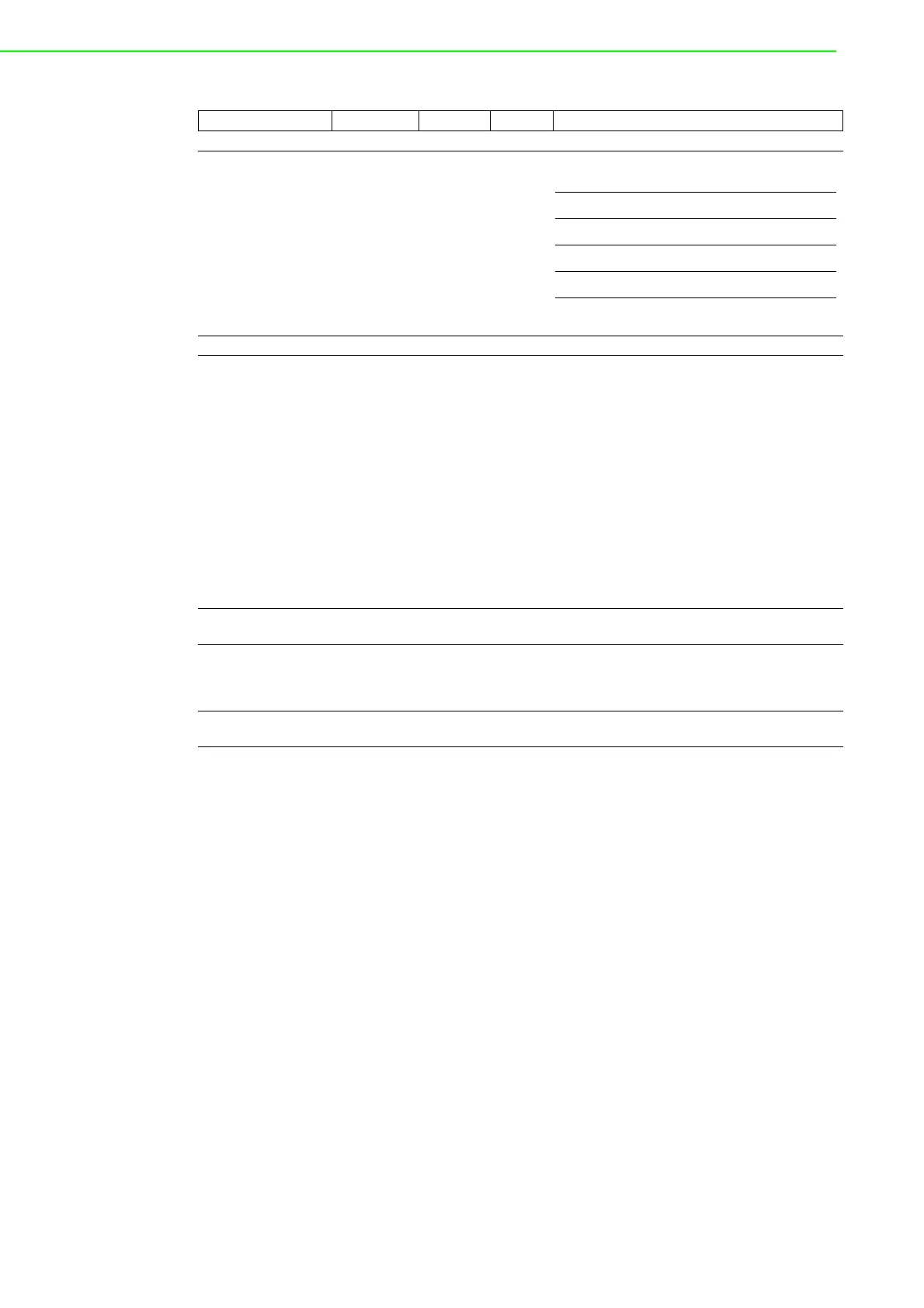WISE-4000 User Manual 128
Resource value definitions:
Field Abbreviation Data Type Property Description
Channel Number Ch Number R 0, 1, …: Digital output channel number.
Mode Md Number R
Digital output mode.
Signal Logic Status Stat Number R 1, 0: Output signal is Logic High or Low.
Channel Value Val Number RW
DO measurement data
Output Mode
Value Description
DO
Get the current signal status or set its status
Pulse Output
Get or set the absolute pulse count value
LowToHighDelay
Get the current signal status or set its status
HighToLowDelay
Get the current signal status or set its status
Pulse Output Continue
State
PsCtn Number RW 1 / 0: Pulse outputting is continuous or not.
Stop Pulse Output PsStop Number W
1: Stop the pulse outputting.
(Continue is disabled, Absolute and incremental
values are reset to zero. DO signal status is set to
logic low.)
Incremental Pulse Out-
put Value
PsIV Number RW Incremental Pulse Output Value
0DO
1 Pulse Output
2 LowToHighDelay
3 HighToLowDelay
