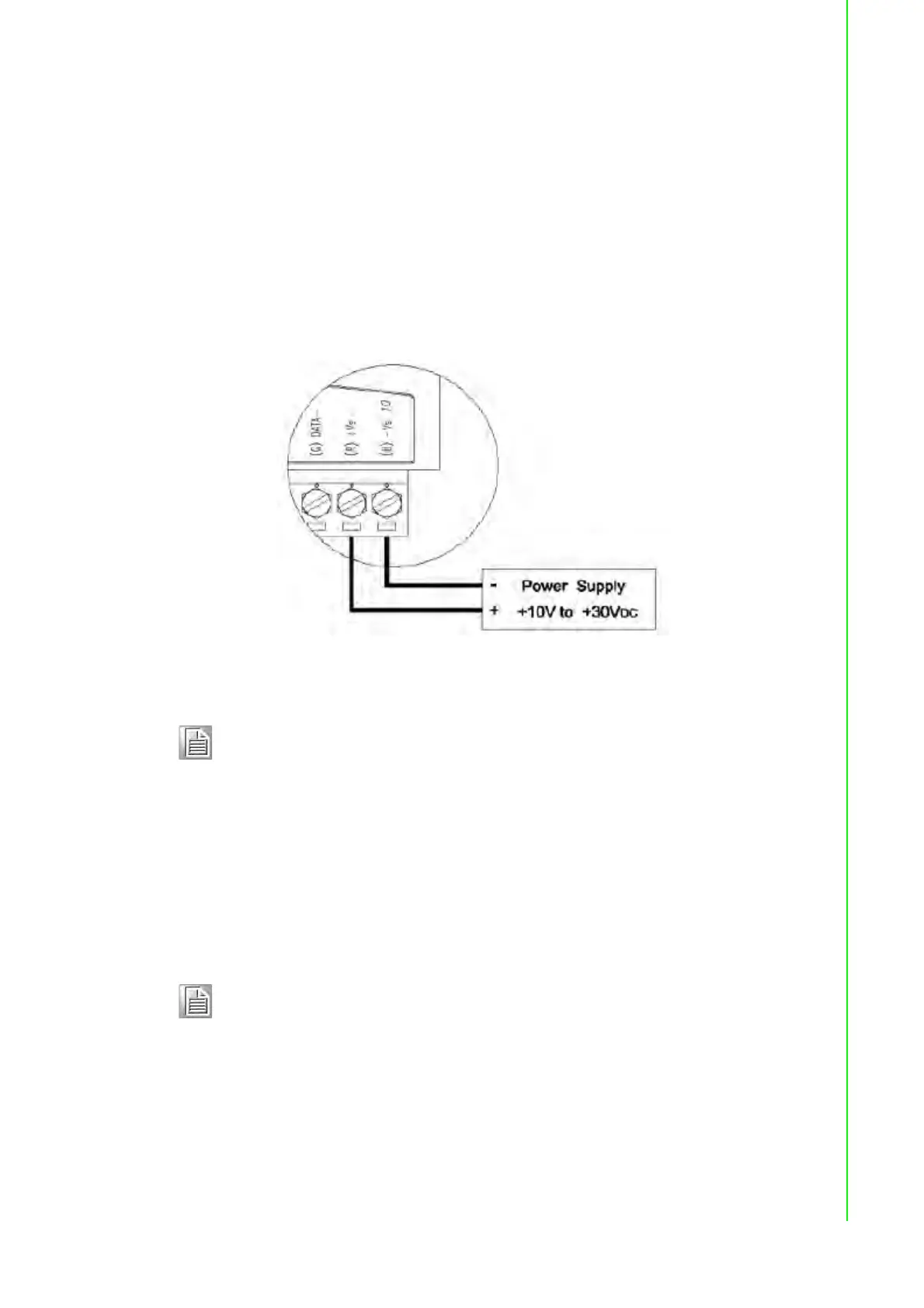41 WISE-4000 User Manual
Chapter 3 Hardware Installation
3.3 Wiring & Connections
This section introduces basic information on wiring the power supply, I/O units, and
Ethernet connection.
3.3.1 Power Supply Wiring (Not for WISE-4012E)
The system of WISE-4000 is designed for a standard industrial unregulated 24 V
DC
power supply. For further application, it can also accept +10 to +30 V
DC
of power
input, 200mV peak to peak of power ripple, and the immediate ripple voltage should
be maintained between +10 and +30 V
DC
.
Screw terminals +Vs and -Vs are for power supply wiring
Figure 3.10 Power Supply Wiring
3.3.2 USB Power (WISE-4012E Only)
The system of WISE-4012E IoT Developer Kit is designed for a standard Micro-B
USB 5V
DC
power supply. Use the provided USB power cable to power up the mod-
ule. Insert the Micro-B USB end to the USB port on the side of the module, and insert
another end to Type-A 5V
DC
USB port such as a PC, notebook, USB power adapter,
USB power bank.
Note! The wires used should be at least 2 mm.
Note! The wider or flared part of the USB Micro-B connector is at the front side
of the module, please make sure the direction of the cable before insert-
ing it into the module to prevent the damage to the USB port.
Some USB power banks will automatically switch off, in this case, use a
standard USB power instead.
