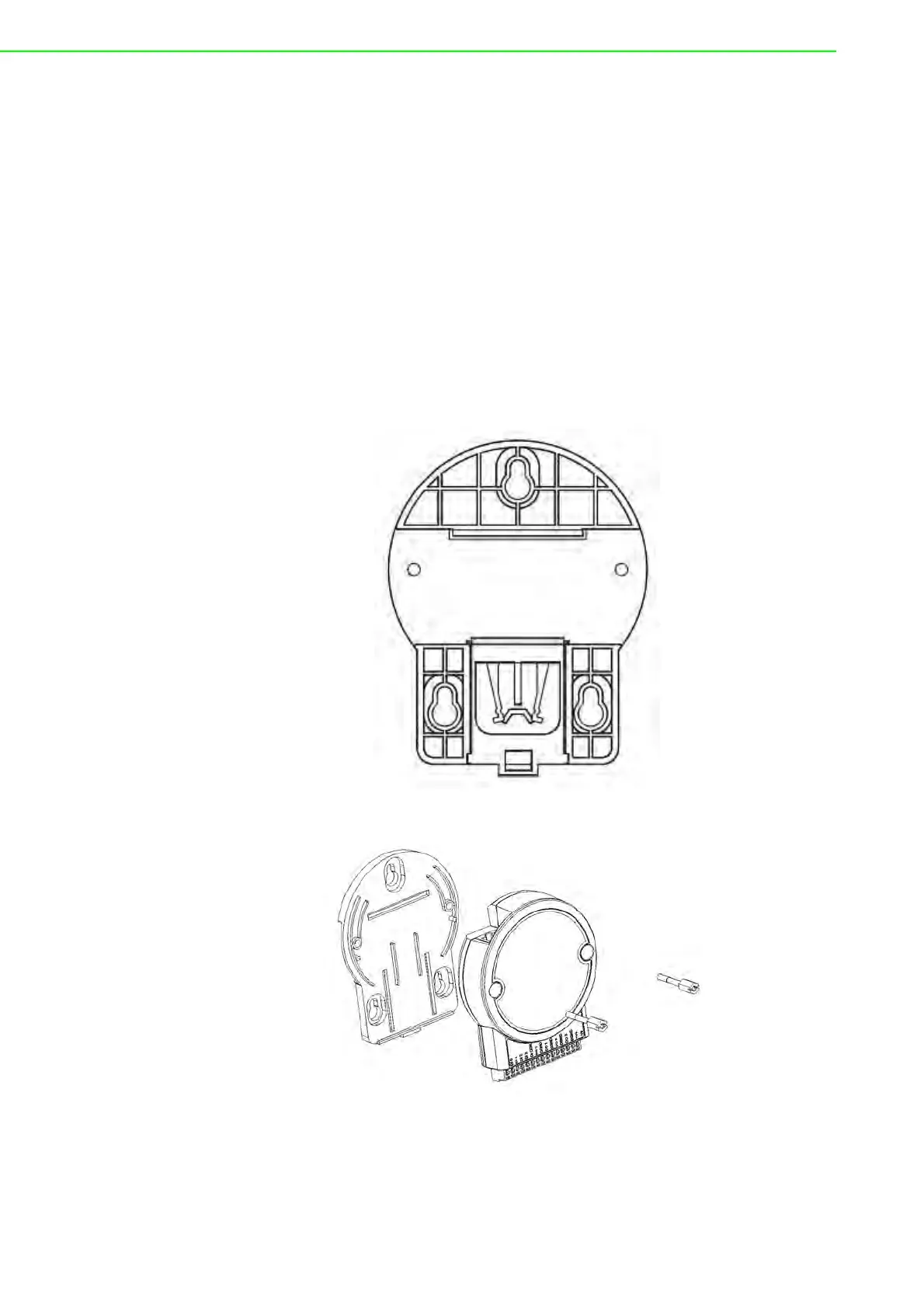WISE-4000 User Manual 36
3.1 Interface Introduction
3.2 Mounting
WISE-4000 modules are designed as compact units and are allowed to be installed
in the field site under the following methods.
3.2.1 DIN-Rail Mounting
The WISE-4000 module can also be fixed to the cabinet by using mounting rails. You
need to assemble the DIN rail adapter to WISE-4000 module with flathead screw
driver as below. When the module is mounted on a rail, you may also consider using
end brackets at each end of the rail to keep the module from sliding horizontally along
the rail.
Figure 3.1 Mounting Kit Back View
Figure 3.2 Installing the Mounting Kit for a DIN-Rail
