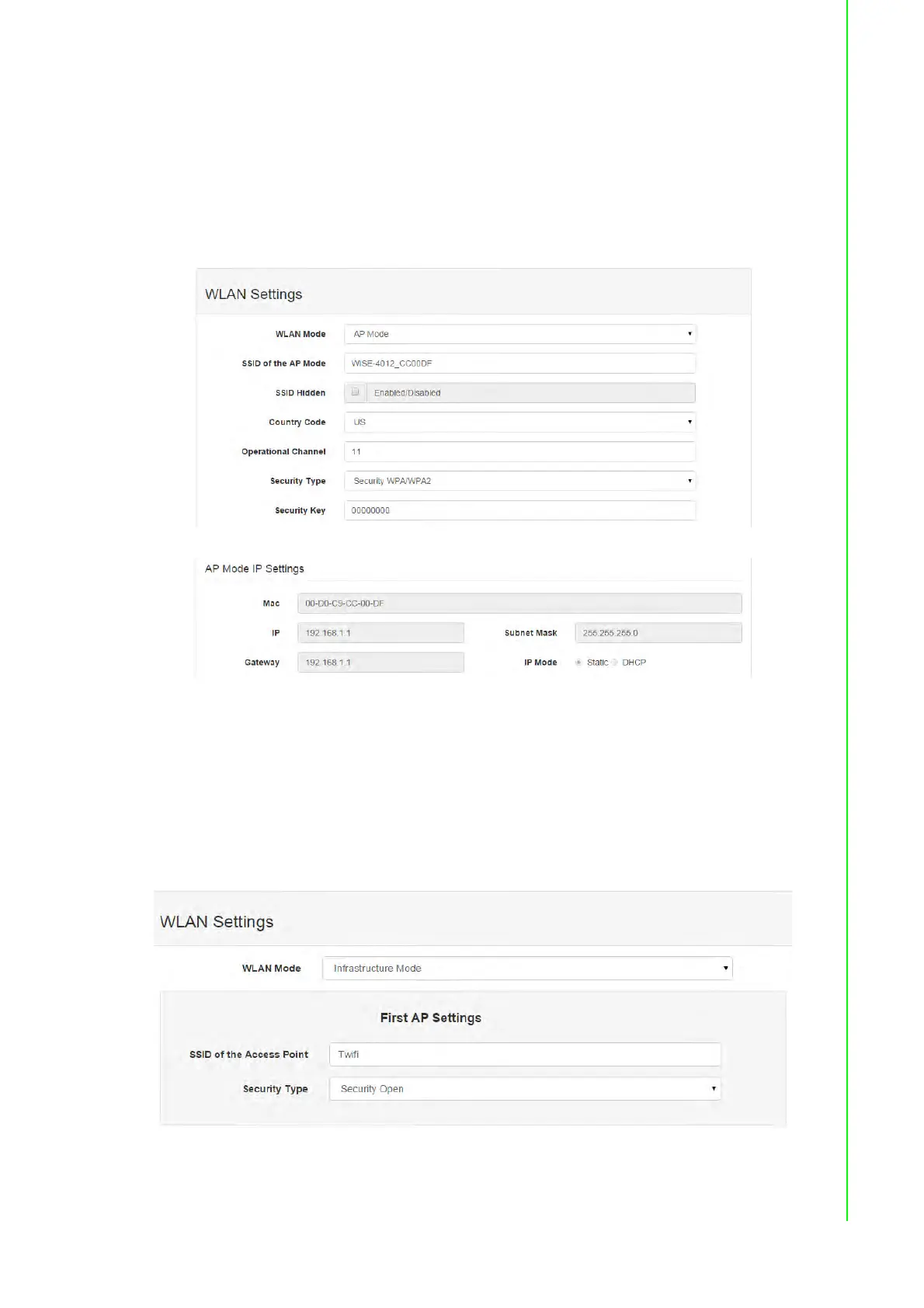49 WISE-4000 User Manual
Chapter 4 System Configuration
Network Configuration
– WLAN
AP Mode
When using the module in AP mode, users can configure the SSID and also decide
how the WISE module works as an AP, including the security.
The “AP Mode IP Settings” is fixed and does not allow user to make their own
changes.
Infrastructure Mode
When using the module in “Infrastructure Mode”, users need to enter the SSID of the
Access Point (AP) the WISE is going to access, and configure the security from here.
WISE-4000 wireless modules provide a Second AP Setting, this is an optional setting
for the WISE module to access another AP automatically. If you do not have a Sec-
ond AP, you can leave the SSID blank.
After configuring the AP that the WISE module going to access, the IP address also
needs to be defined in the Infrastructure-Network.
