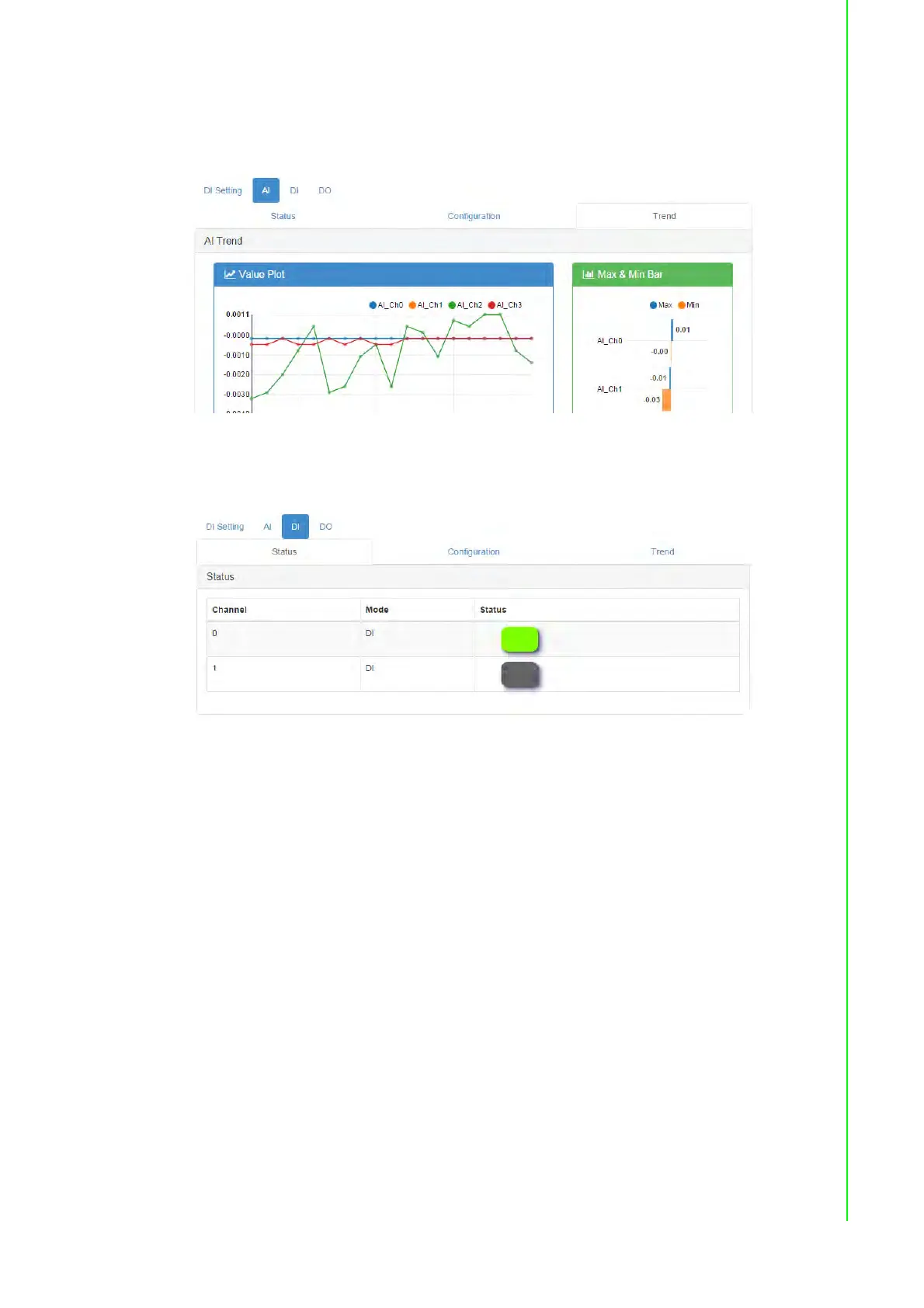55 WISE-4000 User Manual
Chapter 4 System Configuration
AI Trend
Here you can instantly check the analog input trend of each channel. The function is
useful when testing the connection and variety between WISE and sensors.
– DI
You can see the value of all digital input channels by the related LED display in this
page. When DI status is a logical high, the LED will be green. If the status is a logical
low, the LED will be grey.
Invert Signal
WISE digital input channels support Invert DI Status function, there will be an Invert
Signal check box in the configuration page. Click the check box to enable/disable the
function.
