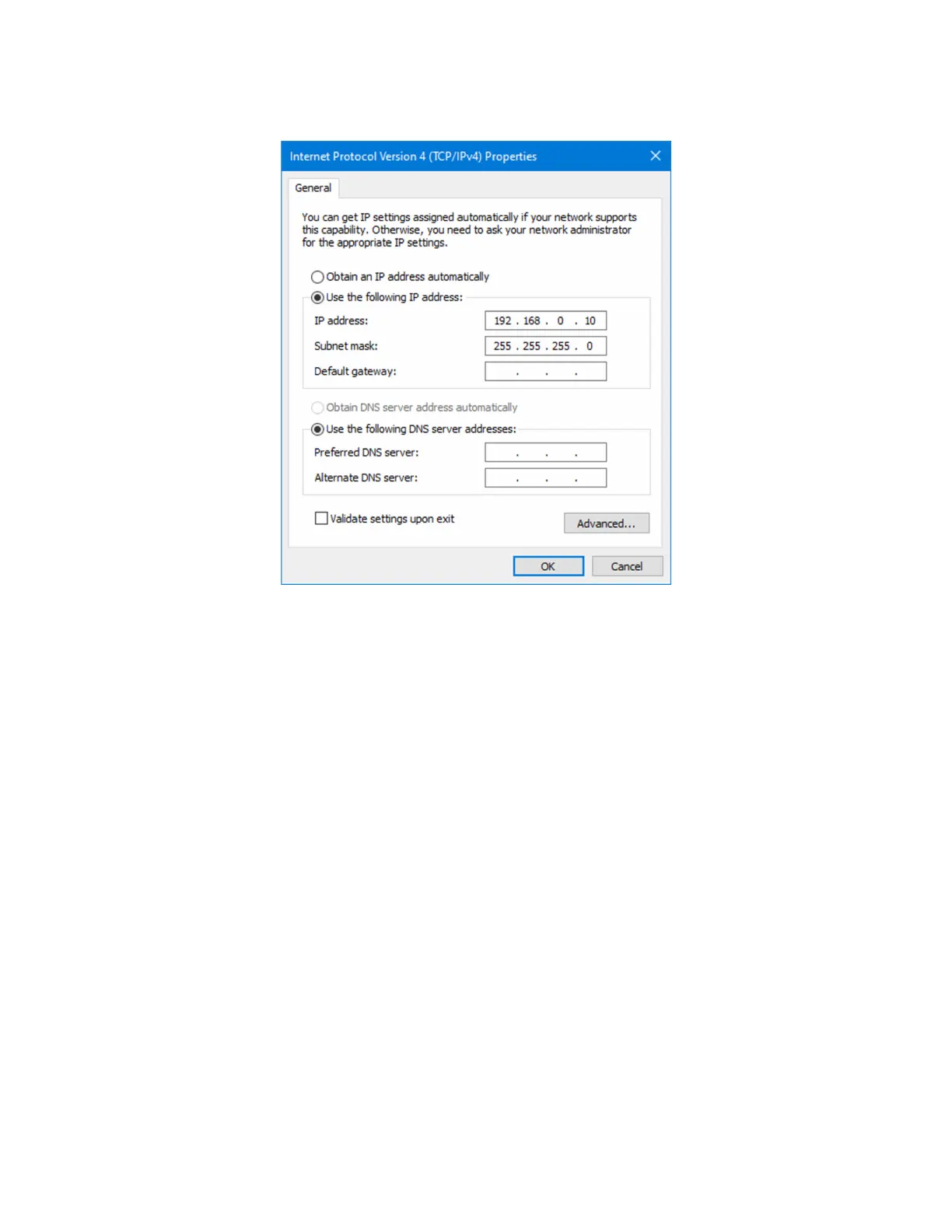- 14 -
www.advateklights.com PixLite 16 Mk2 User Manual V210222
Figure 7: PC Network Configuration
5.2.3 - Forcing the Default IPAddress
In the event that you forget the IP of a controller and you can’t see it in the Advatek
Assistant, it can be forced to its default IP. A simple procedure can be employed on
power up:
1. Hold down the “Factory IP” button on the PCB and power up the controller
2. After a few seconds release the button. The controller’s IP address will now
be 192.168.0.50.
You should now be able to set up your PC’s network settings to find the controller at
this IP and change the IP settings to a preferred static IP address.