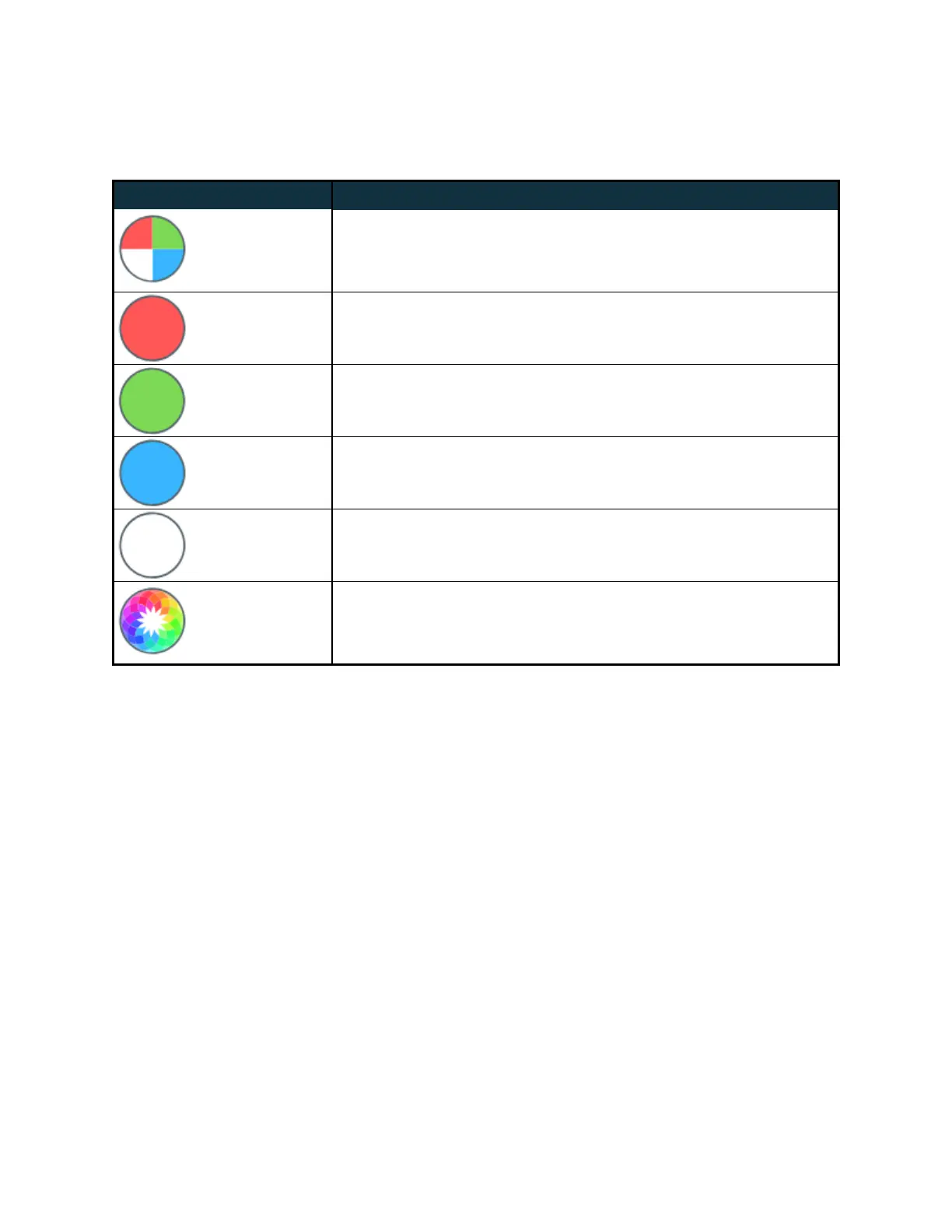- 19 -
www.advateklights.com PixLite 16 Mk2 User Manual V210222
simultaneously. Pressing the 'Factory IP' button while in test mode will move through
each of the patterns successively in one continuous loop.
Test Operation
Colour
Cycle
Outputs will cycle automatically through the red, green,
blue and white colours at fixed intervals. Pressing the but-
ton moves to the next mode.
Red Solid Red
Green Solid Green
Blue Solid Blue
White Solid White
Colour
Fade
Outputs will slowly move through a full continuous colour
fade. Pressing the button will loop back to the original col-
our cycle test mode.
To exit the test mode press and hold the ‘Factory IP’ button down again for 3 seconds
and then release.
The hardware test requires that the pixel driver chip type and number of pixels per
output are set correctly in the Advatek Assistant. In this way you can test if that part of
your configuration is correct and isolate other possible problems with the incoming
Ethernet data side.