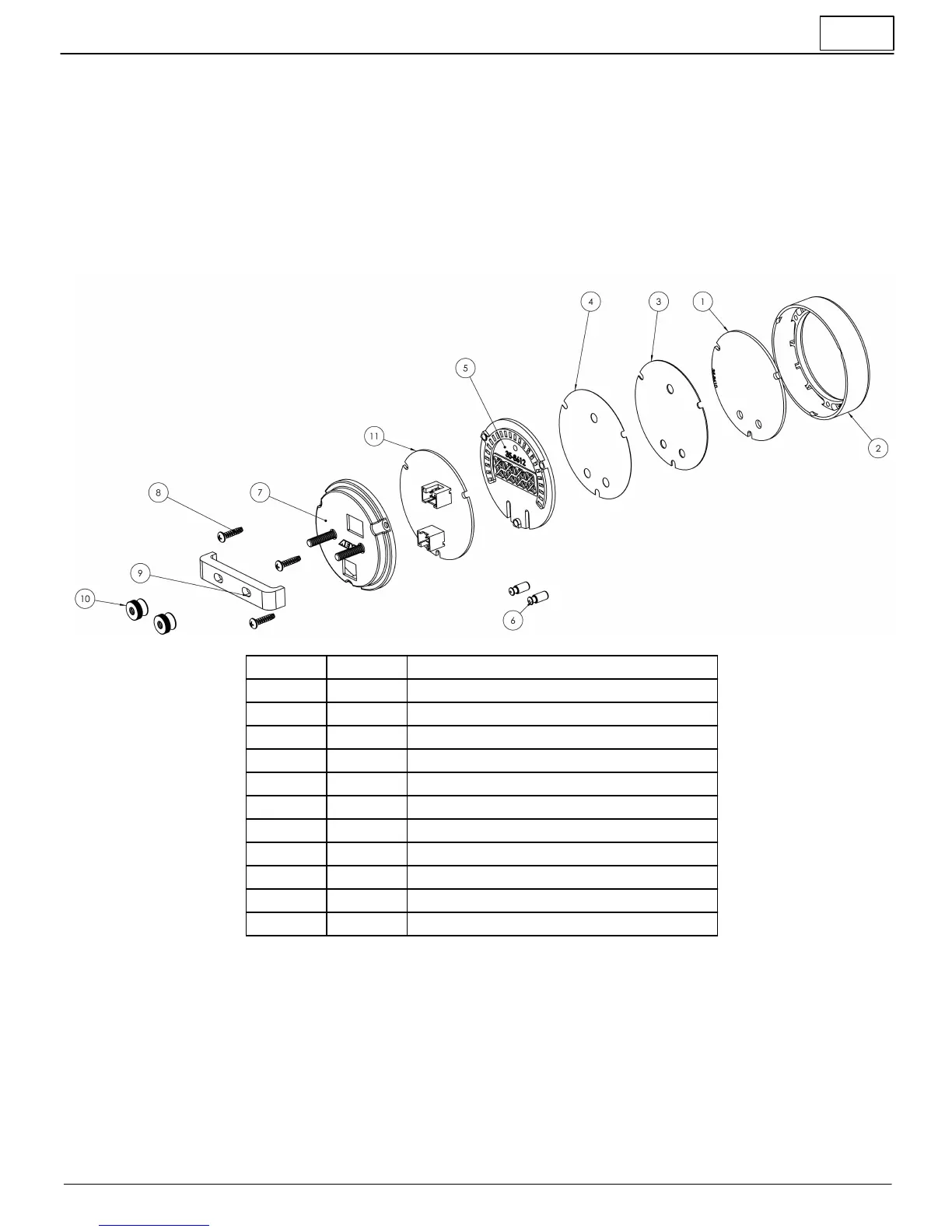5
7/12/2017 - DOCUMENT NUMBER: 10-0300
© 2017 AEM Performance Electronics
30-0300 X-Series UEGO Gauge
Faceplate / Bezel Installation
The gauge kit is supplied assembled with a black faceplate and black bezel. An accessory kit is available (for purchase
through AEM dealers) which includes an optional silver bezel and white faceplate. Please reference the Optional
Accessories section earlier in the document for the appropriate part numbers. Contact your dealer or visit
www.aemelectronics.com for more information.
The faceplate may be reversible, displaying alternative scalings on either side. Reference the Operation section of this
manual for details on how to switch the display mode when reversing the faceplate. Disassembly is required to change
the faceplate, flip/reverse the faceplate, or change the bezel of the gauge. The following diagram will provide familiarization
with the major components of the gauge prior to beginning the procedure.
Brass Thumb Screw (M4 x 0.7)
Printed Circuit Board (PCB)