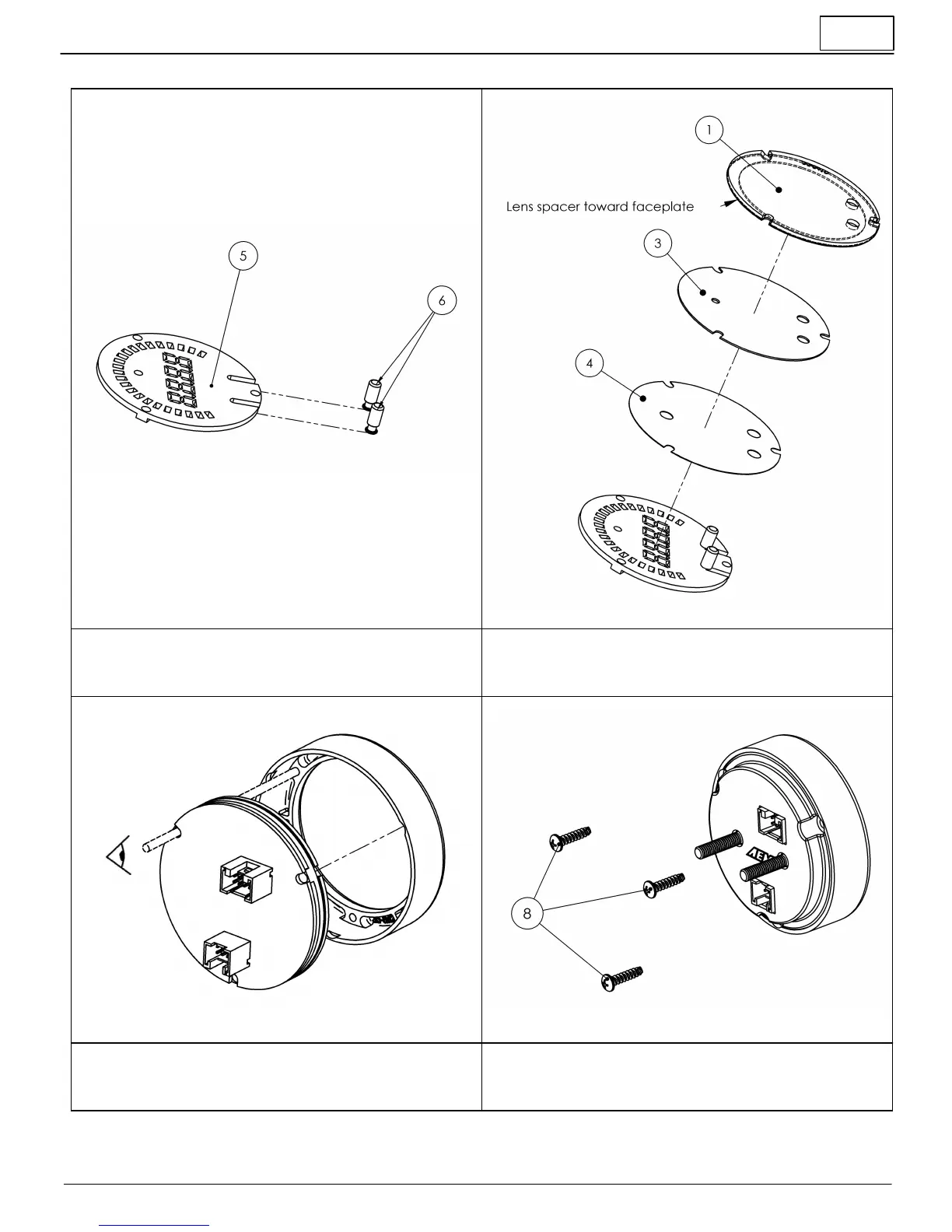7
7/12/2017 - DOCUMENT NUMBER: 10-0300
© 2017 AEM Performance Electronics
30-0300 X-Series UEGO Gauge
Gauge Assembly
STEP 1 - Place the light guide (5) on a flat surface (black side up) and
slide the buttons (6) into the slots
STEP 2 - Stack the diffuser (4), faceplate (3), and lens (1) in order, over
the buttons, and on to the light guide
STEP 3 - Reassemble the PCB and display stack with the bezel, making
sure screw holes are aligned through the entire assembly
STEP 4 - Reassemble and tighten screws to 2 in-lb (previously
assembled bezel) or 3 in-lb (new bezel). Do not over-tighten!