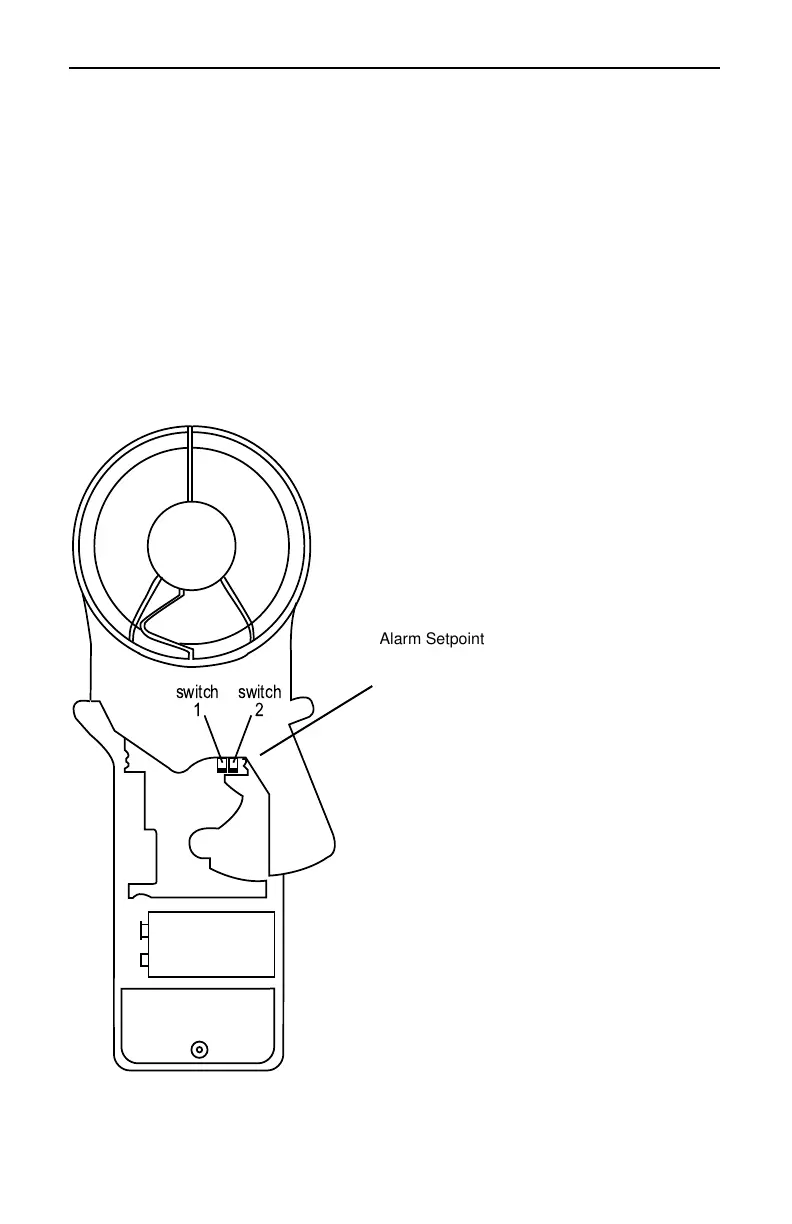Ground Resistance Tester Models 3711 and 3731
- 19 -
Changing the Alarm Trigger
The Model 3731 alarm may be set to trigger above or below a setpoint.
Follow the procedure below for setting the alarm trigger.
1. The instrument must be OFF and disconnected from any conductor.
2. Place the meter face down and remove the two phillips screws on the
back of the instrument.
3. Remove the back cover by pulling down and away from the
instrument.
4. To set the alarm to trigger above a setpoint, slide the alarm setpoint
switch #1 up. To set the alarm to trigger below a setpoint, slide the
alarm setpoint switch #1 down.
5. Replace the back cover while
ensuring that it slips beneath the hold-
down lip and fits securely into position.
Use caution not to pinch the battery
leads.
6. Install and tighten screws.
IMEJ?D
IMEJ?D
Alarm Setpoint Switch
Switch 1 Up - Alarm above the setpoint
Switch 1 Down - Alarm below the setpoint
Figure 15