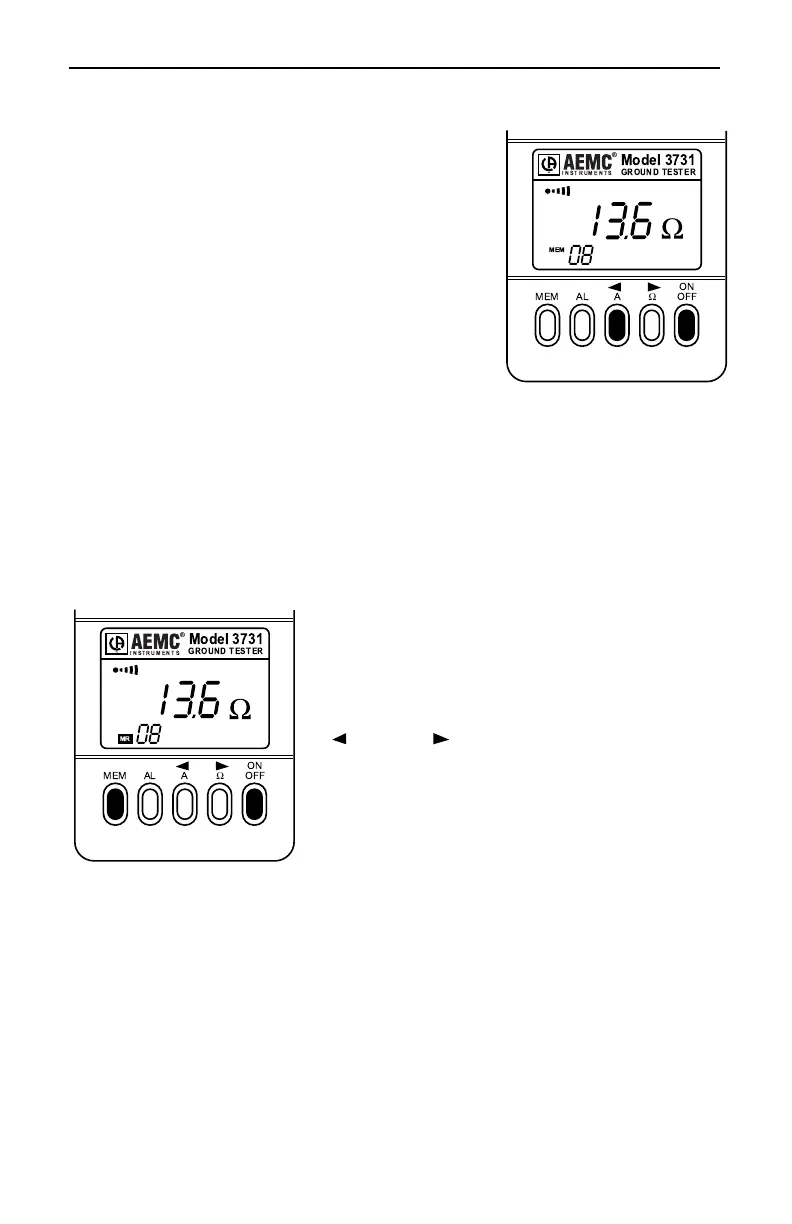Ground Resistance Tester Models 3711 and 3731
- 20 -
Memory
To activate the Memory feature, press the A
and ON buttons together at power-up (Fig.
16). MEM will be displayed.
The Memory feature allows the user to log
into memory 1 to 99 measured values
(including OL). Measured values can now be
logged for both resistance (Ω) and amps (A)
by pushing the MEM button during
measurement and during “HOLD”. A long
beep indicates the measurement was stored.
After the 99th value is entered (MEM 99) will
blink indicating memory is now full.
Measurements may still be made but no
longer logged. Stored values are retained when the instrument is turned
off.
Pressing the A and ON buttons again at power-up will de-activate the
Memory feature.
Memory Recall
To recall memory values, push ON and
MEM together at power-up. MR will be
displayed with the memory number (Fig.
17). Memorized value will be displayed. To
select stored values use the cursor arrows
(
down, up). For rapid access of
memory recall values, press the cursor
push-button continuously.
Turn the instrument off to exit the Memory
Recall mode.
Clear Memory
To clear the memory, push ON & MEM together at power-up and hold
them down. After a three second interval the “clear” message will be
displayed (Fig. 18) along with four repetitive beeps and a fifth long tone.
The memory is now cleared (Fig. 19).
Once cleared, releasing the ON & MEM buttons returns the instrument to
Resistance measurement mode.
Figure 16
Figure 17
MEM AL A
Ω
ON
OFF
MEM AL A
Ω
ON
OFF