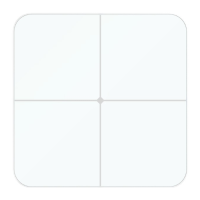Group
Number
Maximum
Nodes
Description
1 5 Send configured Value to devices
2 5 Send configured Value to devices
3 5 Send configured Value to devices
Configuration Parameters
Z-Wave products are supposed to work out of the box after inclusion, however certain configuration can adapt the
function better to user needs or unlock further enhanced features.
IMPORTANT: Controllers may only allow configuring signed values. In order to set values in the range 128 … 255
the value sent in the application shall be the desired value minus 256. For example: To set a parameter to 200 it may
be needed to set a value of 200 minus 256 = minus 56. In case of a two byte value the same logic applies: Values
greater than 32768 may needed to be given as negative values too.
Parameter 2: Energy detection mode
For parameters of 101, power, energy detection mode
Size: 1 Byte, Default Value: 0
