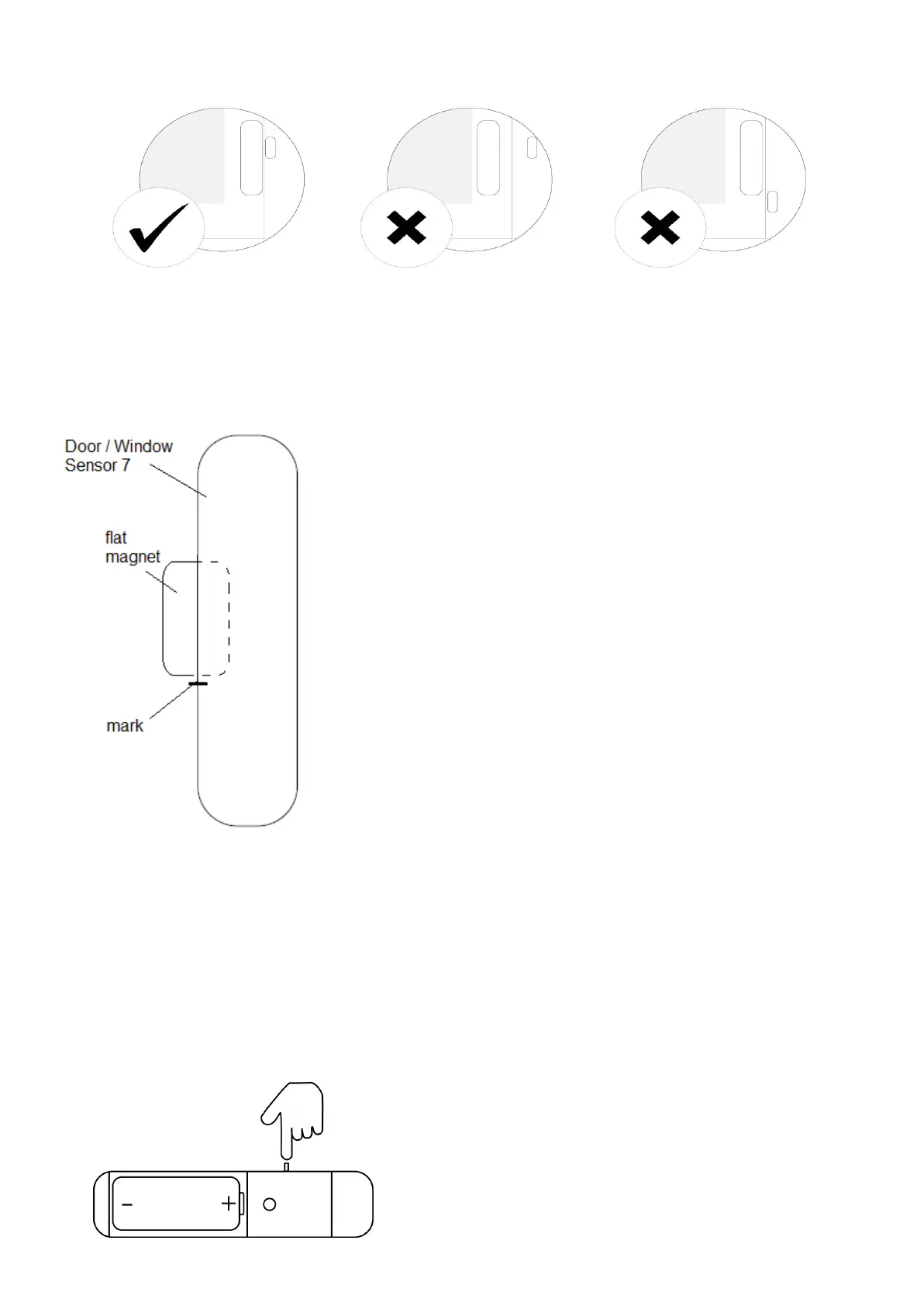https://aeotec.freshdesk.com/support/solutions/articles/6000218764-door-windows-sensor-7-user-guide 4/9
Installation of the flat magnet
When installing the flat magnet in a hidden location, make sure that it is on the longer side as seen from the mark on the Door /
Windows Sensor 7.
Adding your Door / Windows Sensor 7 to Z-Wave network.
1. Set your Z-Wave controller into pairing mode.
2. Triple-click the tamper switch on Door / Window Sensor 7 - this begins to blink five times
3. After completion of the inclusion, it lights up once before it goes out.
4. Close the cover